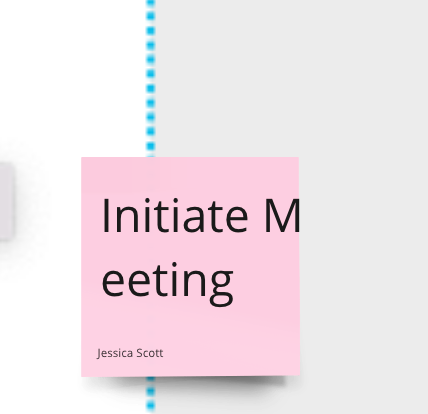
Still occurring as of 9/29/22. Worked a few days ago and now everything is reformatted -- nothing updated or changed on my end. Using Firefox 105.0.1 (64-bit) on MBP OS Monterey 12.5.1, Browser version of Miro in enterprise account.
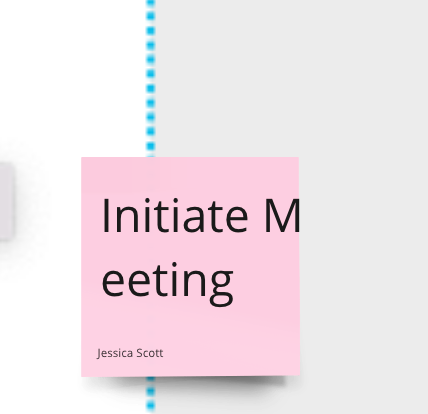
Still occurring as of 9/29/22. Worked a few days ago and now everything is reformatted -- nothing updated or changed on my end. Using Firefox 105.0.1 (64-bit) on MBP OS Monterey 12.5.1, Browser version of Miro in enterprise account.
Enter your E-mail address. We'll send you an e-mail with instructions to reset your password.