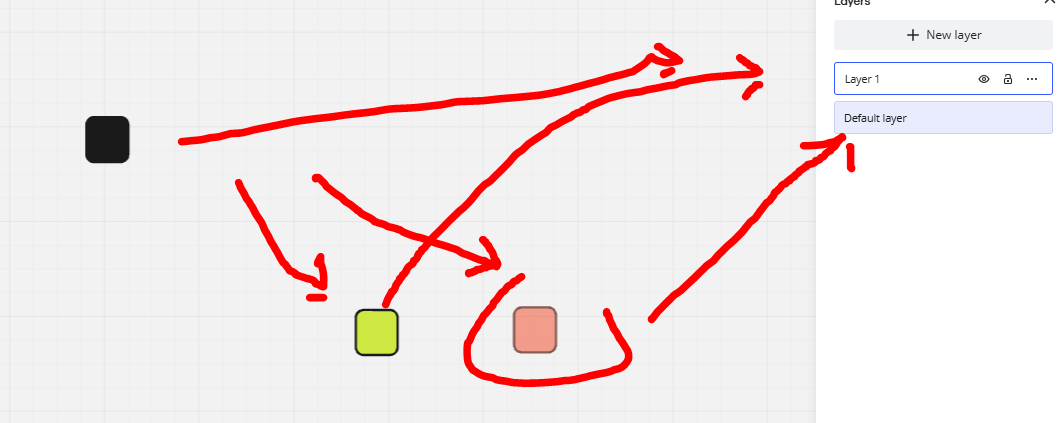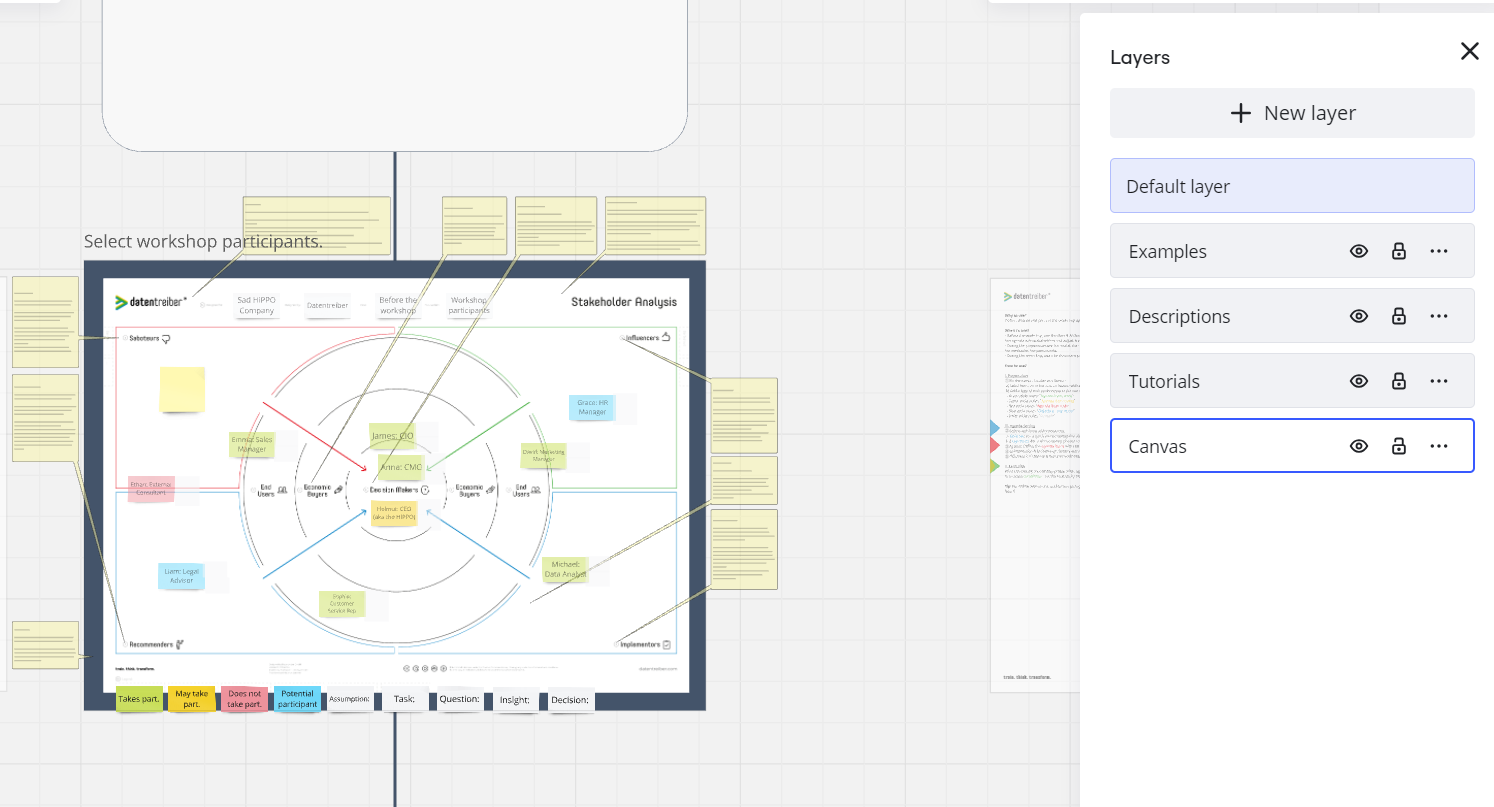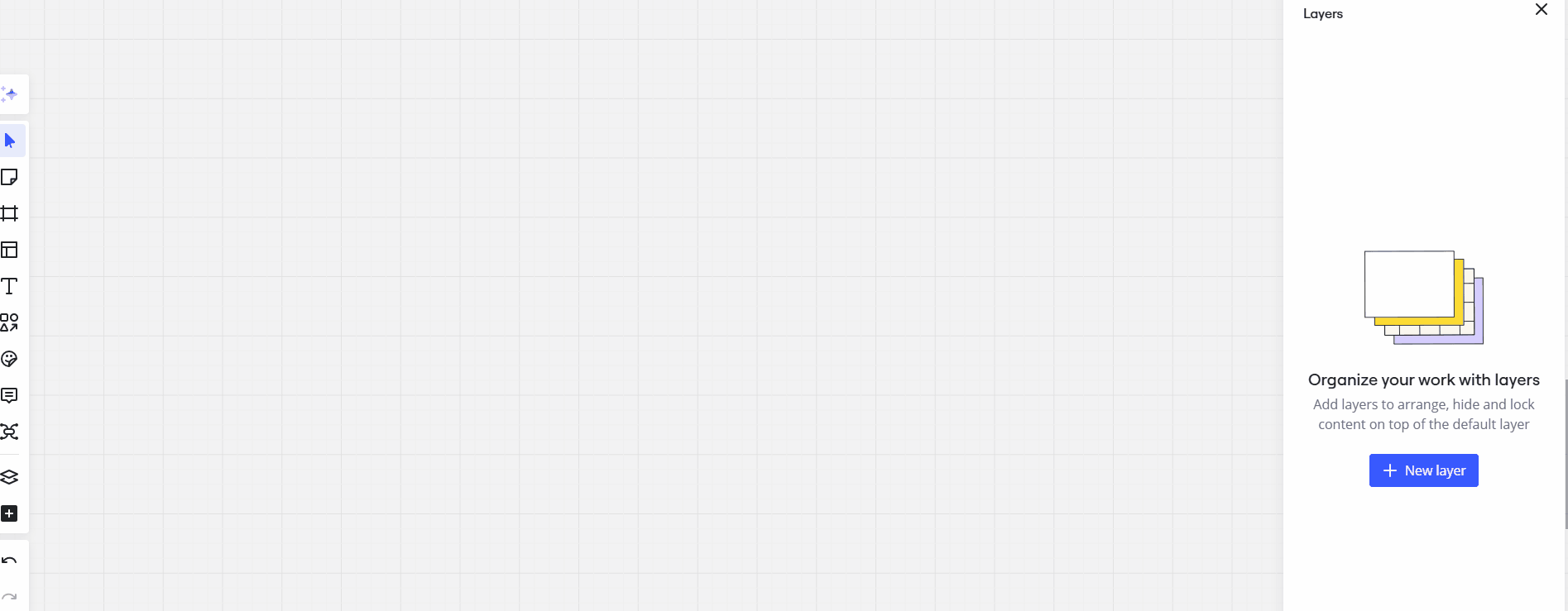I find interesting problem.
I can select similar objects in board and add its to new layer.
When i move one objects of this layer, all is ok
But when i move some, its return to default layer.
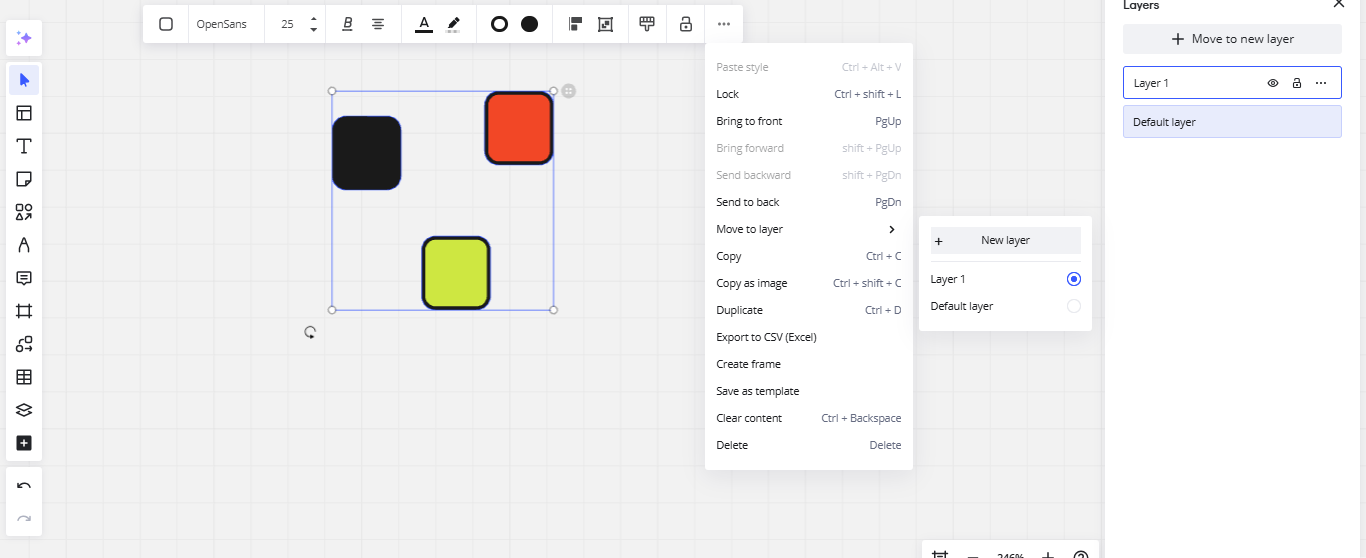
Move 1: Layer not change
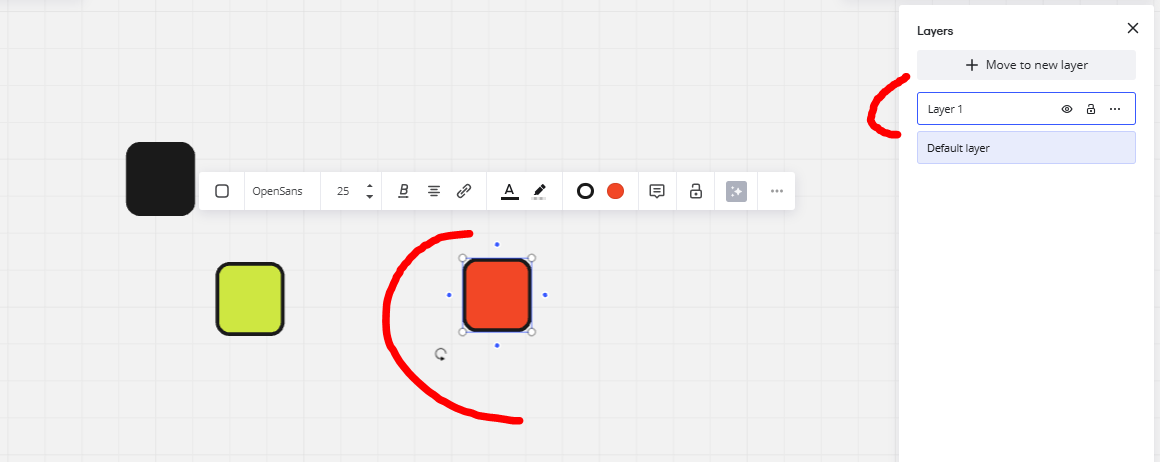
Move more than 1: red cube return to default layer