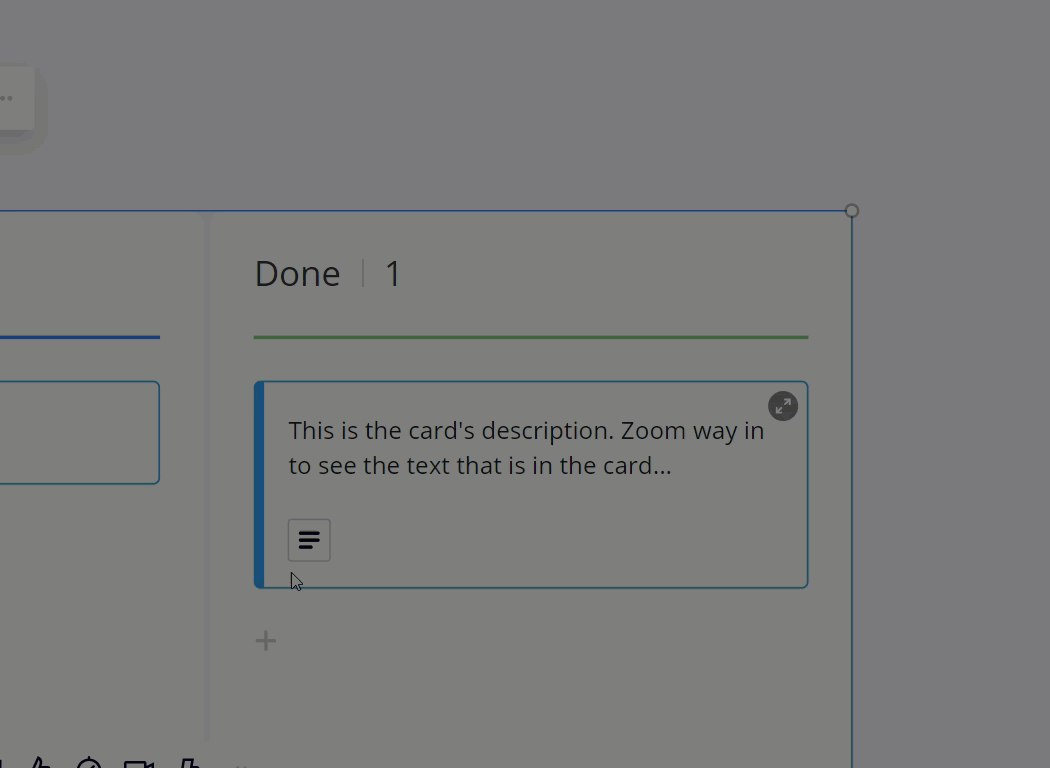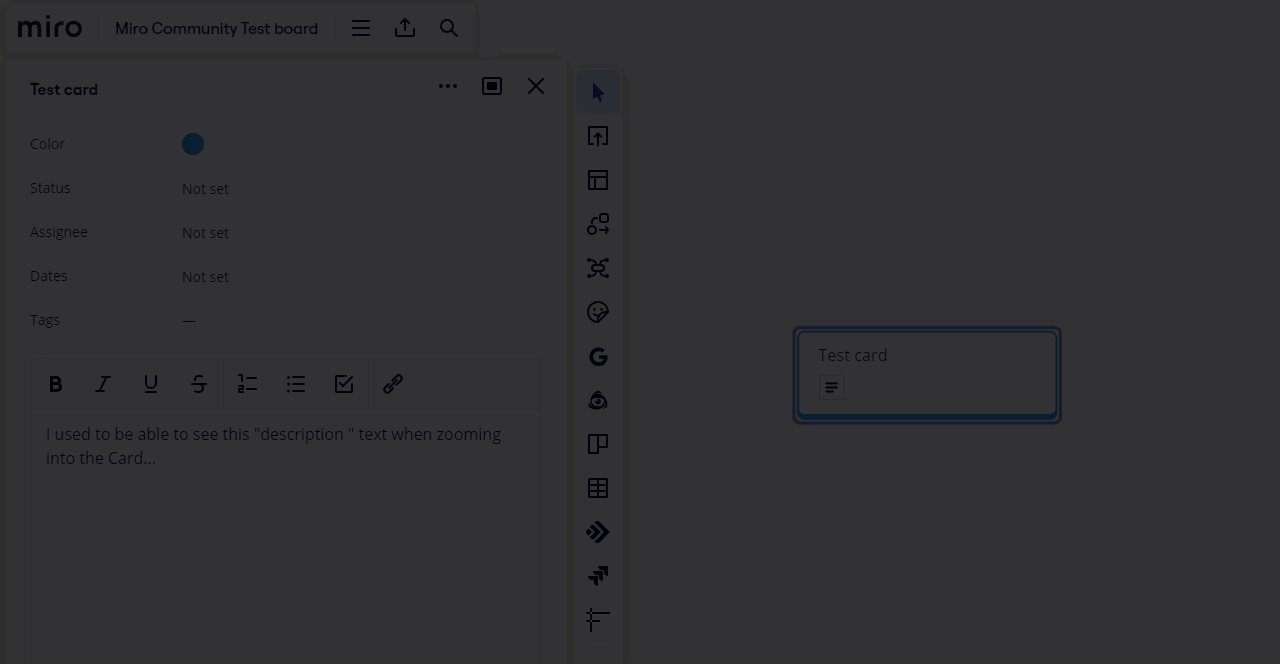When I zoom in on my Jira cards I’m expecting to see the description appear but instead I just see the same fields get larger! Is there a trick I’m missing? Thank you
Answered
[RESOLVED] Jira (and regular) cards don't show description field when I zoom
Best answer by Robert Johnson
Reply from Miro support:
The behavior you currently experience with Jira cards is expected. Some changes were made to the UI of all Cards available in Miro, so now the description and the full card title are not displayed if you zoom in - there's a need to open the card details to see the description. These changes were implemented to Jira Cards as well.
Enter your E-mail address. We'll send you an e-mail with instructions to reset your password.