Miro won’t let me name my boards. I tried to duplicate a board and change the name, but I got a warning saying, “The ‘title’ argument contains inaaporpriate content.”
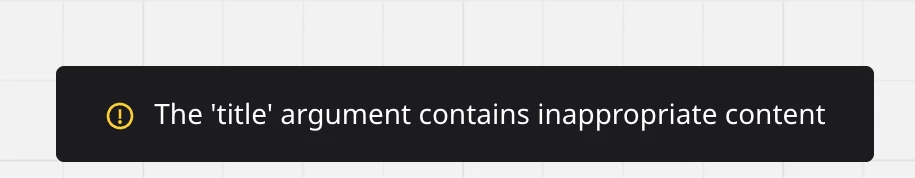
For reference, I am trying to use this title: FA25 Part 2.2 Process Work. I have been using this naming convention with almost all of my boards for the past five years.
If I try to change the name from “Untitled,” it ultimately does not get saved as the new name. It just goes back to “Untitled.”
Is this a software issue or am I doing something wrong?




