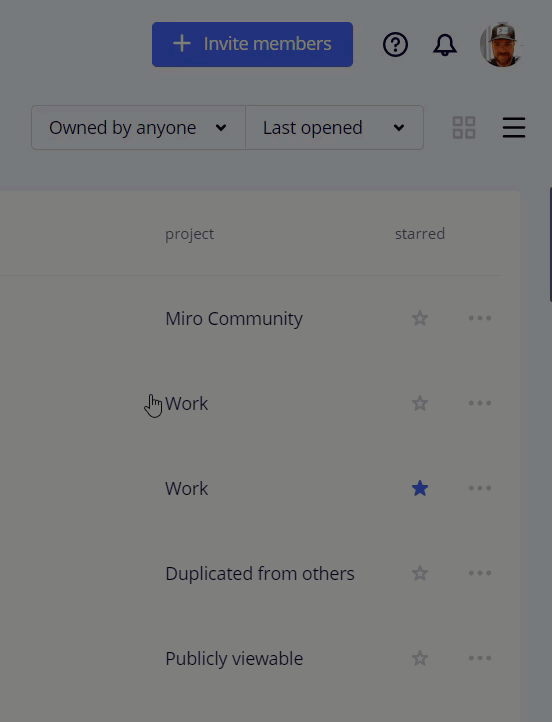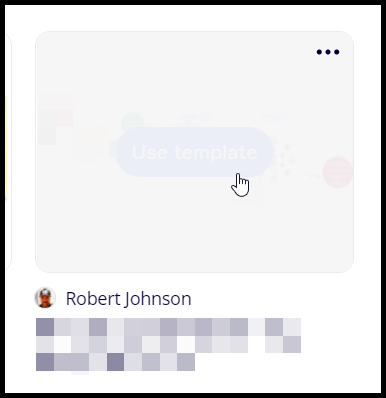Anyone experience a problem when inserting a Template when starting a New Board.
I observe very slow loading of the Templates.
Then when I do insert a Template my Board Freezes and no Commands are available to Click On. Refreshing Browser fixes the issues.
I reported to Technical Support but they are asking for me to perform several trouble shooting steps. Before I invest my time into this I want to see if anyone else is experiencing this ![]()