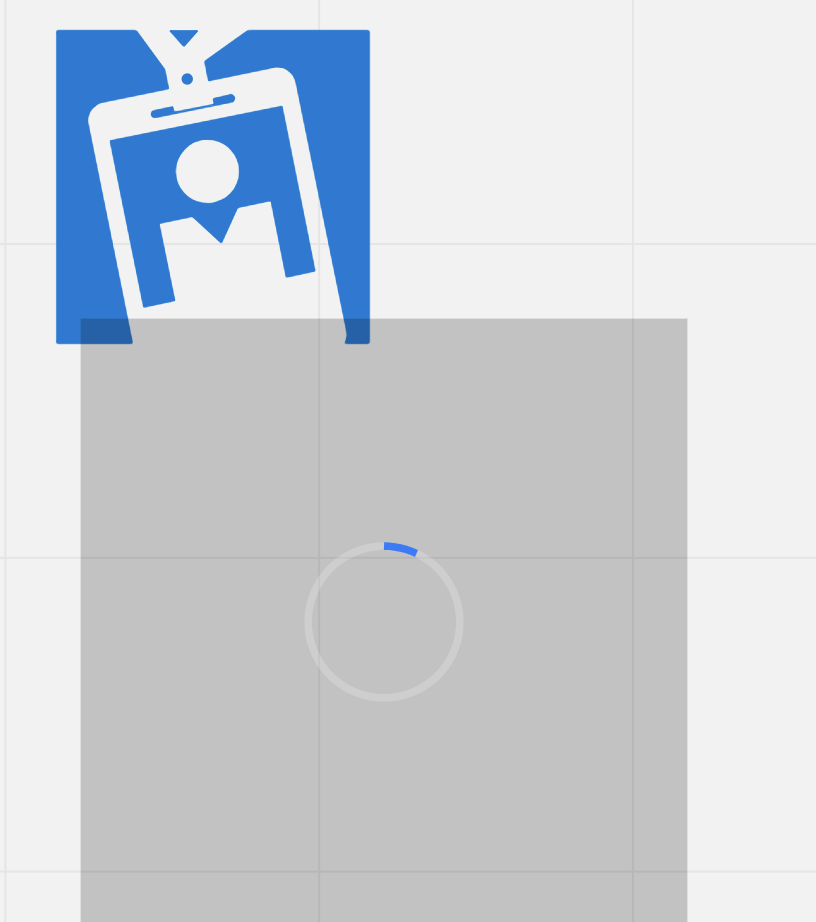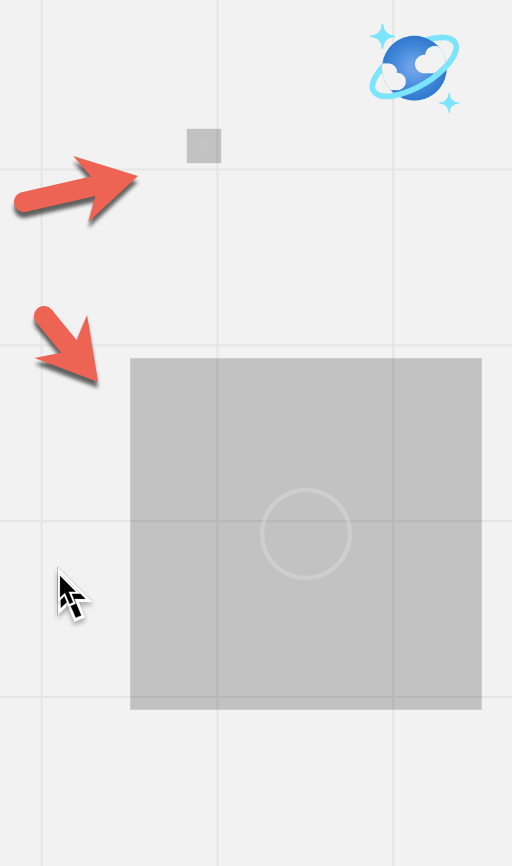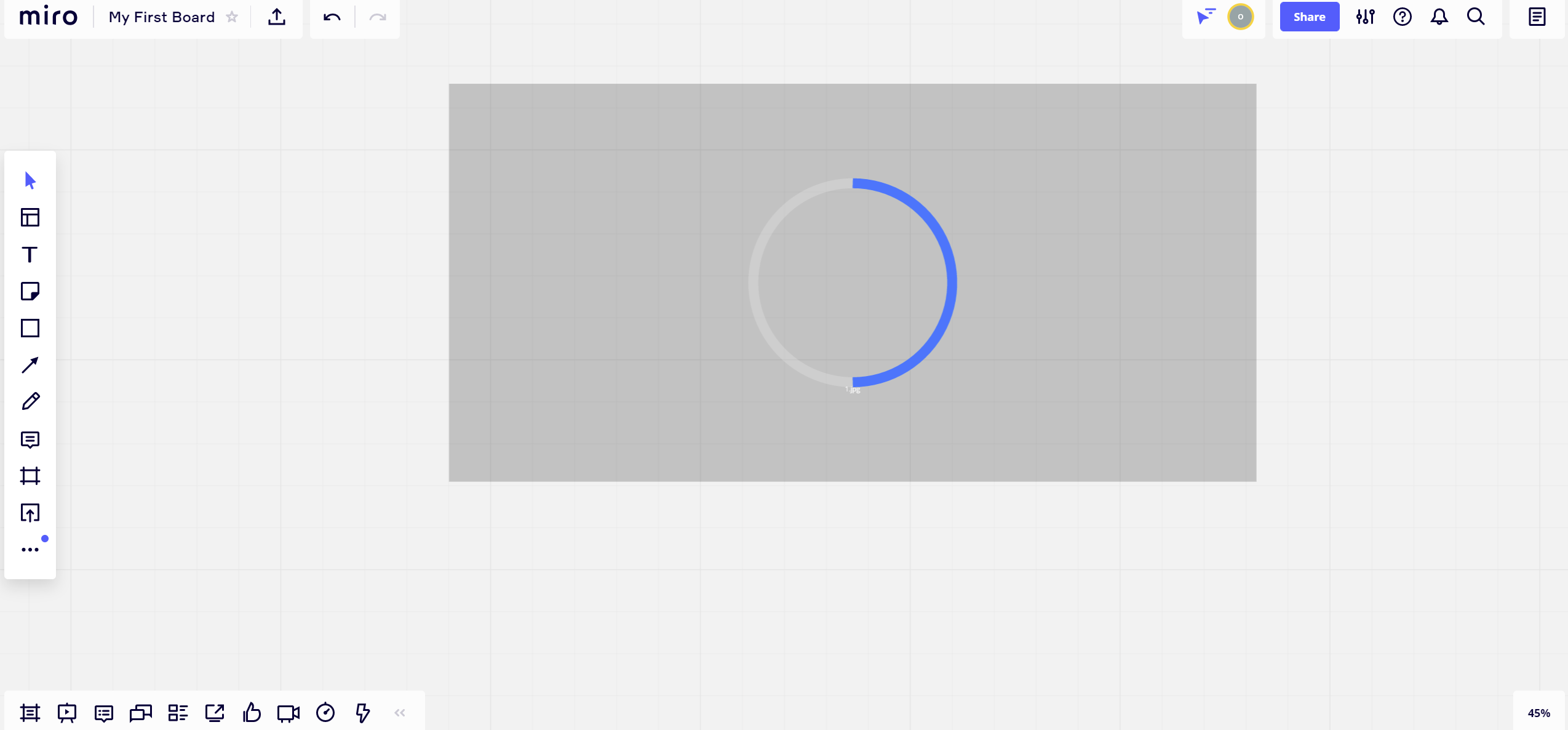just experiencing problem with the miro (web or app) , I can’’t add any picture by copy paste the image, or via google search or iconfinder. It is just loading and stuck. I tried using different account with different laptop still have the same problem.
Note Two laptop :
first laptop using windows 10 1909
second laptop using windows 10 2004.