Hi,
I’ve been trying to export my artboard as a PDF and all the images I had in the artboard are showing up as broken links. See the image attached for reference. On Miro (web version) the images are fine, but this happens only when I’m exporting to PDF, its fine when I export to jpg but the resolution is not what I want. I am using a pro account so this shouldn’t be happening. PLEASE HELP!
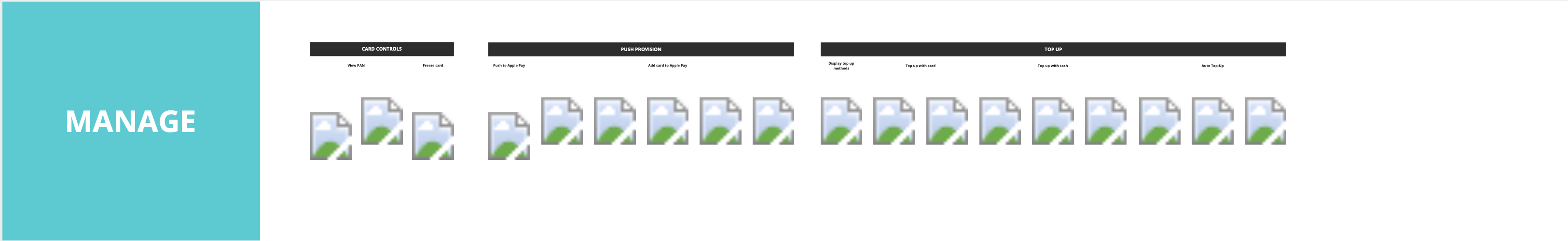




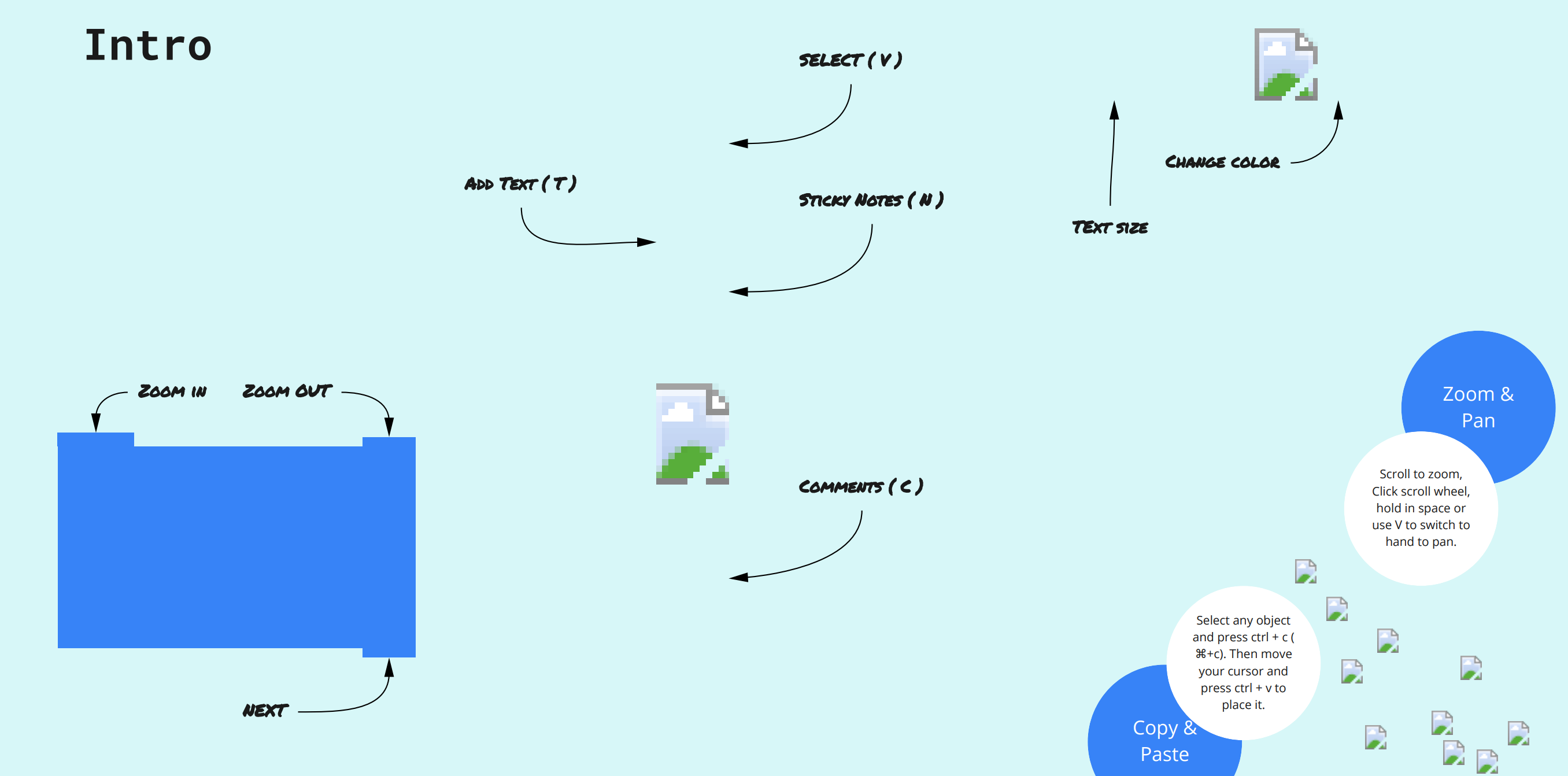




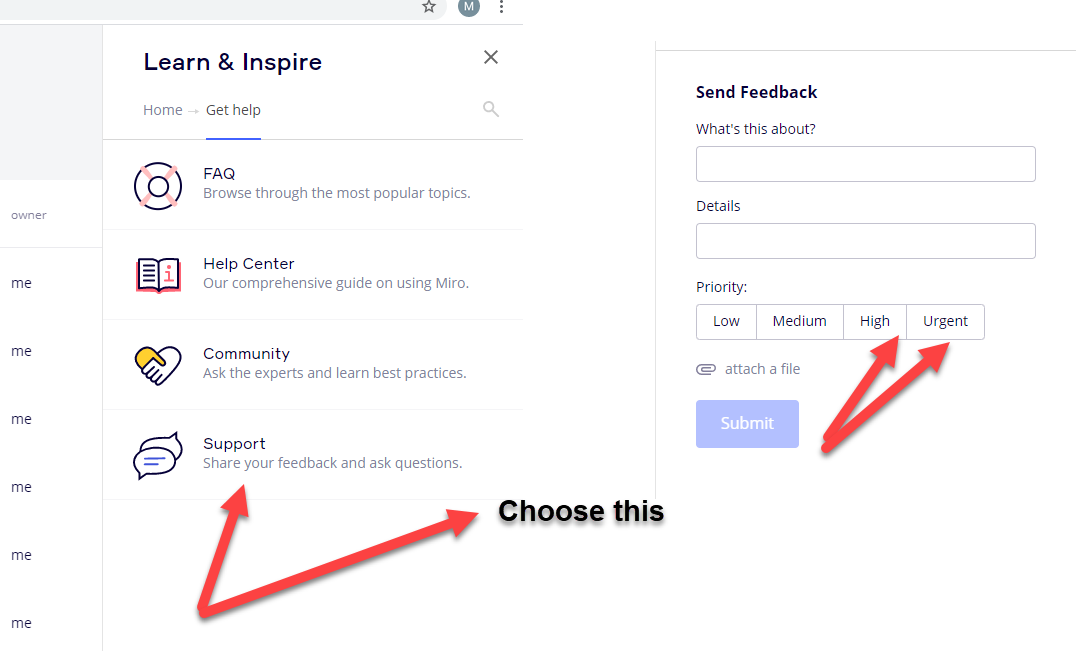
 !
!