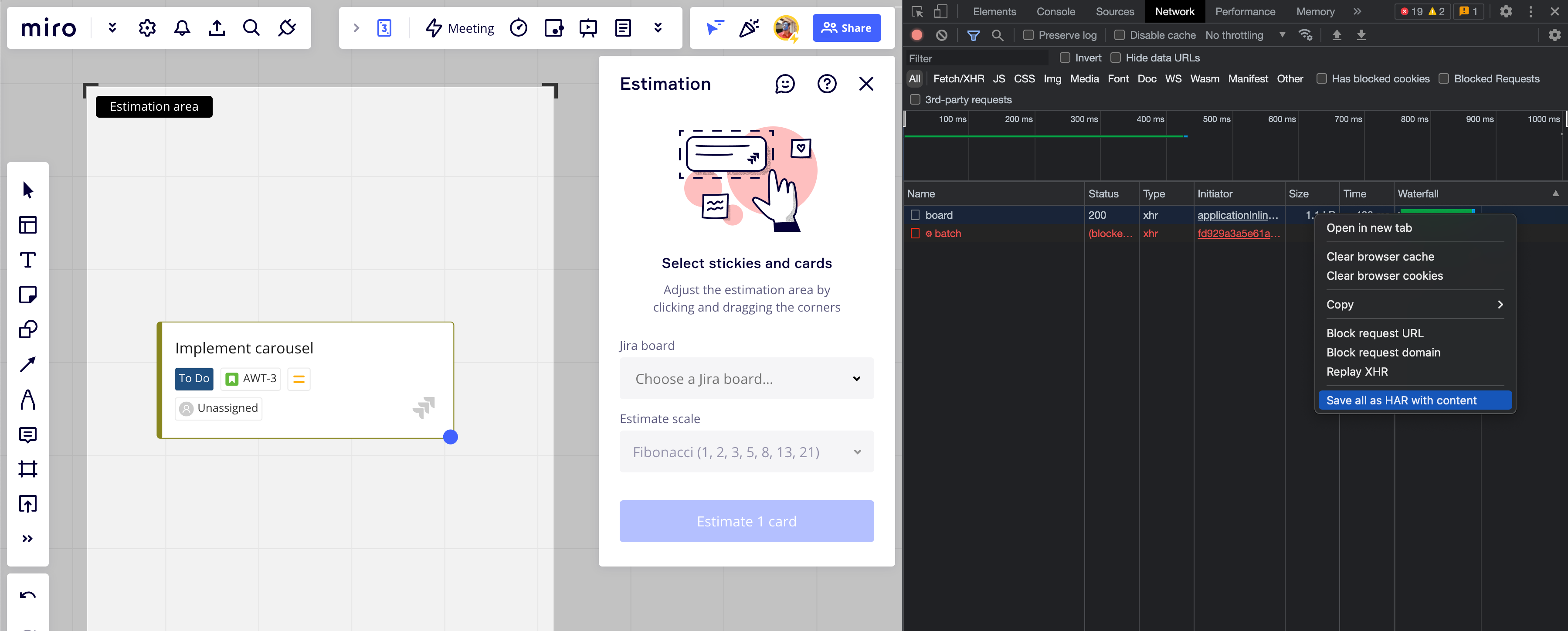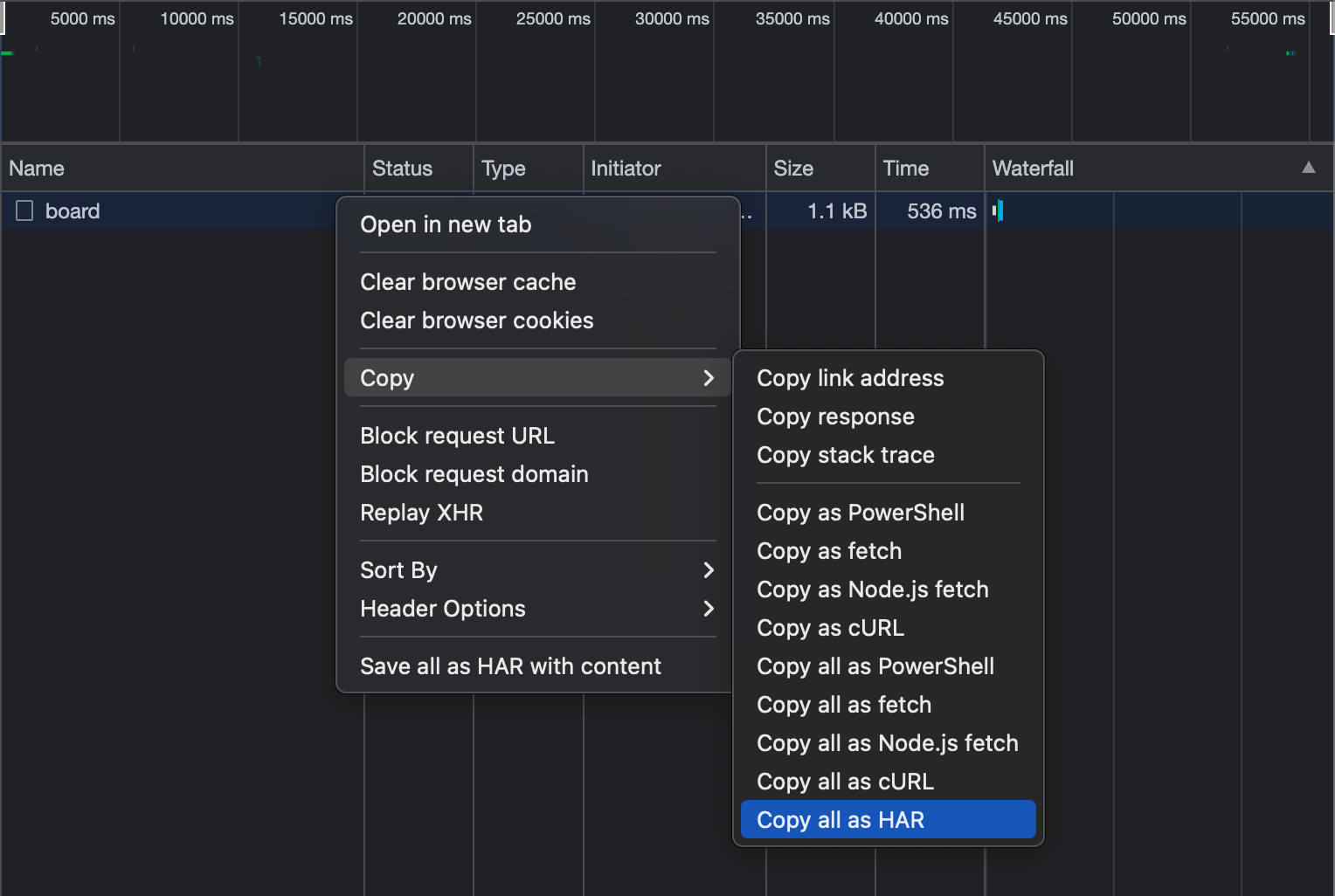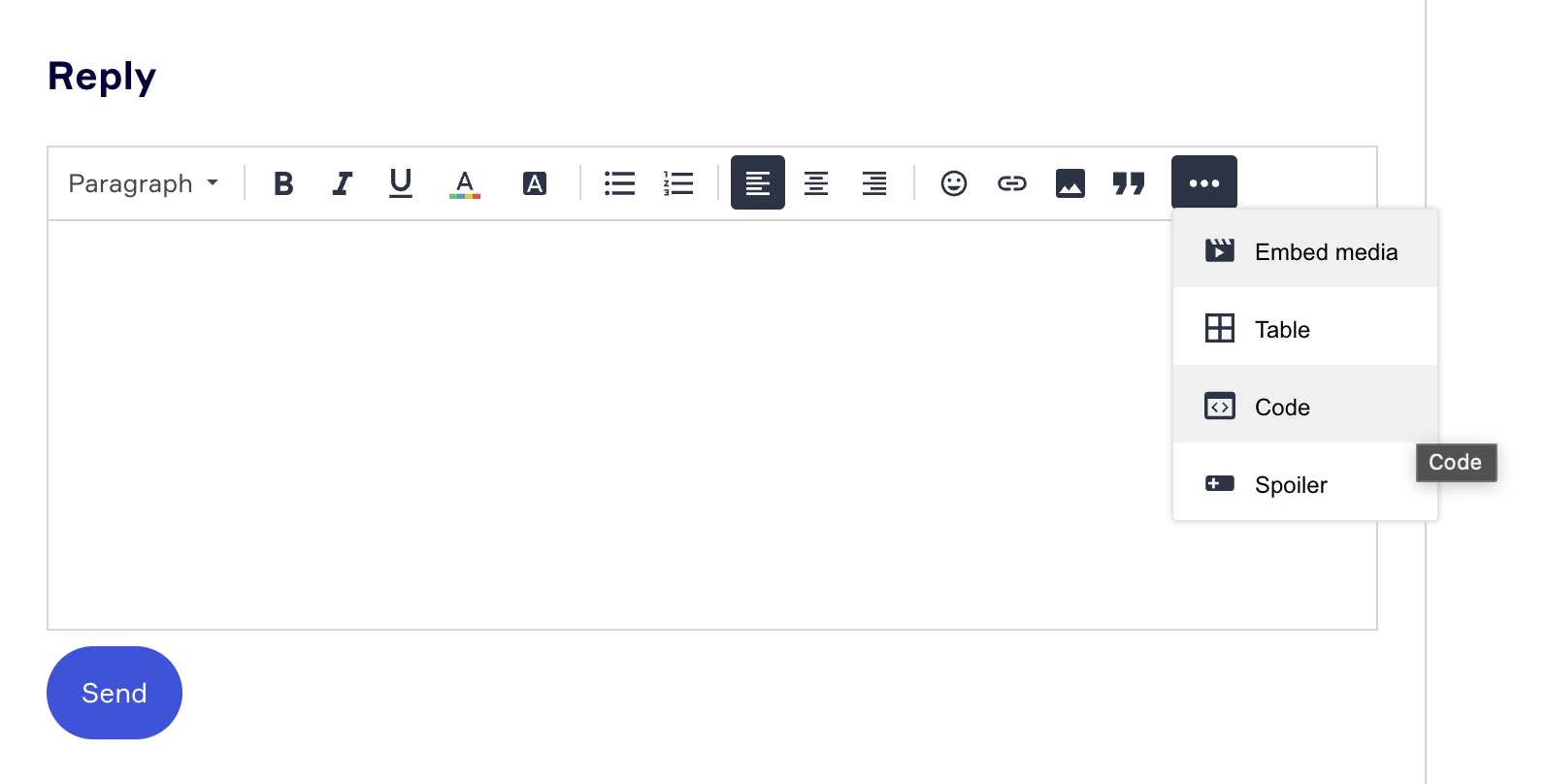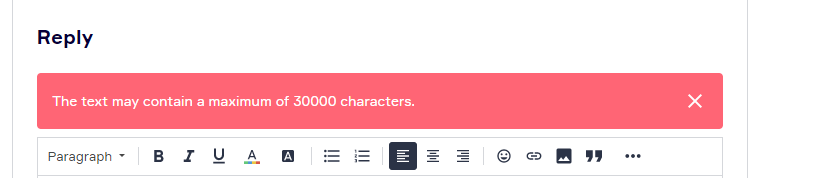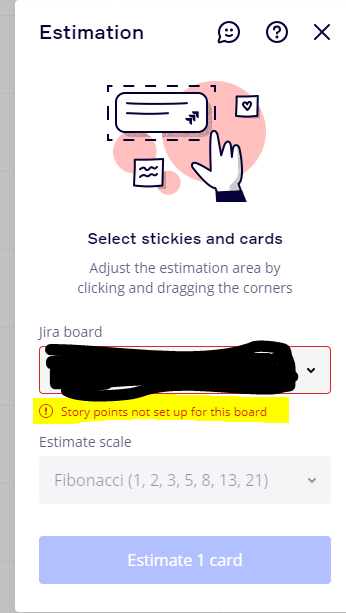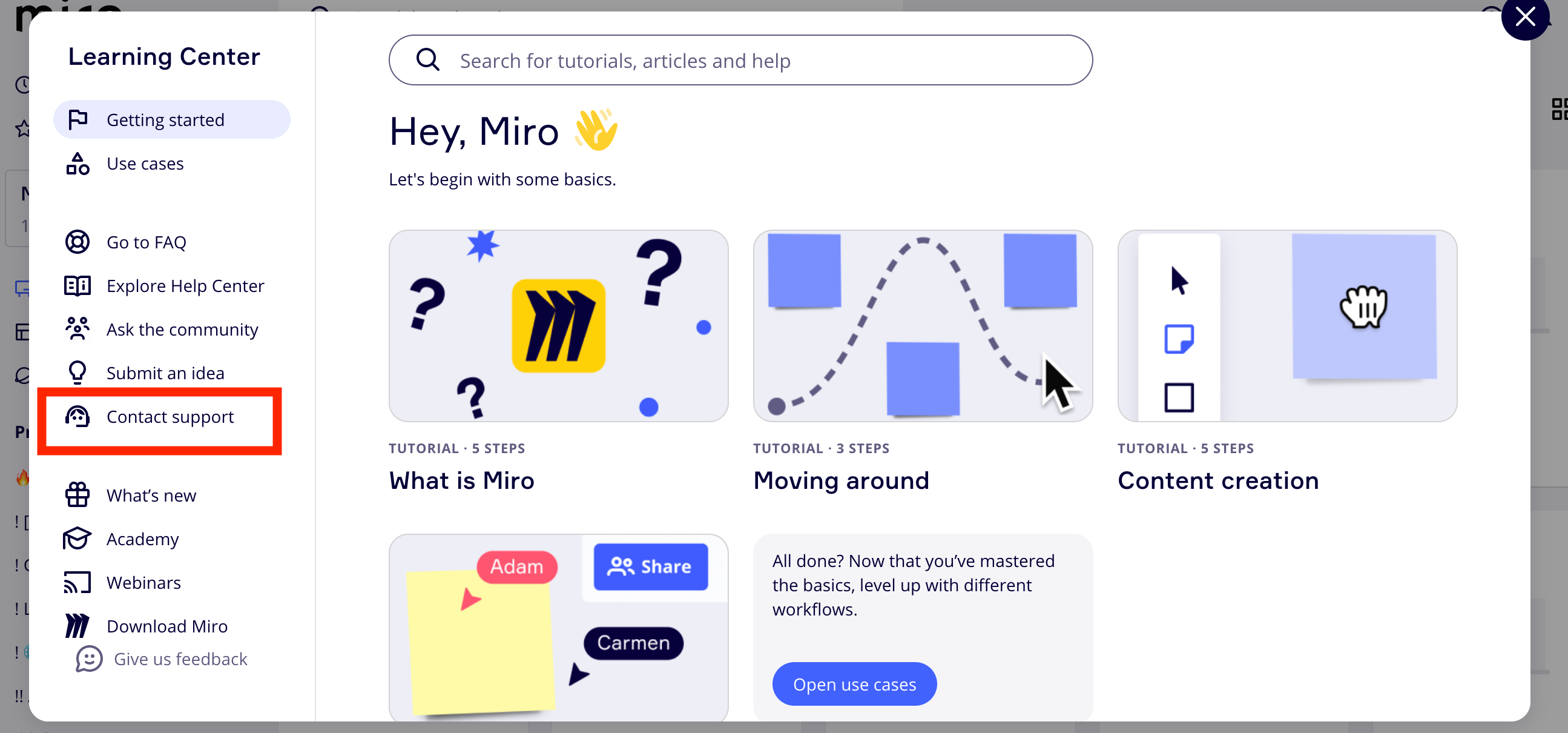I imported Jira cards into Miro and I would like to estimate them. After I selected the area of cards, the Miro wants me to “Choose Jira board” and doesn’t show options and it’s not possible to write it down manually.
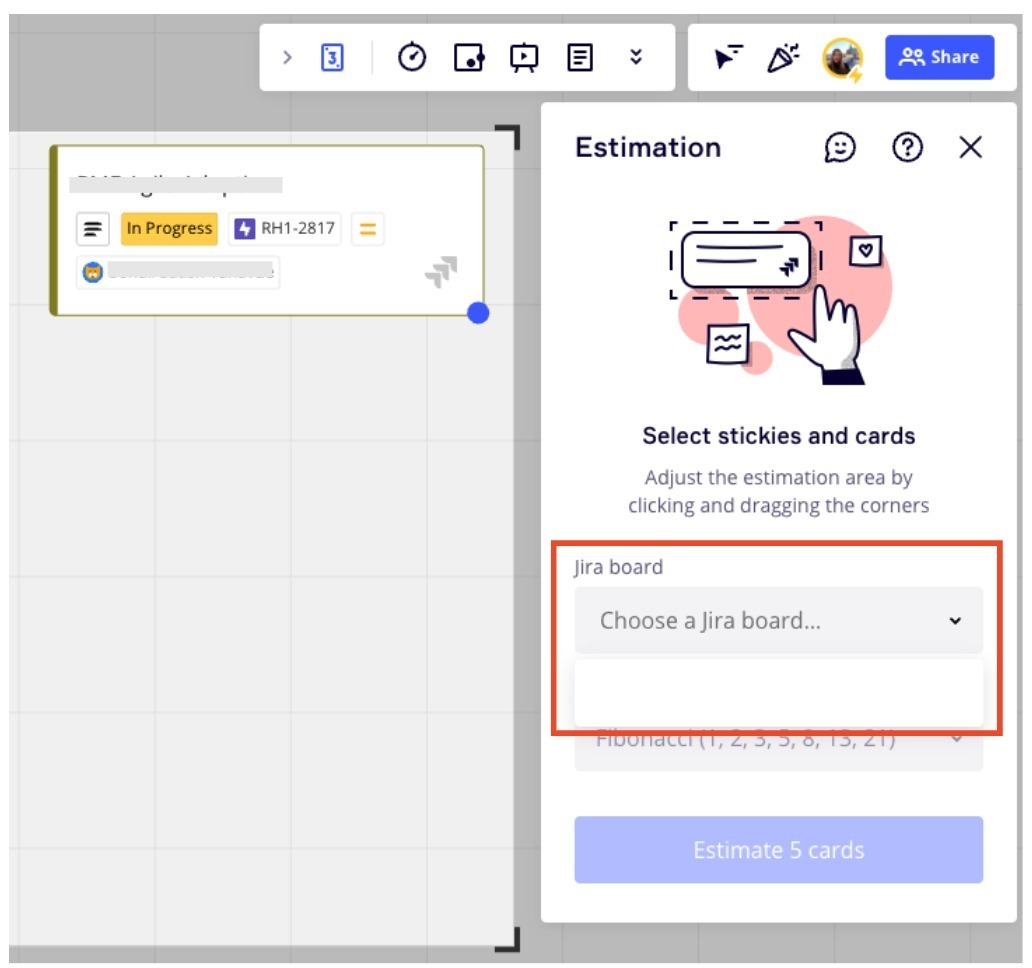
However estimation of any other object (stickies) is possible without no problem, however this is not what I want… Is it the software bug or my mistake? I was also checking settings but there’s not much for me to do.
I was googling and haven’t found a solution.