I lean quite heavily on Alt + Click / Drag to duplicate objects. Pressing Alt in the Windows Desktop App reveals the top application ribbon (File, Edit, etc). Duplicating objects using the Alt method reveals the top application ribbon, bumping interface elements (left-hand tool tray, vertical scroll bar) down, then re-hiding and re-shifting when any subsequent action is performed. It’s not a major issue, more one of those "Serenity Now, Insanity Later” kind of things. For as much as I’ve used both the desktop app and the Alt + Click / Drag Duplication method, I can’t remember this being an issue until quite recently. Not sure if an update affected this.
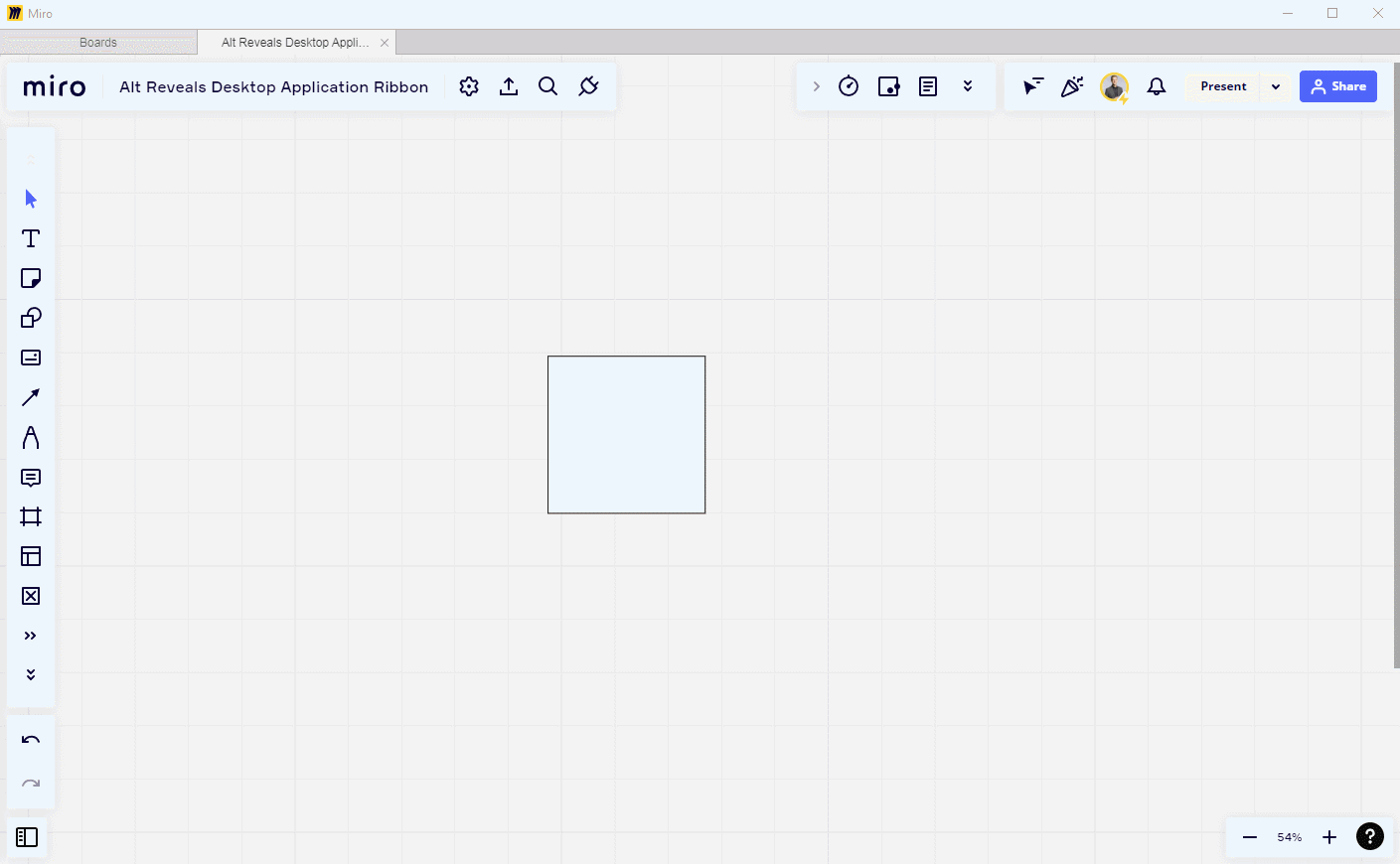
On the topic of Alt + Click / Drag to Duplicate in the Desktop App, I’ve also noticed a recent uptick where an object will appear duplicated but not actually duplicate (it’s non-selectable). I’ll need to close out and re-open the board for the object to not appear and the board to resume its fully synced functionality. It happens every two-or-so hours of consistent use, I would say. I can submit a support request next time it occurs, unless someone has found also encountered this and found a resolution.
Thanks!