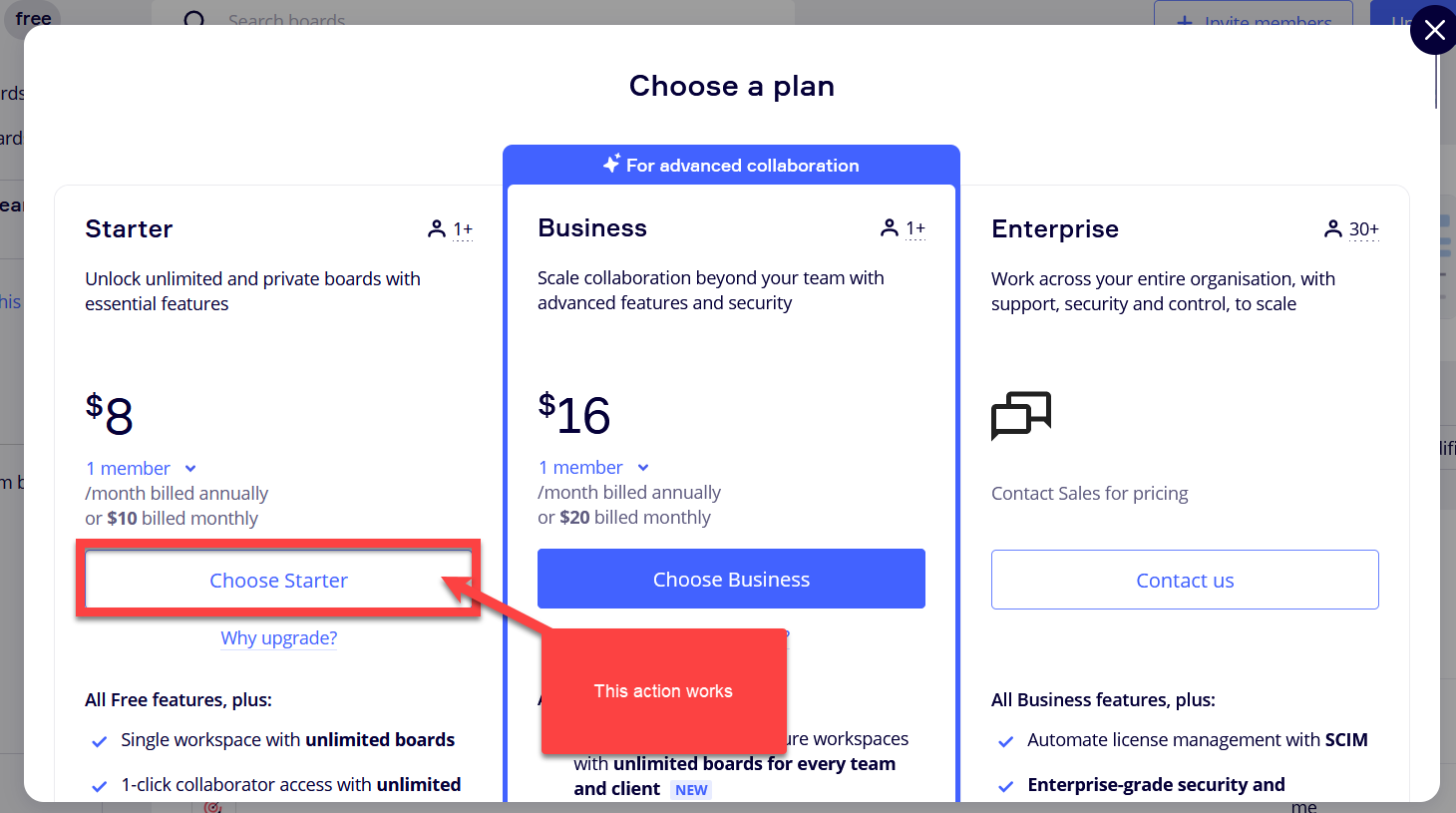When I click in upper-left ‘free’, the ‘Business’ upgade option is highlighted and I can’t selected ‘Starter’.
I have multiple Miro accounts, one with a university, but I’m logged into my personal account when I do this (which is the one I want to upgrade).
Thx
--
Moderator note to the support team:
When clicking on the work “free” (to the right of the Miro logo), then user is first presented with an “Upgrade” button and are then taken here:
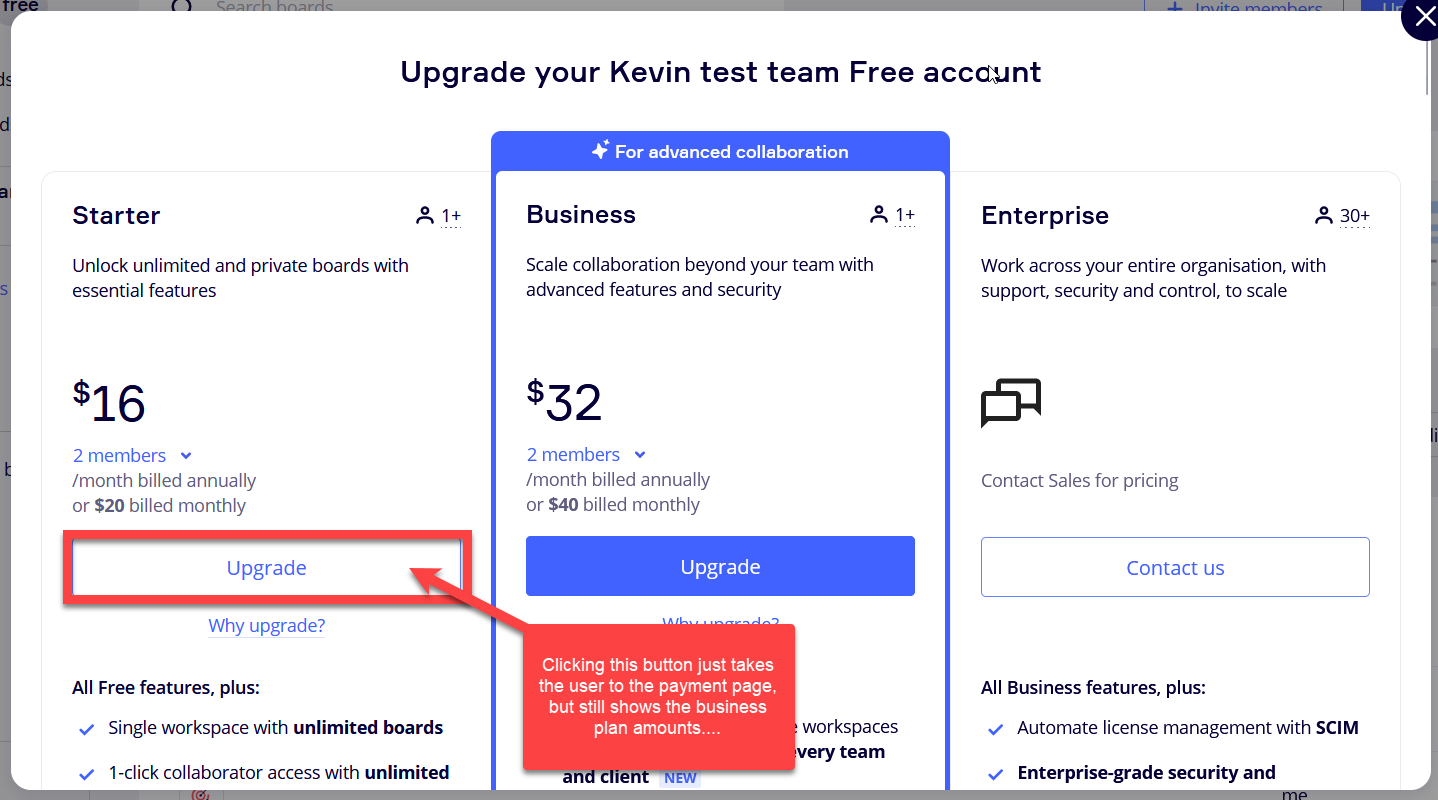
However, if they use the Add teams action, enter a team name, then they see: