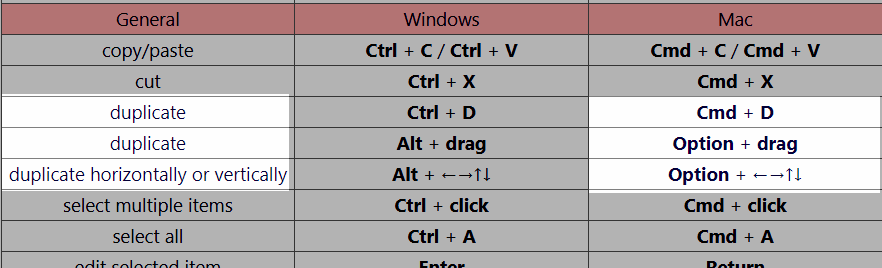Today I witnessed that one of the basic functions is missing.
When you copy elements in a Miro board with option key and shift key combined, it usually copies the element (by draggin a duplicat) and holds it in it’s horizontal position.
It’s gone 👽 As soon as I click the shift button the “copy mode” is gone and the basic element just gets dragged.
Is this by accident, a bug or is this wanted?
Hope it’s a bug.