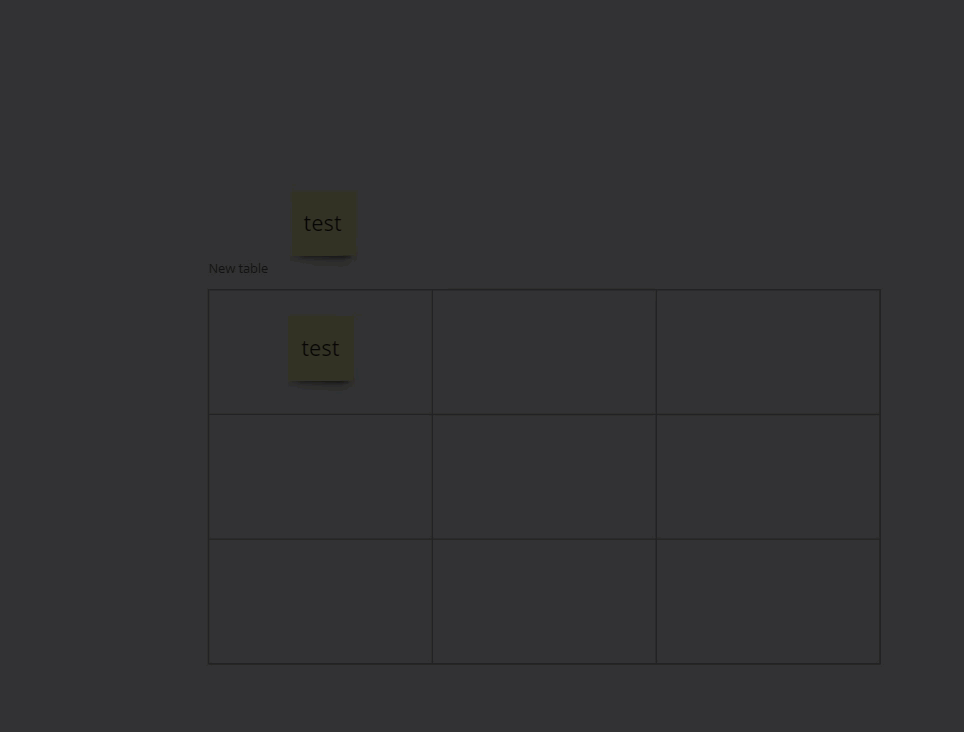I often copy a few objects and then move the copies to a different place.
If I am not mistaken, objects that you Paste or Double used to be automatically Selected, so that I could move them directly(?), but now they don’t, and I have to Select them to move them. Can be dubious if they are spread out over the board...