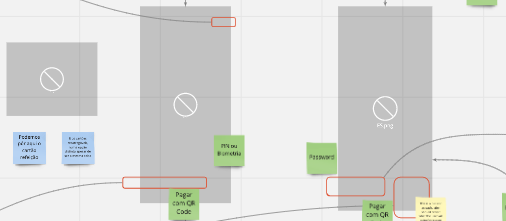Hello - we open our board, zoom in to the content we’ve uploaded previously and those PDFs start to load, but then disappear completely. They even disappear on the map (no more blue rectangles). This started last night. Any tips? I emailed support.
Answered
[RESOLVED] Content (PDFs) begins to load, and then disappears
Best answer by Tang Yang
Received this message from support with confirmation that the the bug has been fixed.
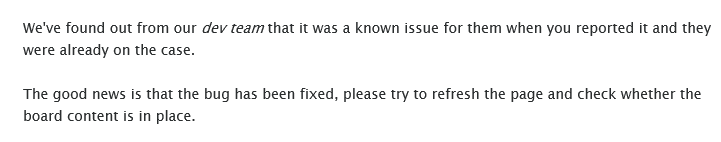
Enter your E-mail address. We'll send you an e-mail with instructions to reset your password.