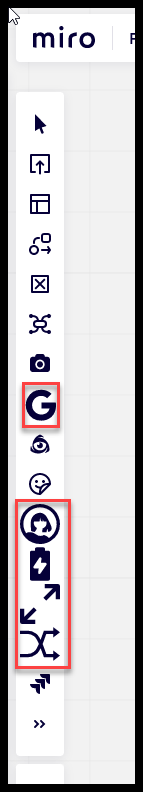The “Change item type” button is failing right now (the one on the left side of the context menu). The UI leaves the original item type icon and places the changed item type icon on top of it.
Also:
Third Party App icons are showing up 2X large in the toolbar.
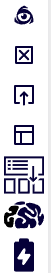
Are others seeing this?