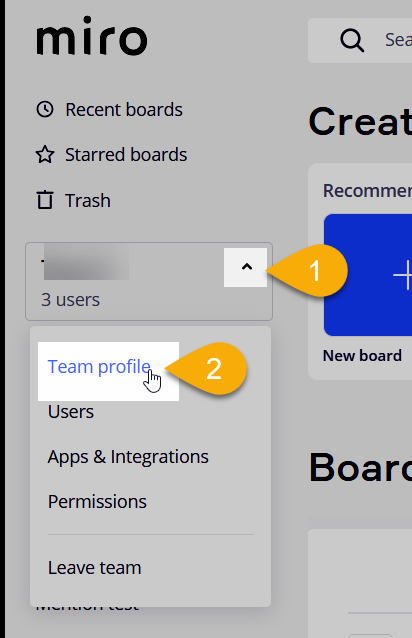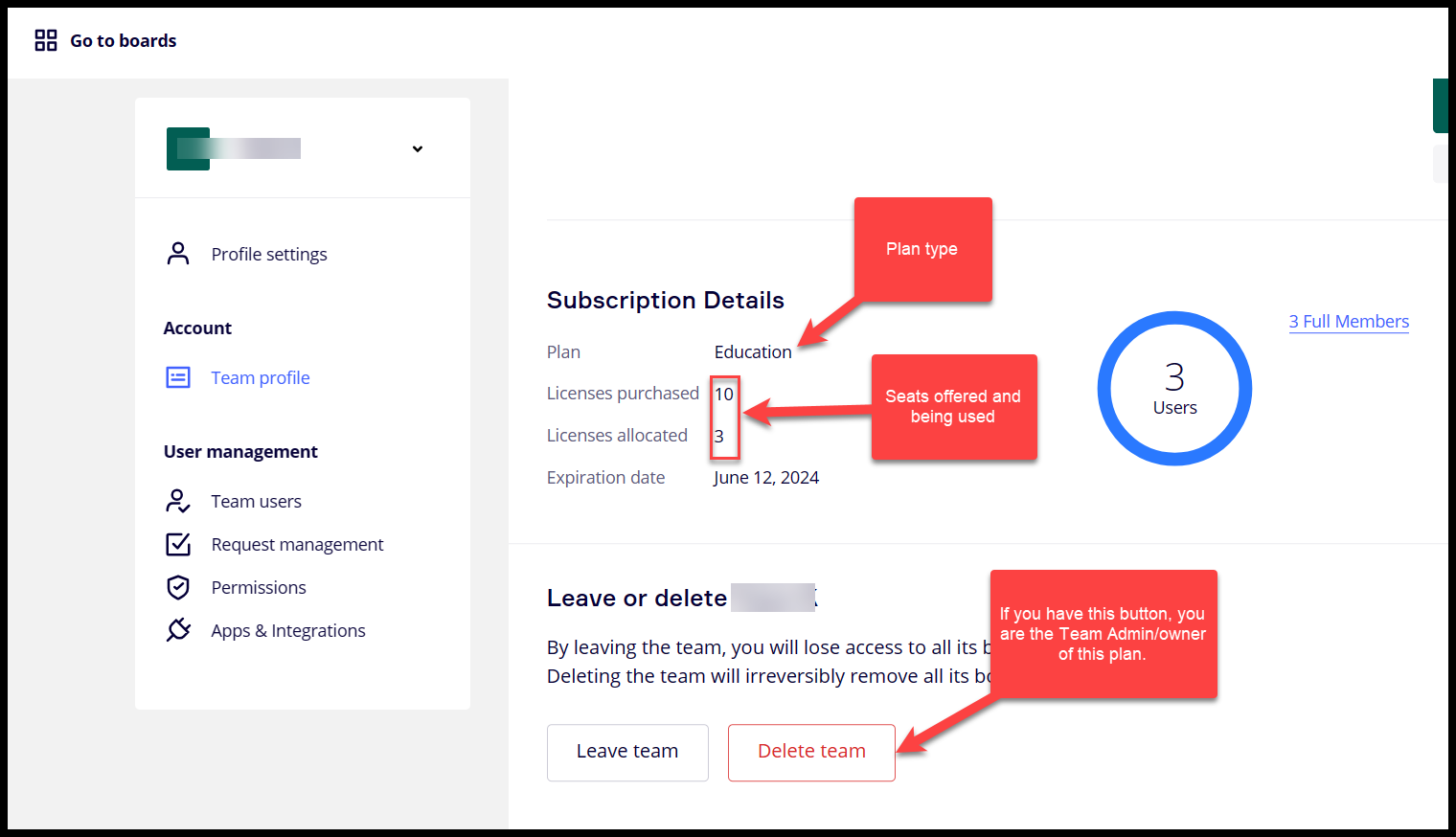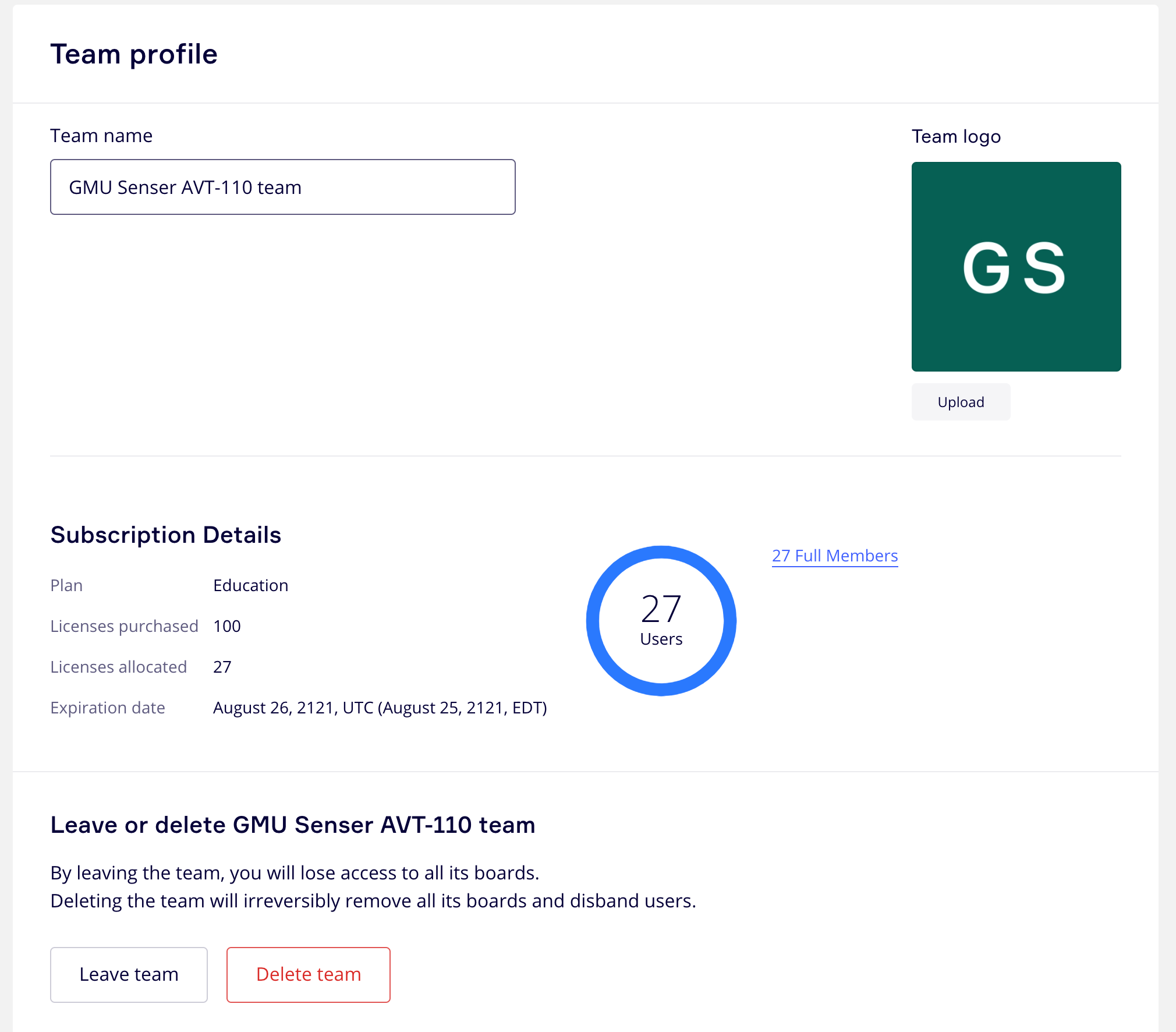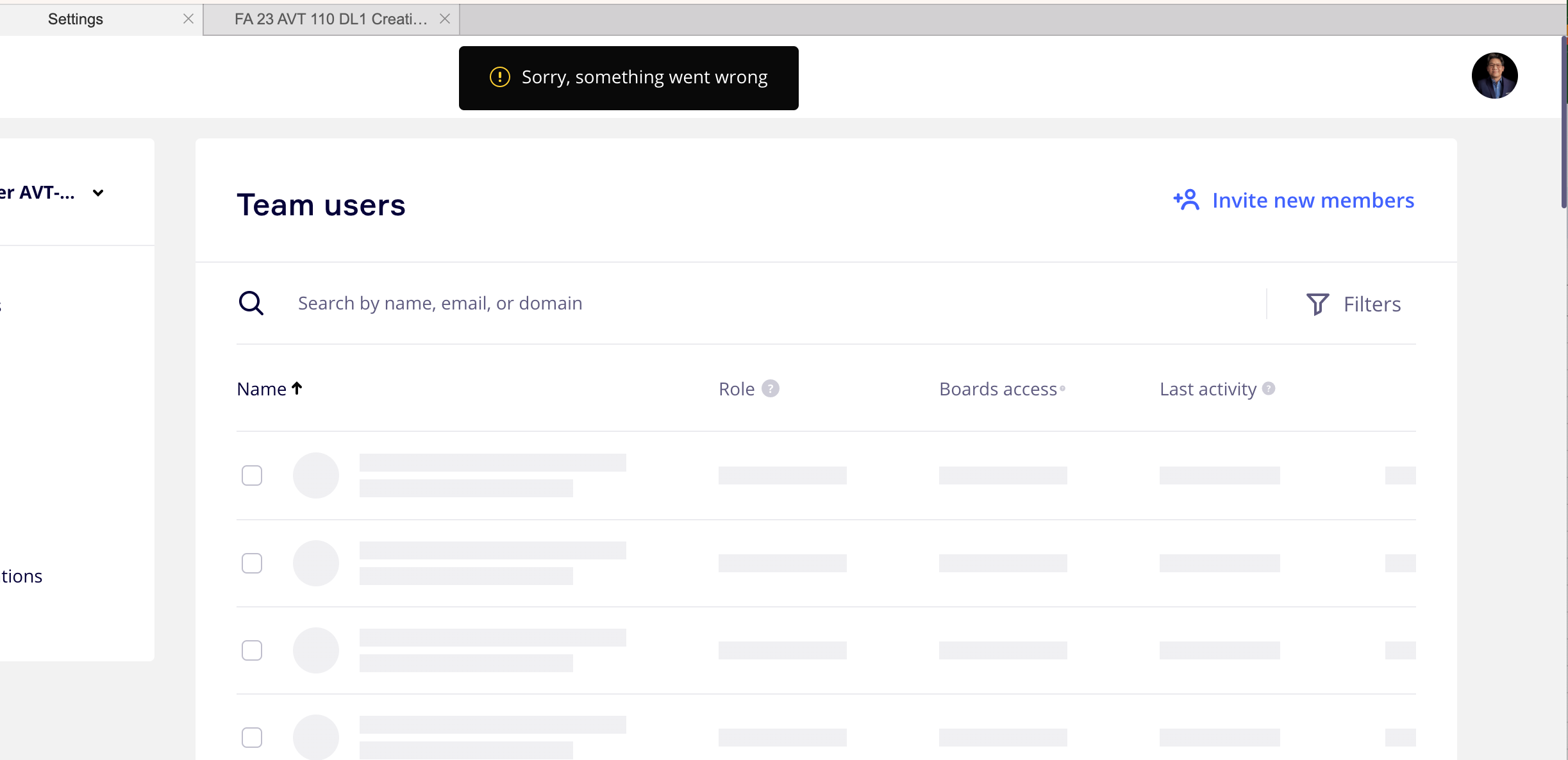I have an educator account. I need to add users and message say full? But Dashboard indicates only 9 users. Perhaps my account may have been reset to 10?
I tried to manage Team users (100 seats) but cannot see the users list. A message "Sorry, something went wrong" apperears. I was able to see the full team roster two weeks ago.
Has anyone been successful getting intouch with Mirro support to resest educator account?
Thank you in advance.