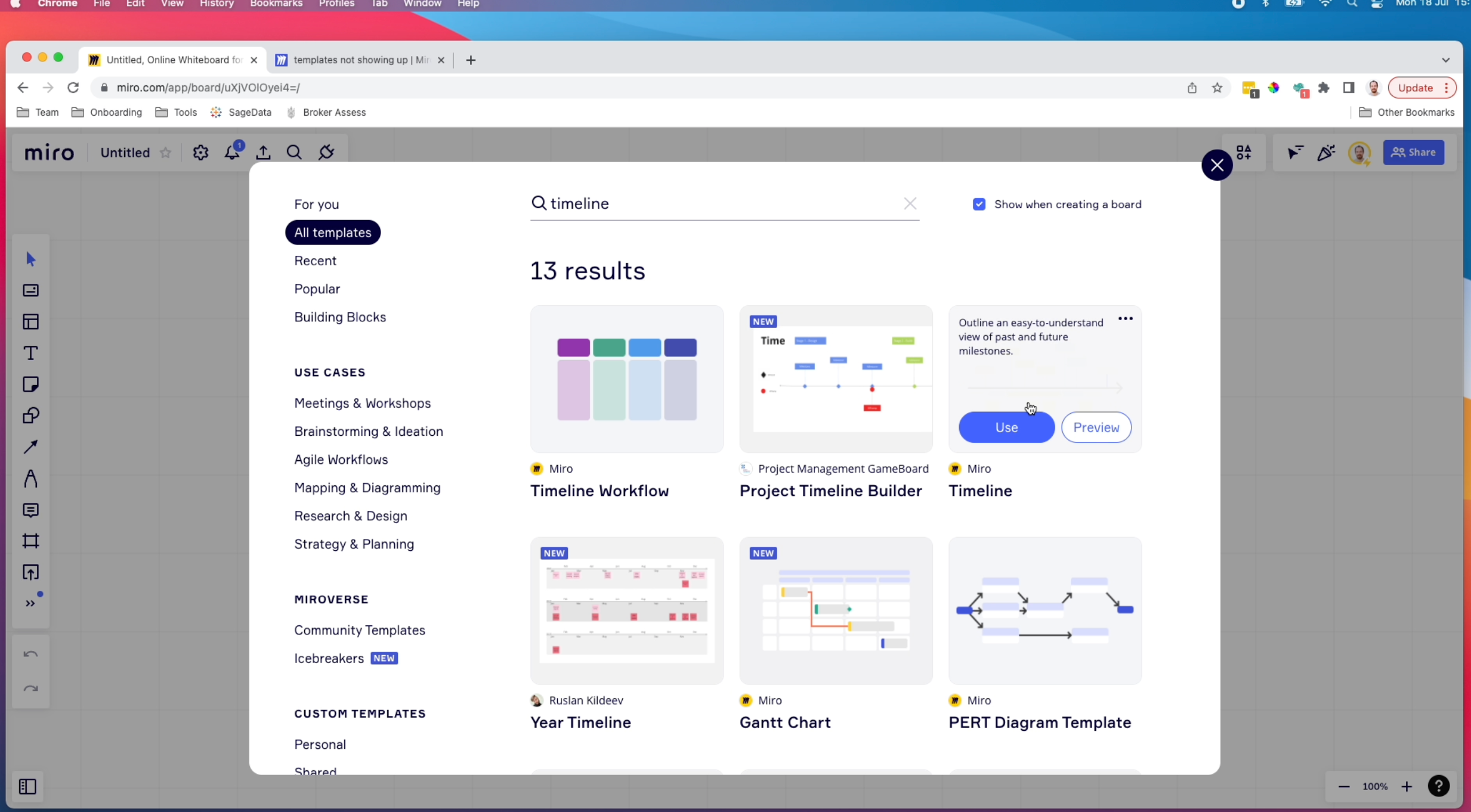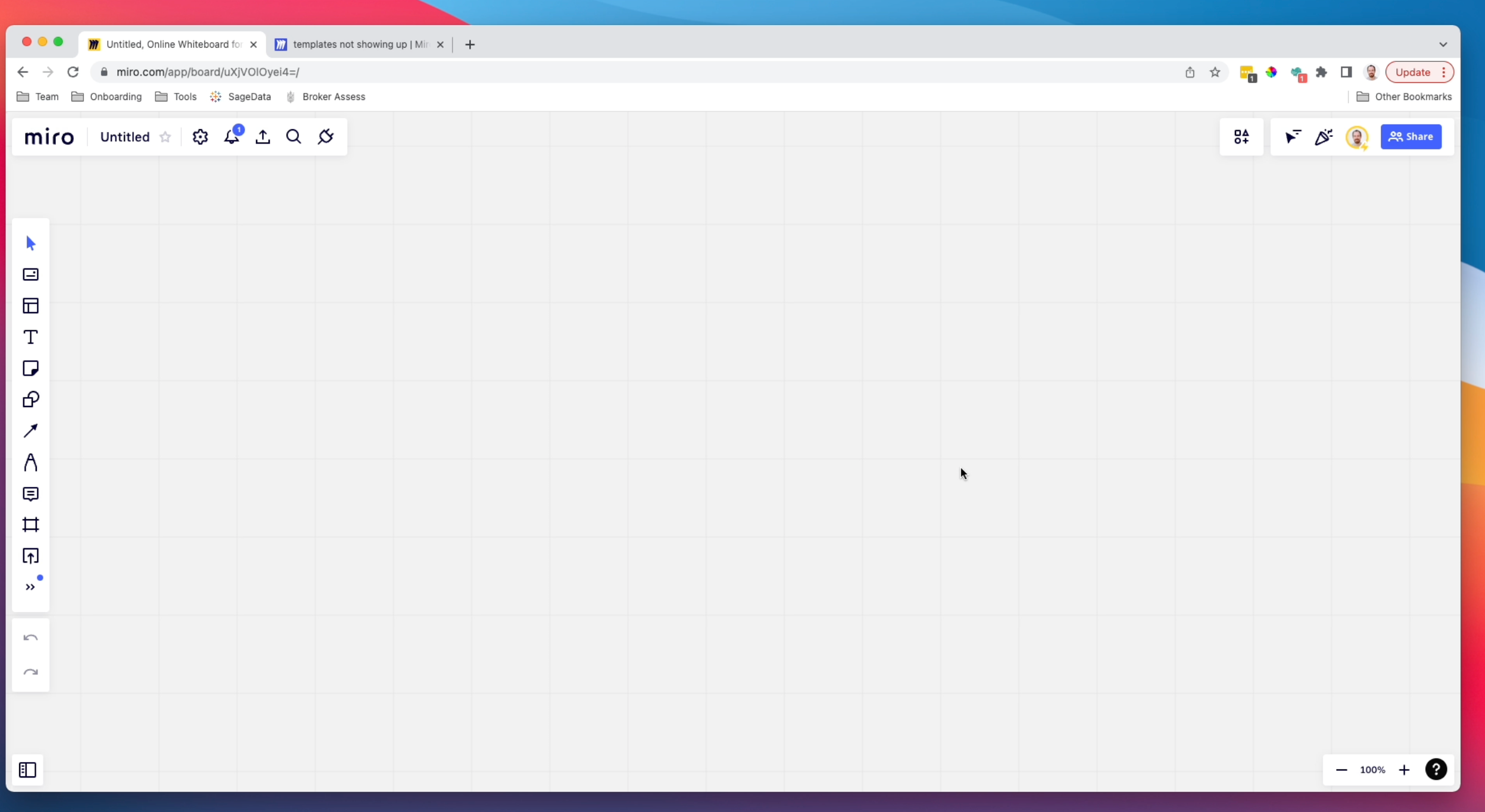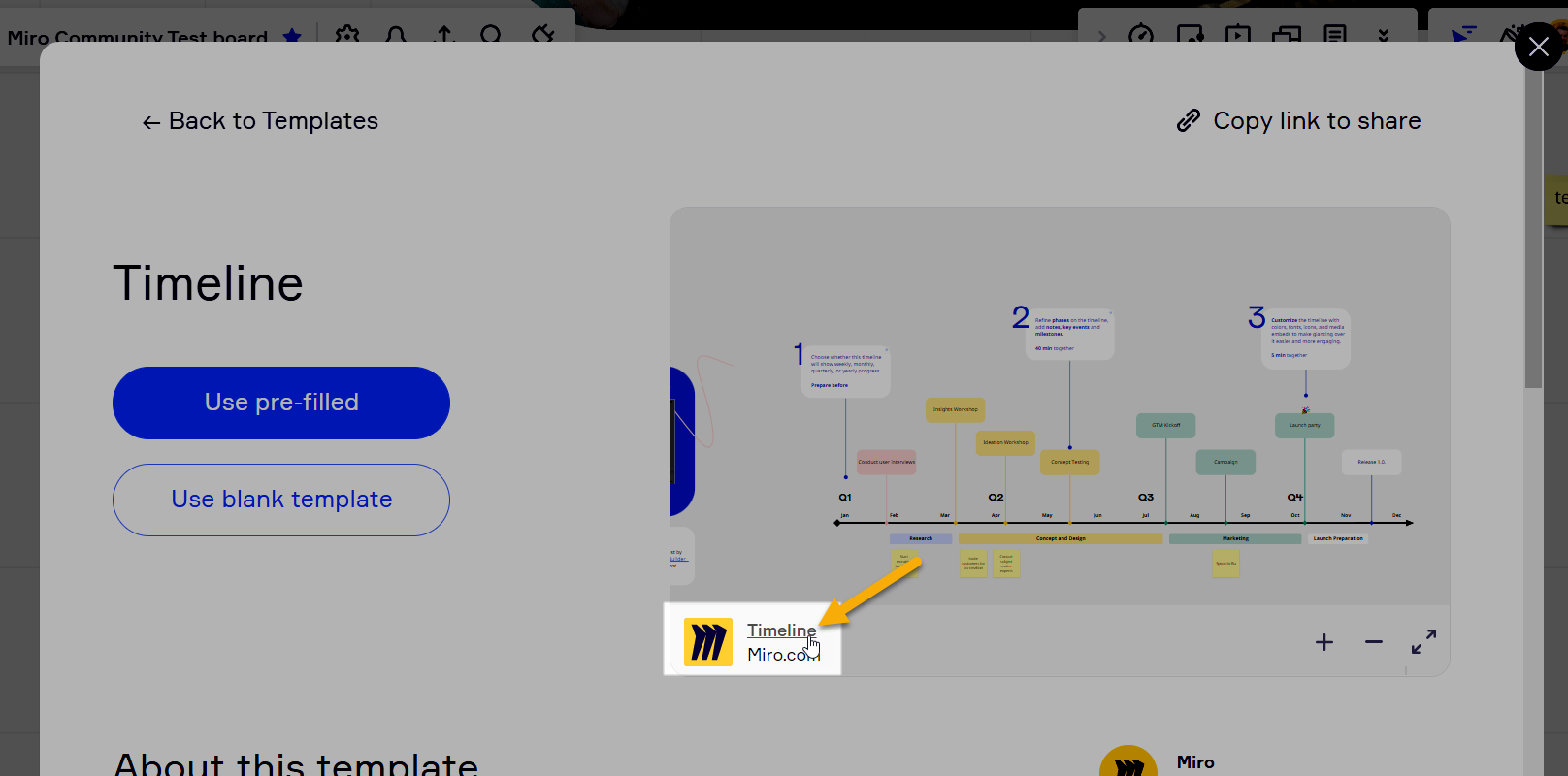Not sure if others are experiencing this, but when I go to use a template I’ve chosen, nothing appears. I’ve tried different browsers, different computers, accepted cookies, etc. but to no avail.
[RESOLVED] Cannot add some Templates to a board
Enter your E-mail address. We'll send you an e-mail with instructions to reset your password.