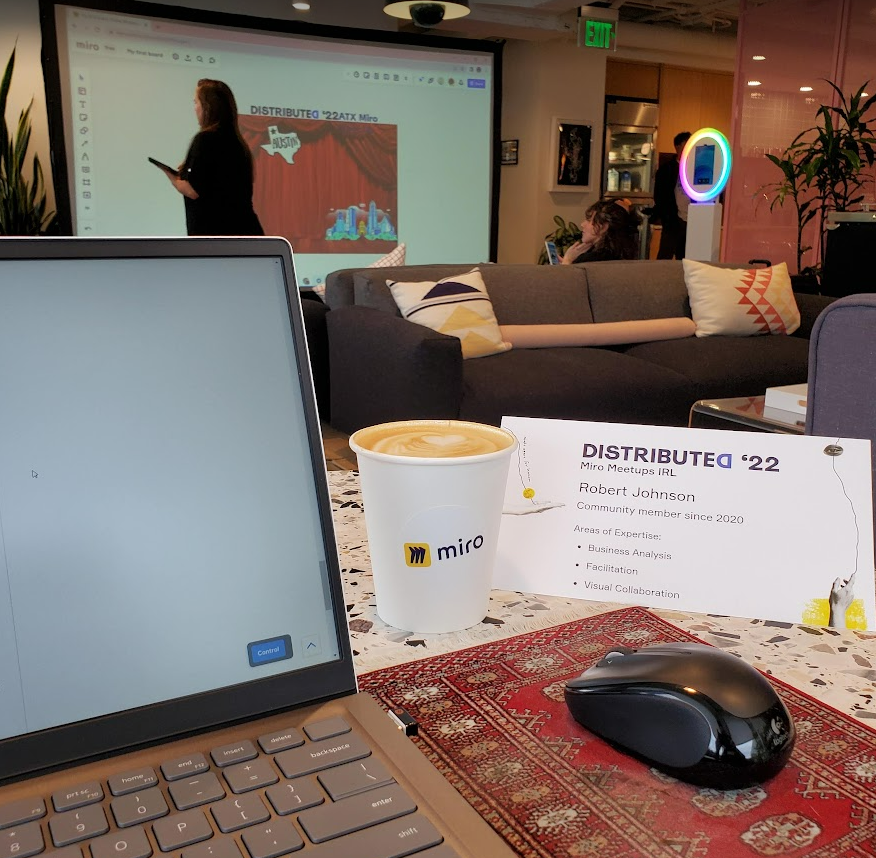Starting on 11/7 I am no longer able to use the Ctrl+X shortcut to Cut text from Text Boxes. Using Ctrl+X will copy the content allowing me to paste it into another text box or program but it does not remove the content from the original text box. I also cannot right click inside the text box while content is highlighted to cut/copy/paste that way.
Has anyone experienced this or know a fix? I’ve tried incognito browser, a different browser, different boards, resetting desktop app cache, logging out and back into desktop app, and restarting desktop app. Are there other things I should try?
Thanks for any help or advice!