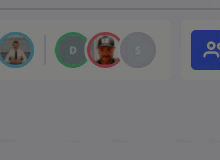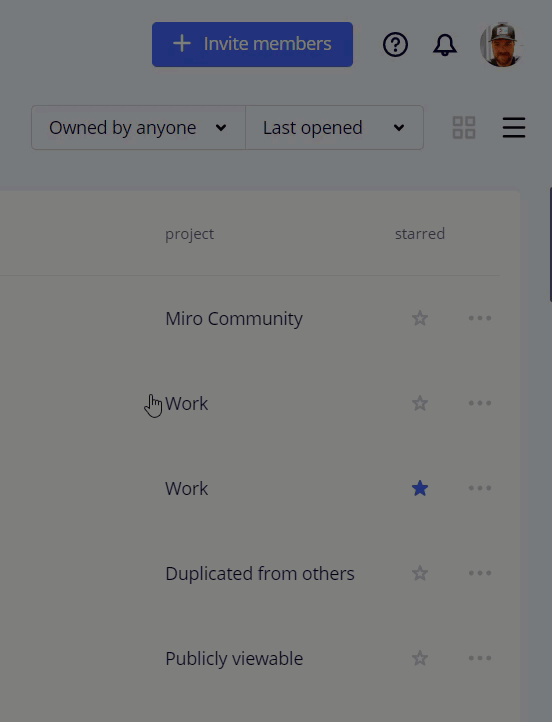I noticed on my Mobile Phone App that Miro is not Timing Out and I stay Logged In occasionally (not all the time).
I also see on my Desktop Dashboard some Users in a Board longer than the 90 minute timeout setting however they have left work for the day (over night).