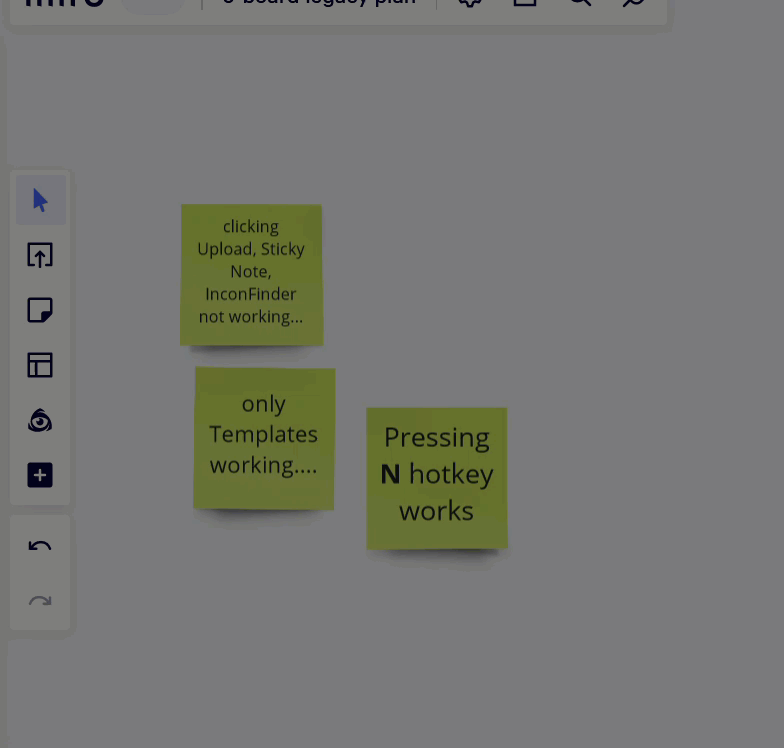I'd like to submit a bug that is happening to me and my colleagues on Firefox on all our Miro boards.
[RESOLVED] Bug on Firefox - some buttons not working on the left panel
Hi community,
I'd like to submit a bug that is happening to me and my colleagues on Firefox on all our Miro boards.
I'd like to submit a bug that is happening to me and my colleagues on Firefox on all our Miro boards.
Some buttons on the left panel don't seem to work, nothing happens when left-clicking on sticky notes for example.
The same thing happens in Incognito mode, but it works fine on Edge.
Here is a short clip of what's happening : https://filesender.renater.fr/?s=download&token=be577e7b-4115-4188-9138-d3c8cb860860
On the left, Microsoft Edge ; on the right, Firefox.You can see that the button for the sticky notes works fine on Edge: it displays the different colours for the sticky notes, but it doesn't on Firefox. However, the keyboard shortcut works.
Same thing for the IconFinder for example.
The Firefox version we use is 102.4.0esr.
We used Miro a few weeks ago and it worked fine.
Has anyone else using Firefox come accross this bug?
Enter your E-mail address. We'll send you an e-mail with instructions to reset your password.