Any help on what might be causing all “better quality” PDF exports to drastically move images in frames?
Pre-export:

Post-Export:
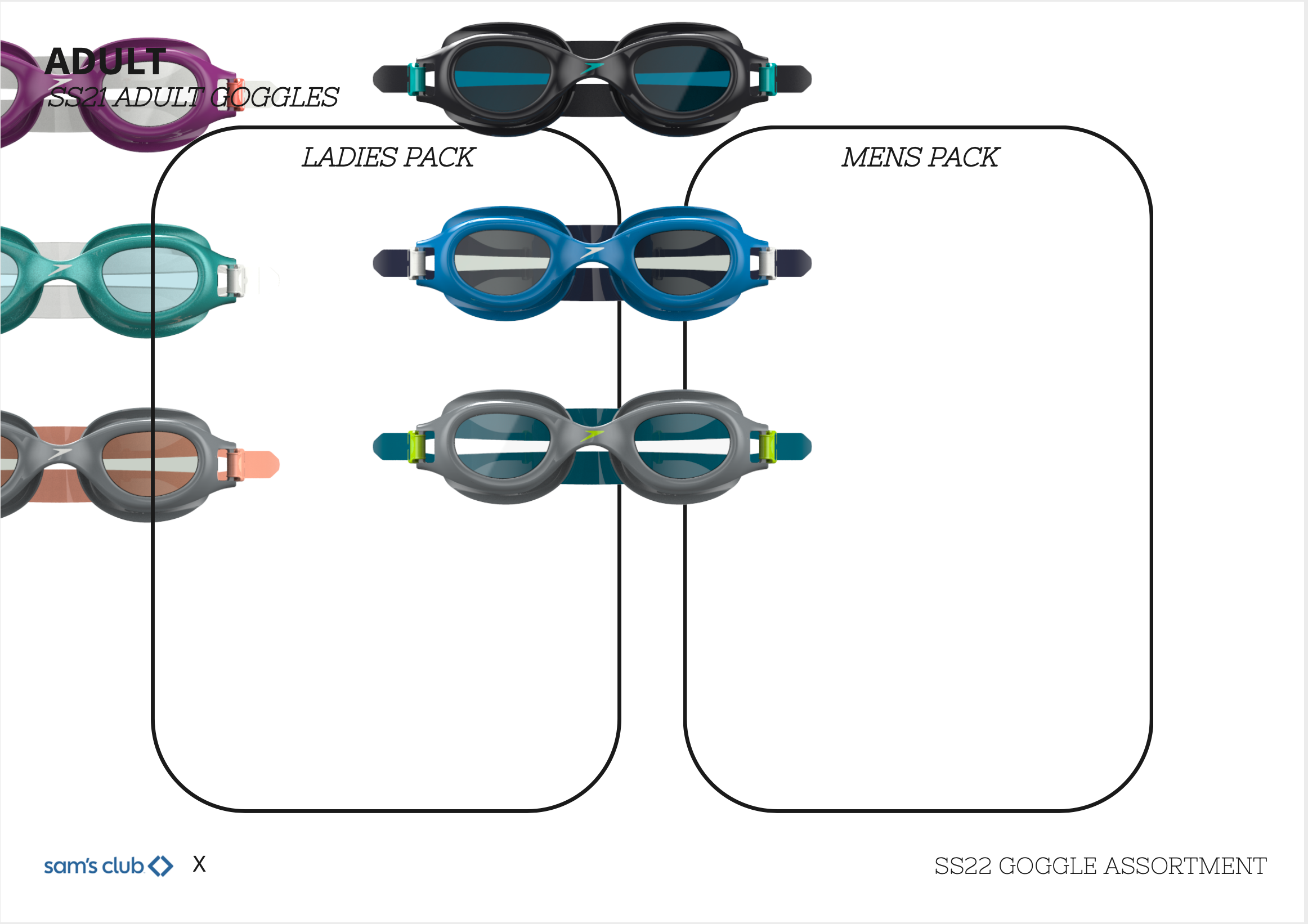
Any help/advice would be greatly appreciated!
Also for reference, I’ve duplicated the issue on several different users and computers. Additionally files that were successfully exported in the same process are now scrambling image location as well.




