Hi
I’m trying to resize the widths of the sections of my swimlane e.g. person responsible as it’s taking up far too much space.
I’m unable to just reduce the width of that section of the lane. See image, I’ve only included one horizontal lane but would want them to be reduced for all of the lanes.
Anyone have a suggestion?