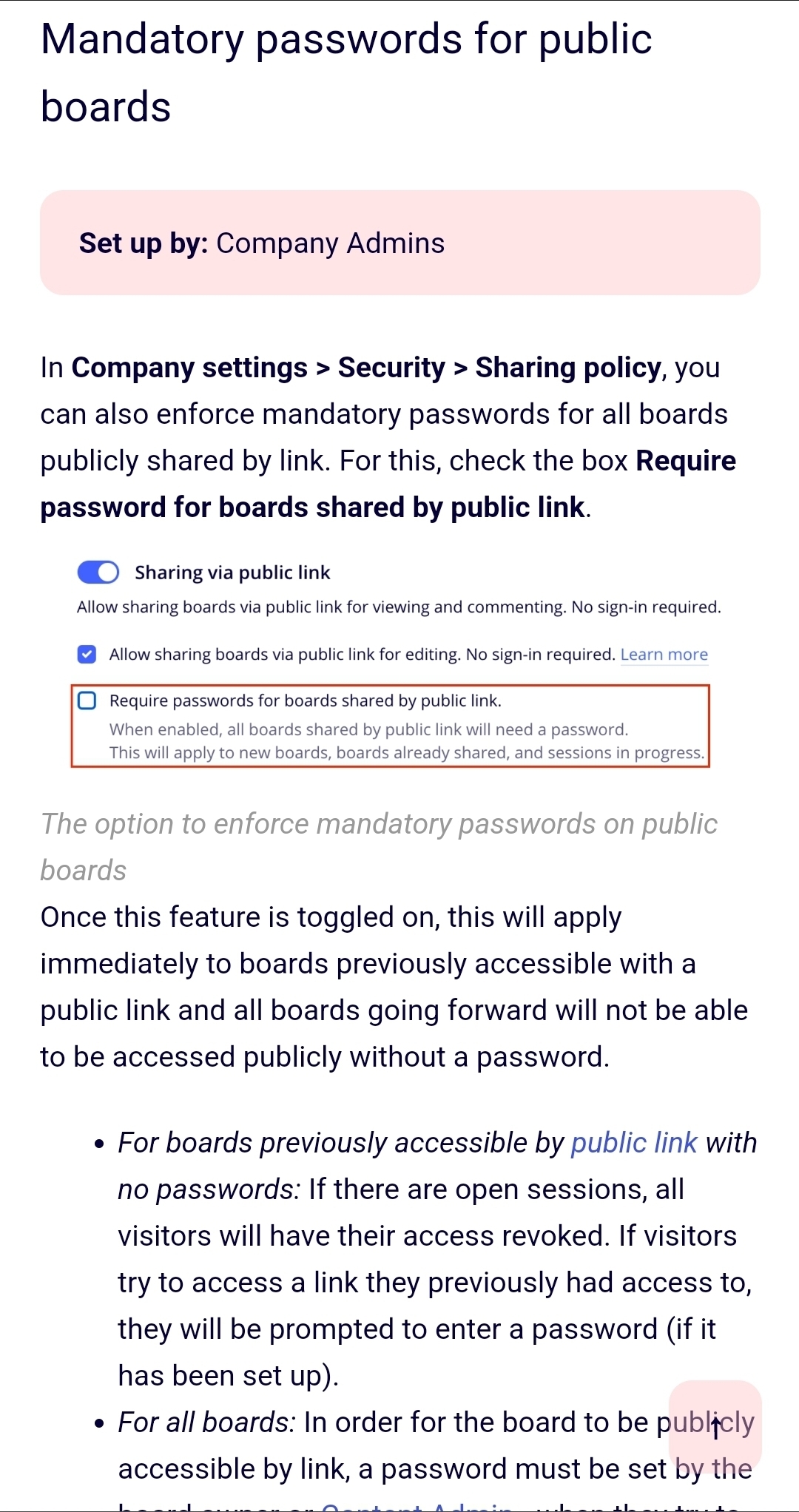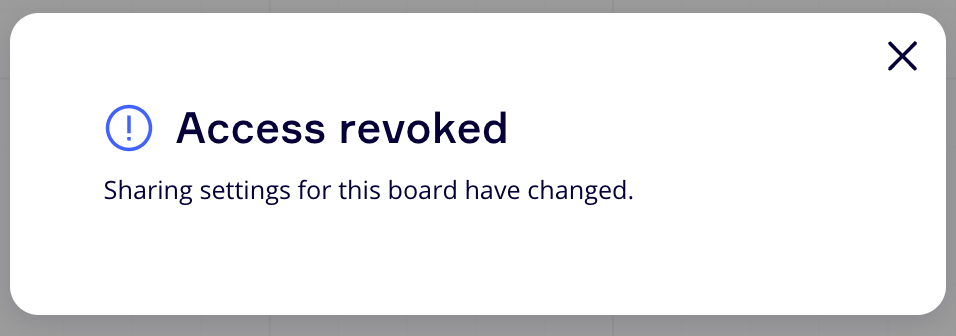Hi,
In the meantime there is a function with which I can centrally control that all board owners must provide their public boards with a password.
What happens when the switch is set for the first time? Does the system assign a default password for existing boards?
thank you
Roland