Hi all, quick question. How do I hide or remove this floating bar that you see in this screenshot? Thank You.
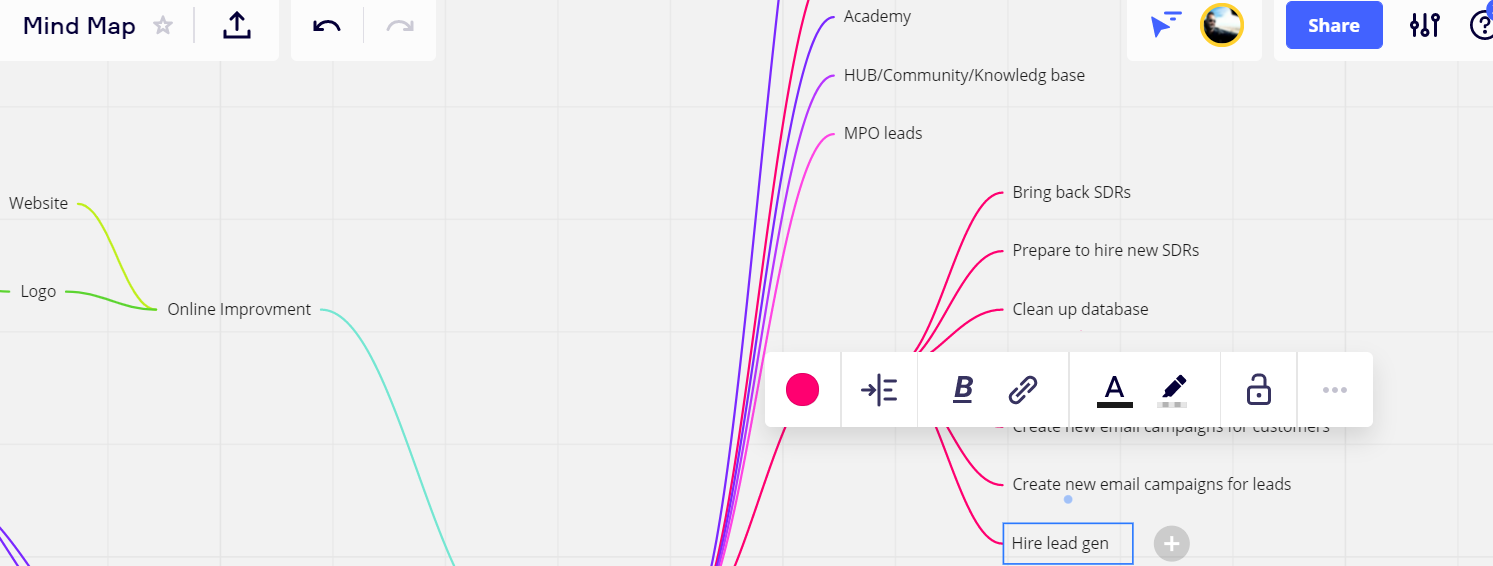
Hi all, quick question. How do I hide or remove this floating bar that you see in this screenshot? Thank You.
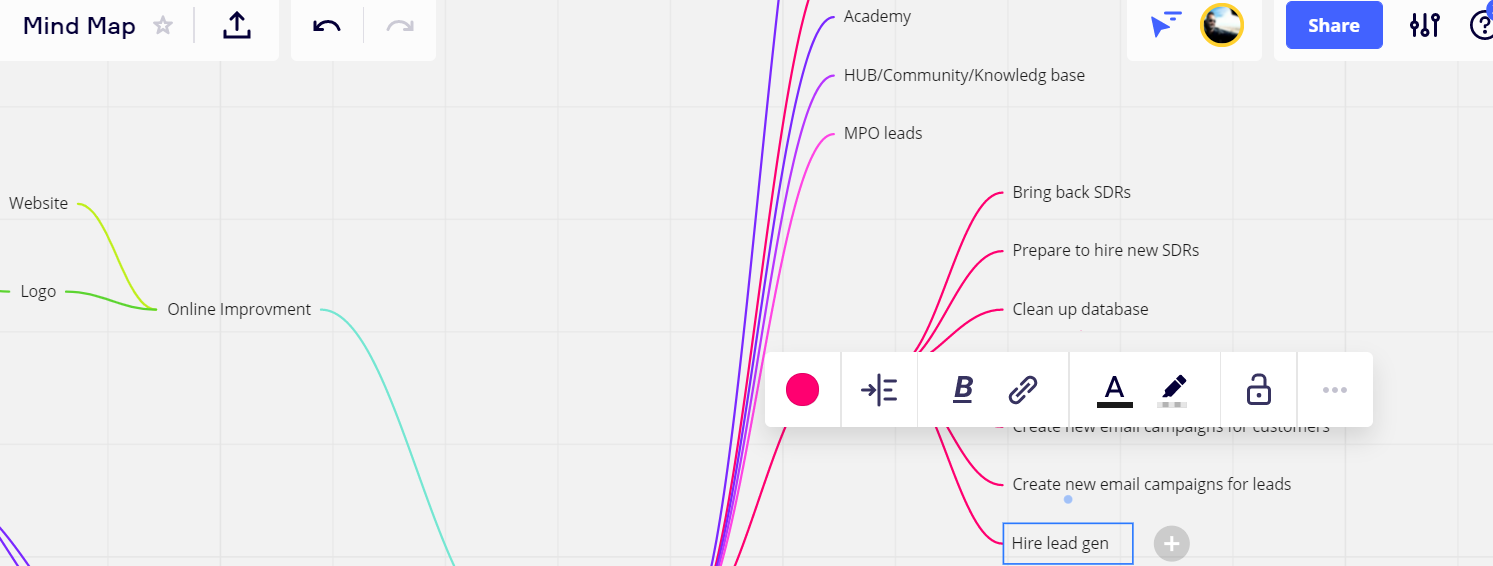
Best answer by Robert Johnson
The only way to make it “go away” is to click on a blank spot on the board, i.e., not select anything:
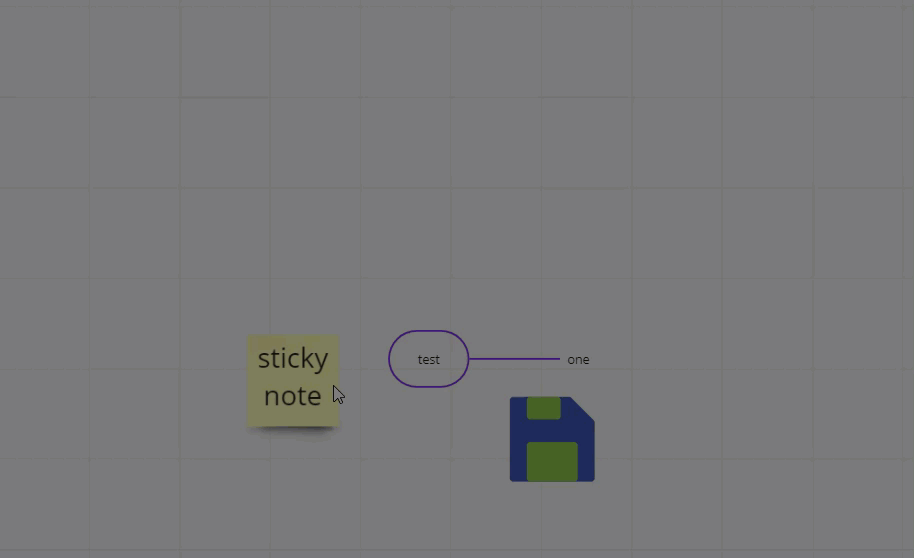
By the way, this bar is typically referred to the “context” bar or menu and contains actions you can take on the selected object.
Enter your E-mail address. We'll send you an e-mail with instructions to reset your password.