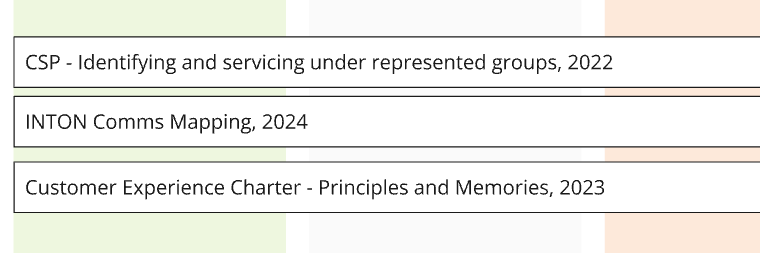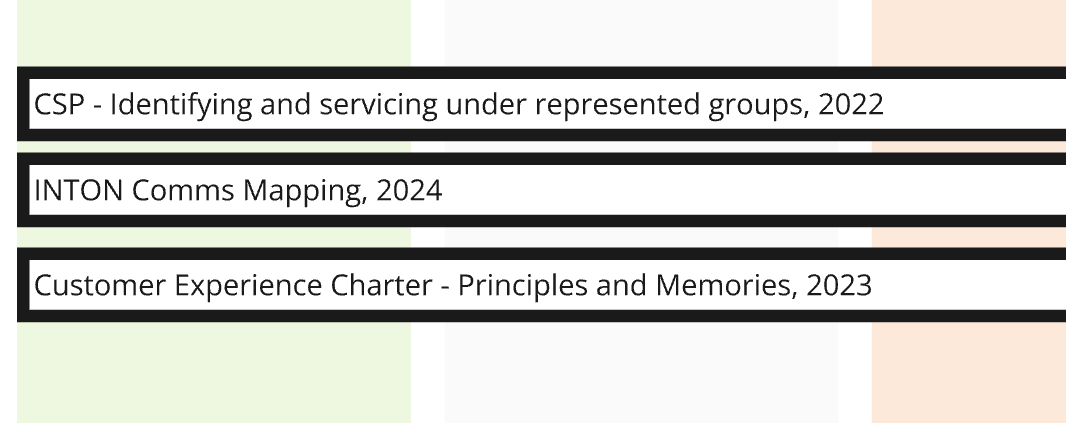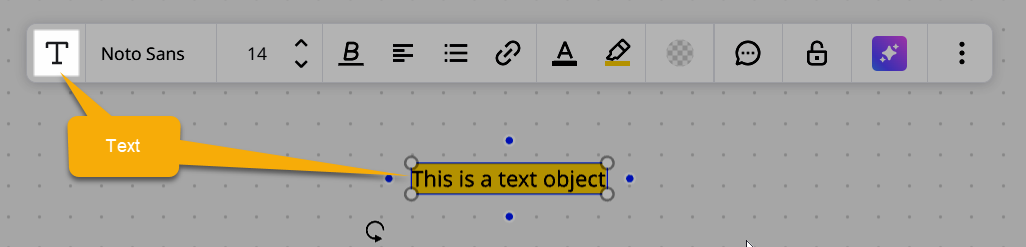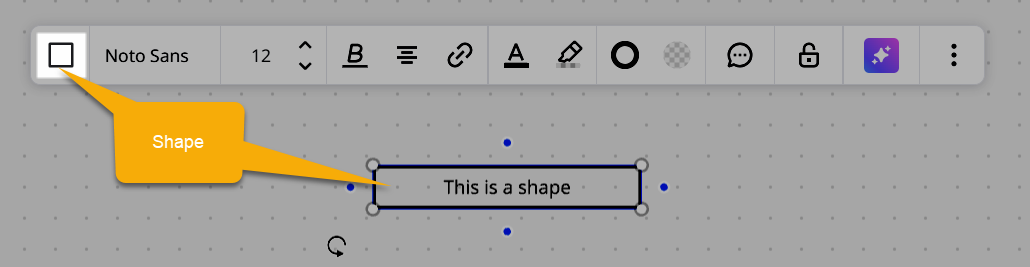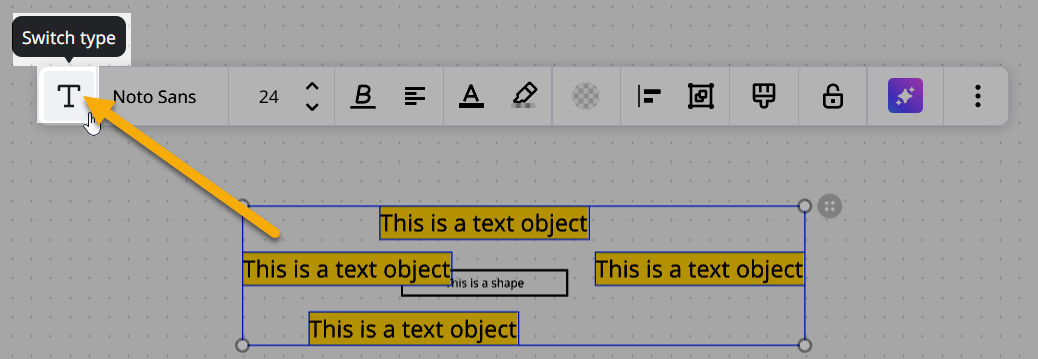I am aware Miro removed this functionality but wondering if there is a workaround at all...
I’m working with an old file with a LOT of text boxes, they all have an outline applied.
The original document was built at 4% zoom so the scale is crazy.
I need to scale them down, but when I do the outlines get huge…
Is there ANYTHING I can do that does not involved cutting and pasting 80 individual text boxes...? 🙏🏻