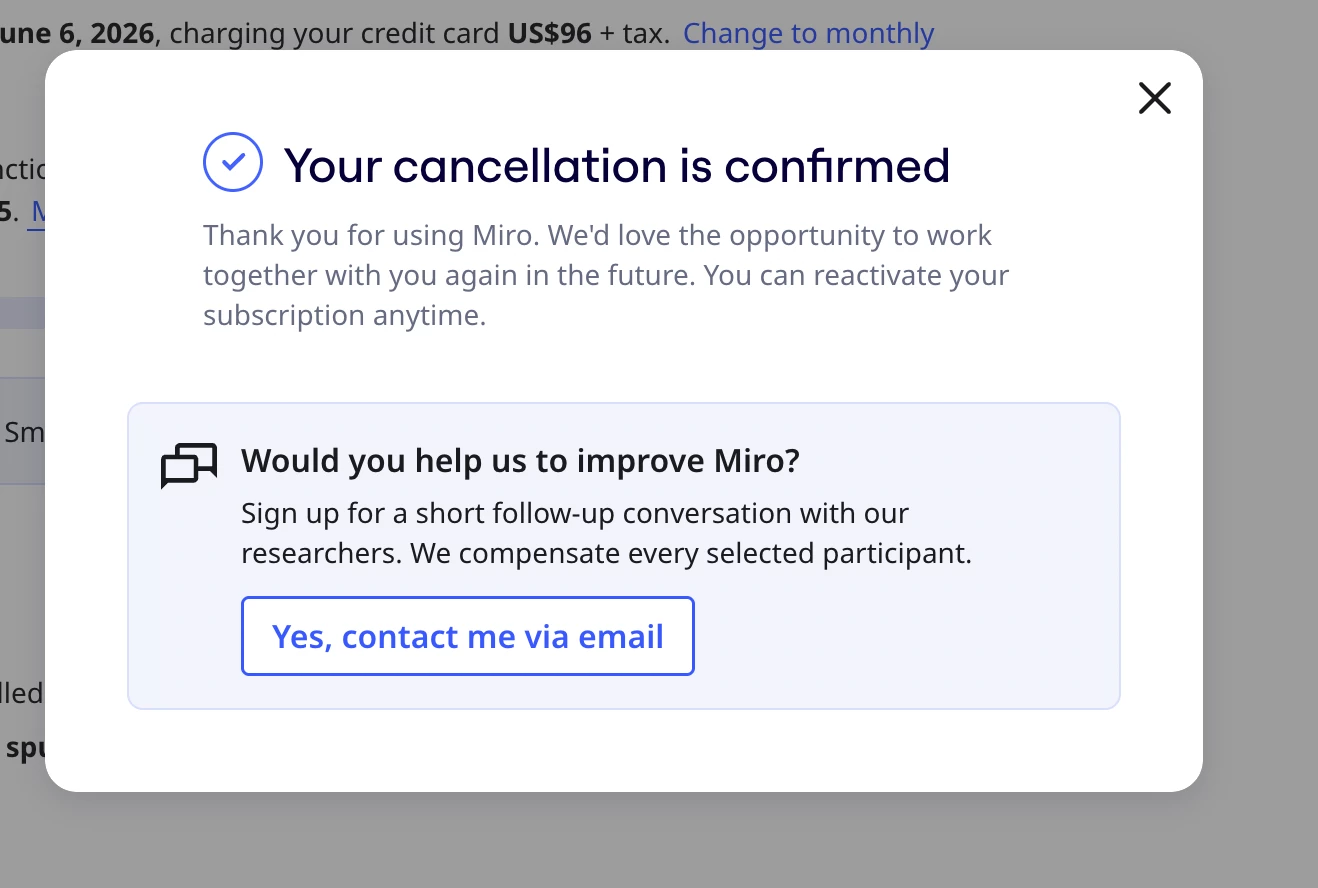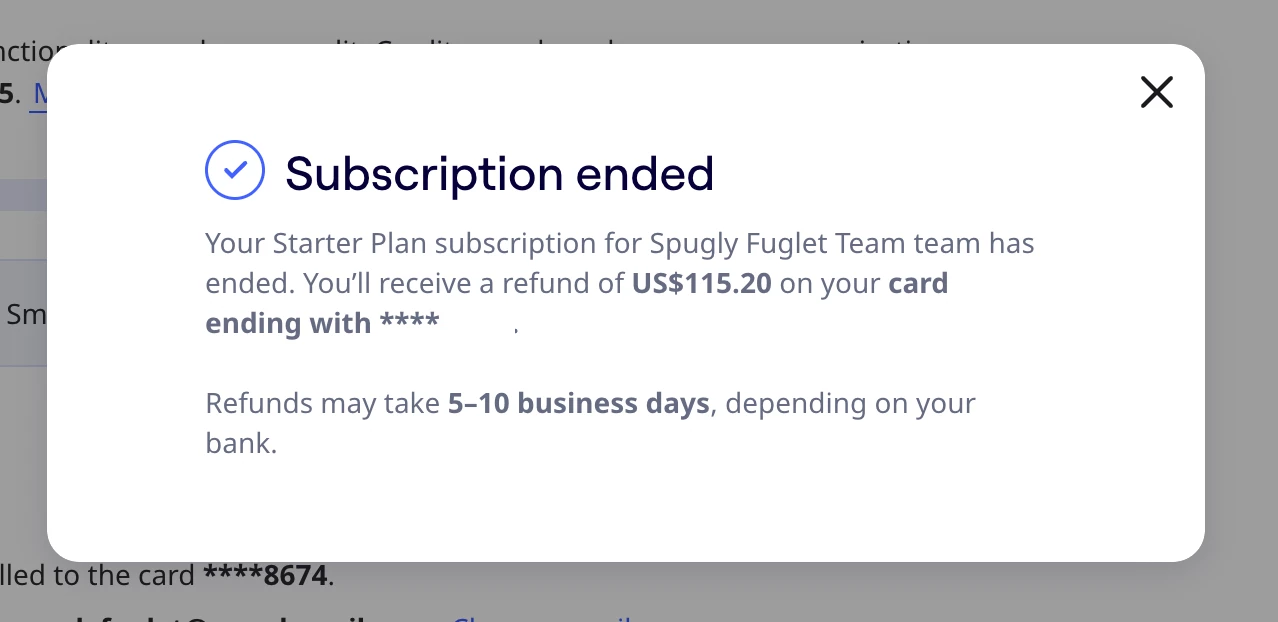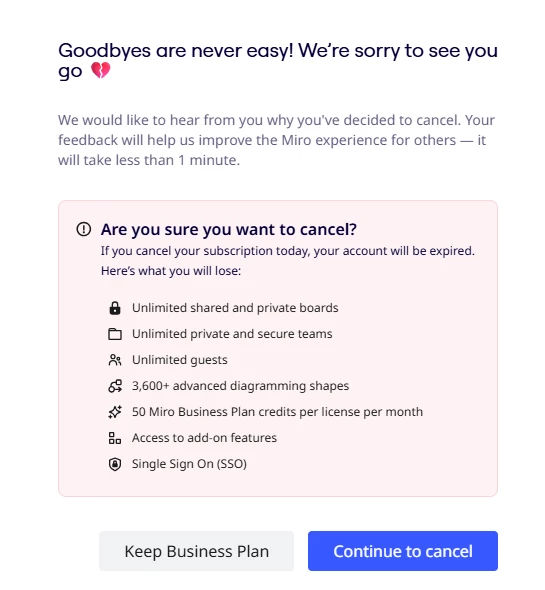HI about 2 months ago I logged into Miro, deleted and removed all my boards and sort to cancel my subscription which I believed I had done. It was with some shock today 6/6/2025 that my business account show a payment going out to MIRO for 6 months more sucraition. Which I do not want tor need. What then followed was a most frustrating time trying to find where 1: I can get a refund, 2: Close this account for good, so it dose not come to life again. But it seems for UK citizens against UK law there is no means to do this. In fact I just get pointed back her as this is where MRIO help us.
Now facts, In the UK, you have a 14-day cooling-off period for digital purchases, meaning you can cancel for a full refund within that time if you've changed your mind. This applies to online, mail, and phone order purchases of goods, services, and digital content.
this is to protect customers from bad faith actors who obfuscate, hide, conceal means to rectify sales problems, by means of overly complicated or hidne procedures and processes.
So where is that with MIRO help?? if you sell into the UK market, As in take payment in pounds serline from a UK bank account. There should be a fast and simple means for mistakes like this to be rectified. What I find shocking with MIRO is the lack for user support here.
Put MIRO REFUND in google and you get.
To request a refund from Miro, you need to contact their support team through the Learning Center. Select "Contact Support" and then choose "Billing & Subscription" and then "Billing & Payments / Other". You will then need to fill out the support form with details about your request.
But why do I need google to tell me this, where is the, if you want a refund on a subscription renew go here do this?? I have done the above, but I did not get a ticket which your site says I should get, Or any time frame for action. I just go, Your form as been sent.
I am beginning to suspect this is deliberate. I see endless posts here asking for refunds. Shorly MIRO suport can understand by now that when a customer is seeking a refund, as the many post have shown, there should be a dedicated means to do so.
So MRIO as per you web sites info, I am requesting a full refund on the payment you just took, for a subscription I do not need nor want, and I ask that you closing of my account please.
If not here then can you explain to me and your customers how that can be done
thank you.