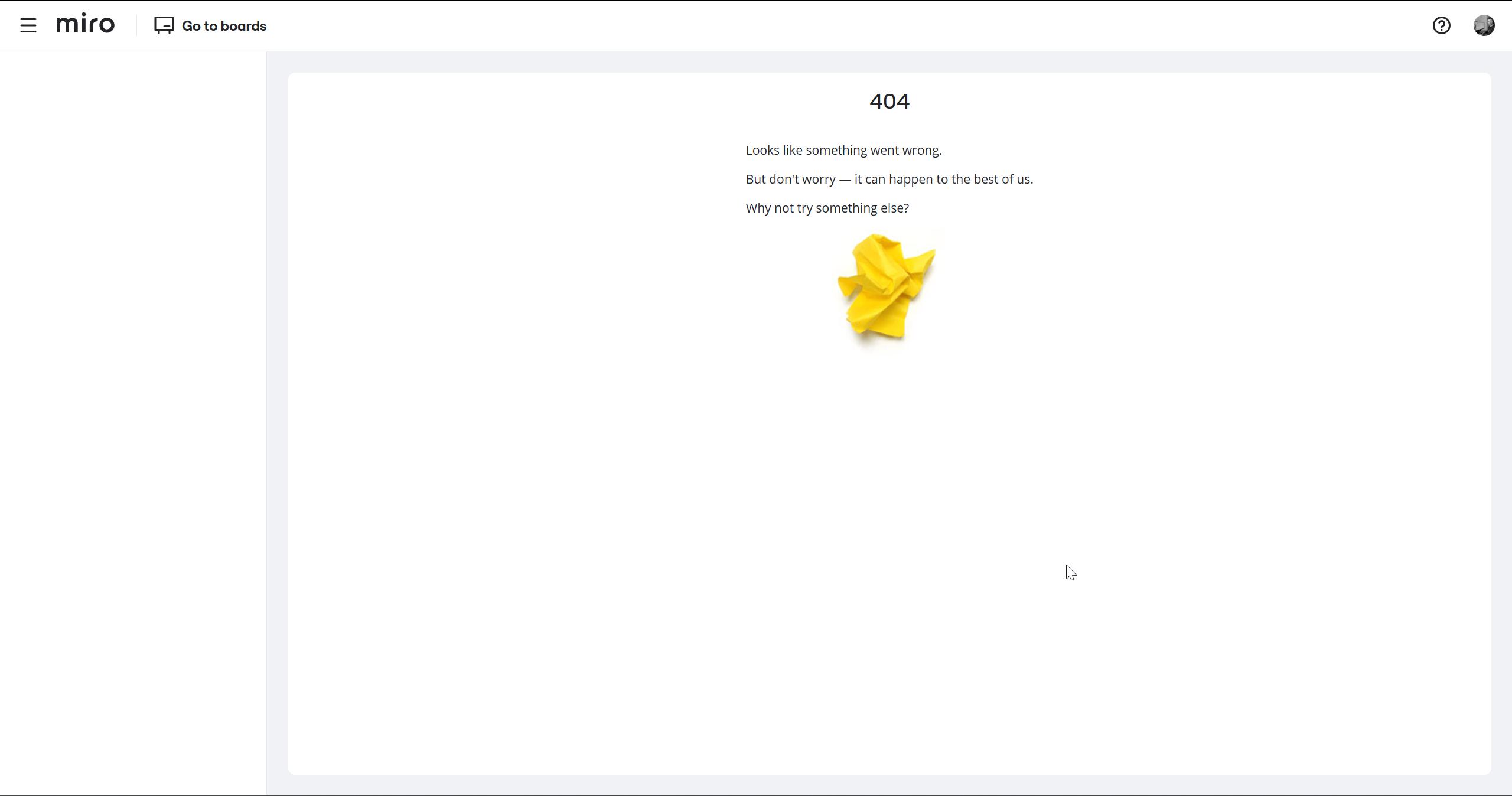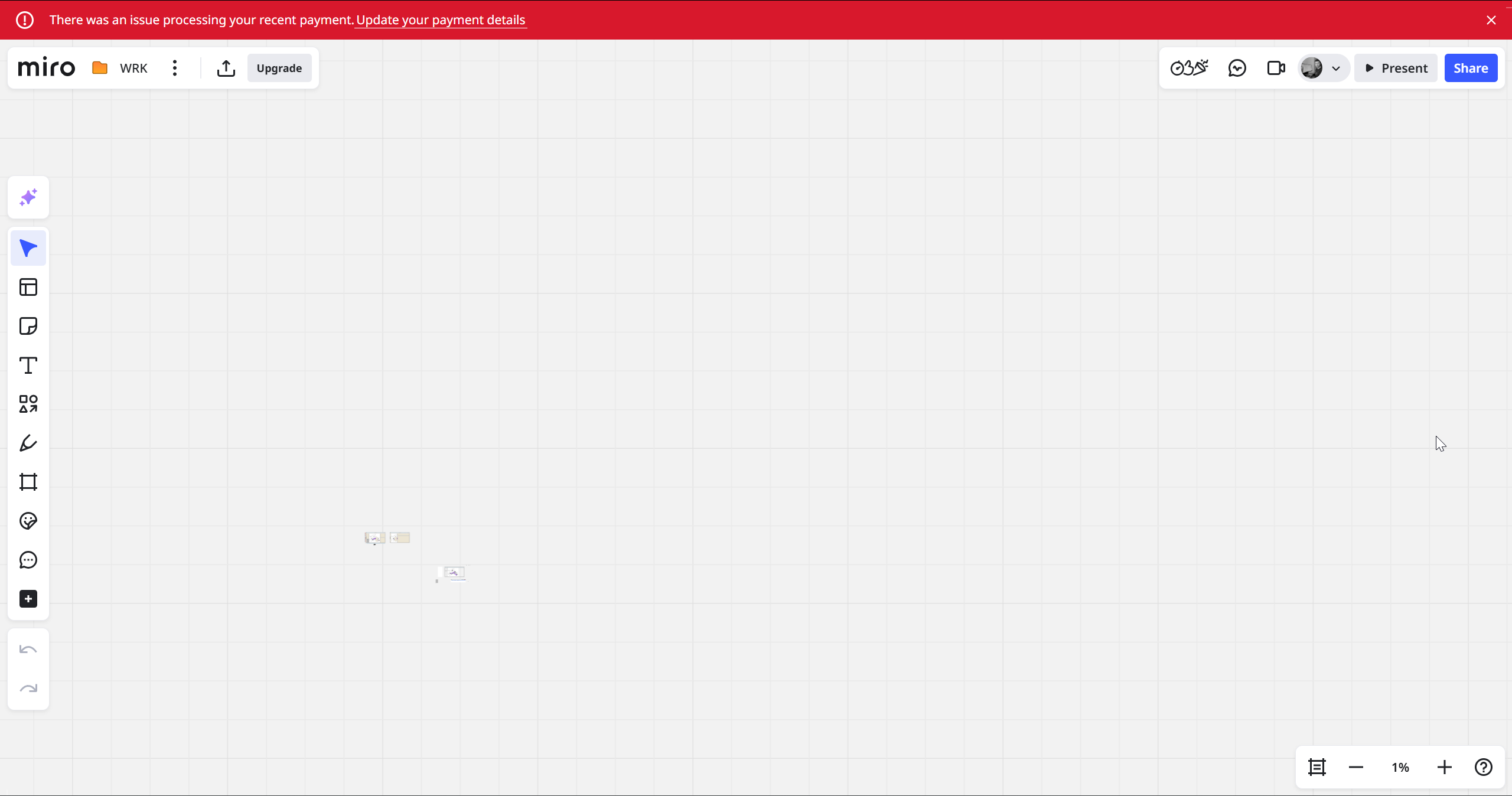Hi theres a banner at the top of the screen of every one of my boards that will not close even when I press the x button.
I am on the free plan but the banner says “there was an issue processing your recent payment” but I’m on the free plan so there should be no payment. There is a link to “update my payment details” but that link takes me to a 404 page. There is an x by the banner but the x doesn’t work (it does not close the banner). The banner pops up on every board I open and is large and red and distracting and cant be ignored and takes up important screen real estate that I need for my work.
Big picture: How can I report to the miro team that they need to fix the close button on the banner? For me: How can I get rid of this banner?
More details:
I’ve tried this in safari and chrome (i’m on mac) and neither one will let me close the banner. The banner WILL close on my dashboard but every time I bring up a board the banner pops up and will not close. I used to have a paid plan but it transitioned to a free plan many months ago. There may be old payment details buried in their database but I don’t know because clicking on the link to update my payment details goes to a 404 page so I can’t check them or update them.
If the close button worked I wouldn’t be here typing this now.
Thanks!