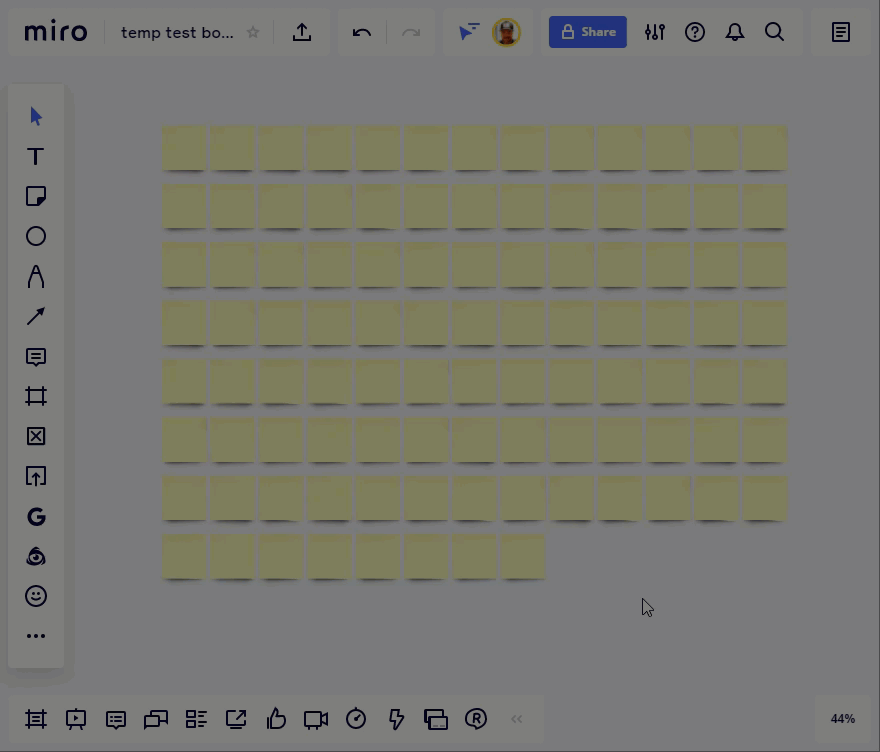Hi community,
since some time some of my board have started to load and react to any left/right or zoom in/out actions very slowly, and so are no fun to use.
The Help article is referring to the maximal widget count limit, but how do I see how many widgets my board has? It would be good to know that, let’s say, I am putting too many cards on this particular board, so it’s time to create another board and move some activities there - but need a benchmark recommendation for that.
Thanks in advance
Egor