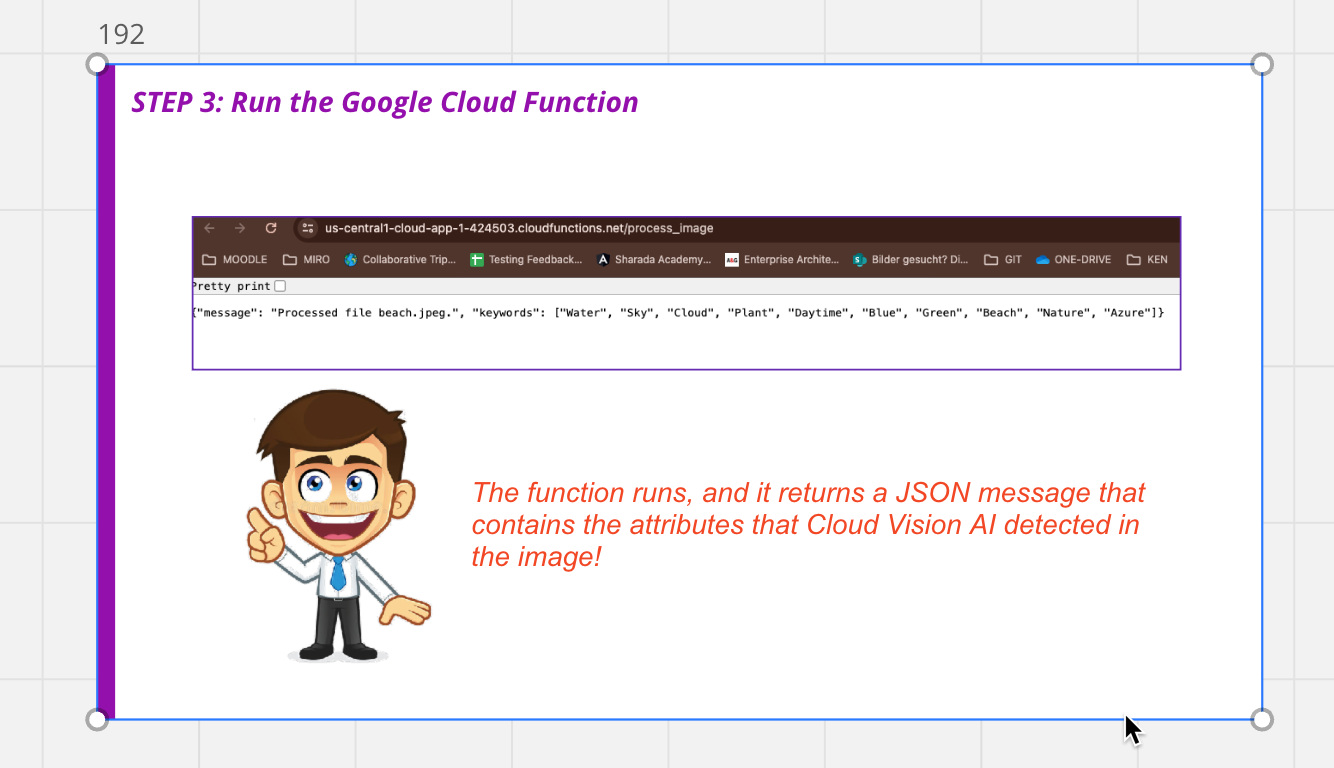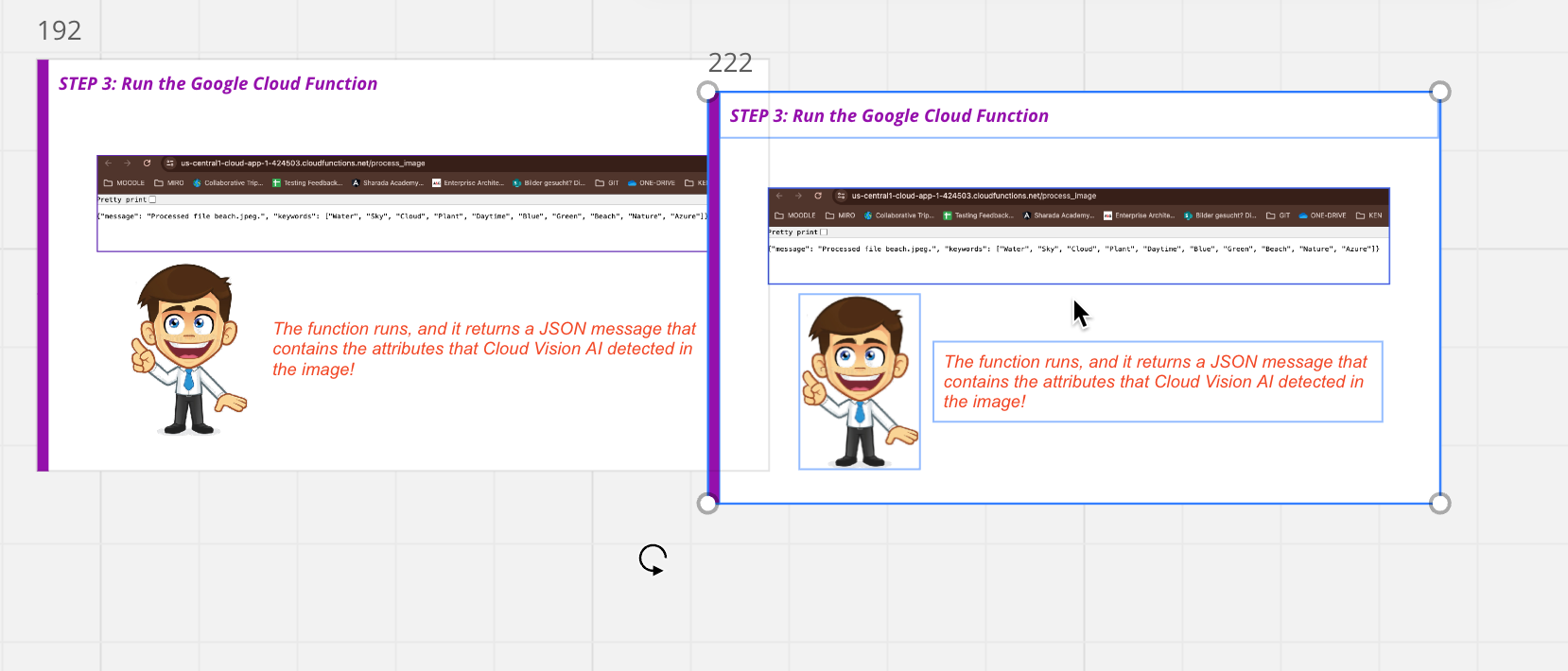Hello!
This forum has been super helpful in the past so I’m asking for help with another query!
I was wondering this there is a way 1. to duplicate frames on a board so they appear next to the frame that has been duplicated instead of being added to the end of the frames and 2. if there’s a way I can rearrange the actual order of the frames instead of just reorganising the order in the sidebar?
An activity we run during virtual sessions requires us to work on frames next to each other and I can’t see a simple way of addressing the questions I’ve raised.
Any help would be much appreciated!
Thanks
Courtney