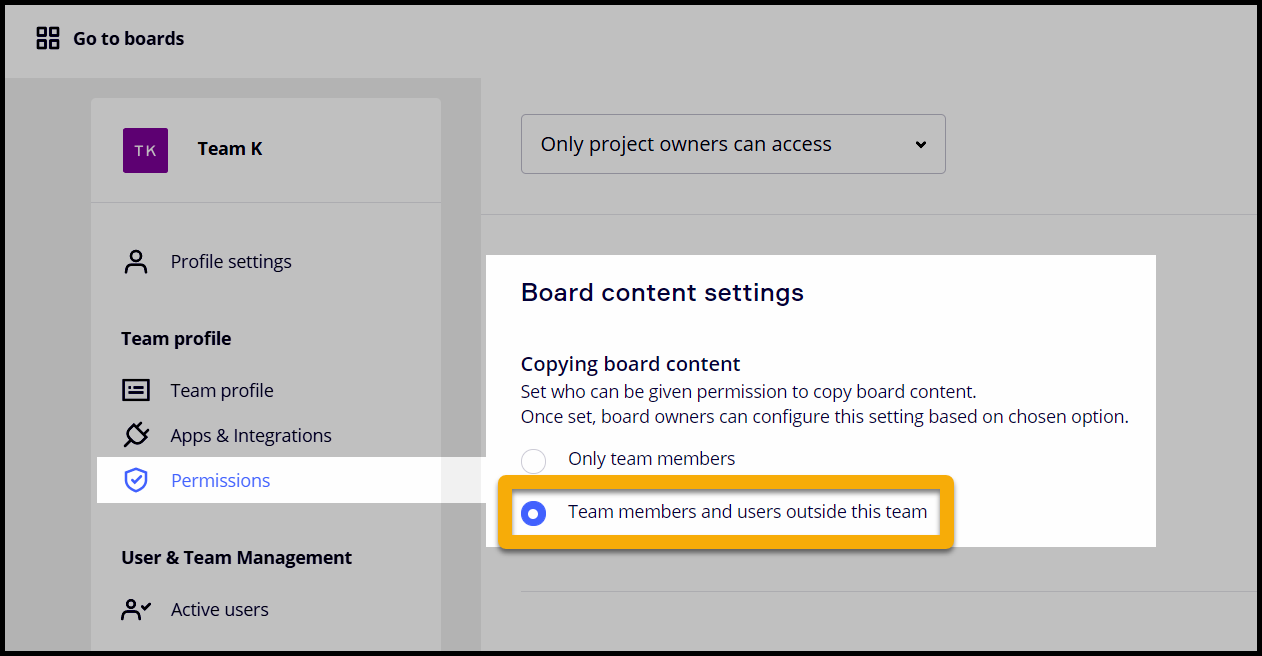Last year I added current students as team members to my education plan. If I delete these “team members”/former students do they lose access to the creative work and boards that they created for the course? I read that they can still view and comment as a non-team member but i imagine they cannot copy the board content as a non-team member?
If this is all true then is there a way to email all team members in bulk to let them know they should copy their work elsewhere as I am about to make them non-team members?
Thank you!