Hi!
So, the list on the sidebar is only showing some of my projects, and i can find no way to see the full list
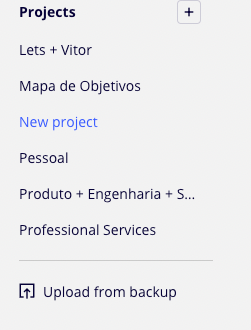
But I know they still exist somewhere, because I can find the boards that are inside of them on "Recent"
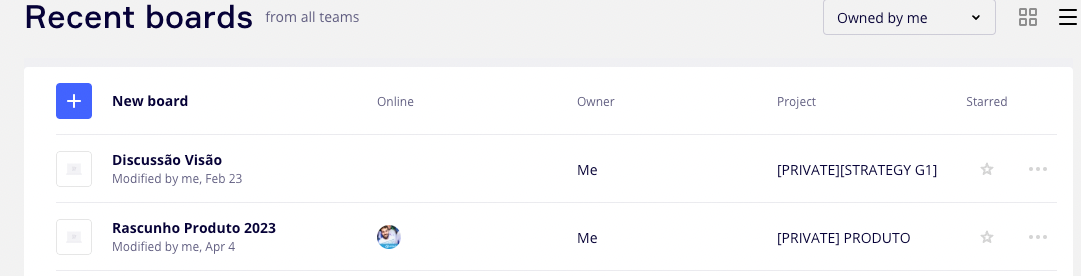
Hi!
So, the list on the sidebar is only showing some of my projects, and i can find no way to see the full list
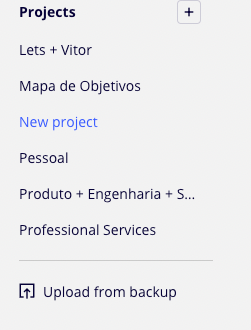
But I know they still exist somewhere, because I can find the boards that are inside of them on "Recent"
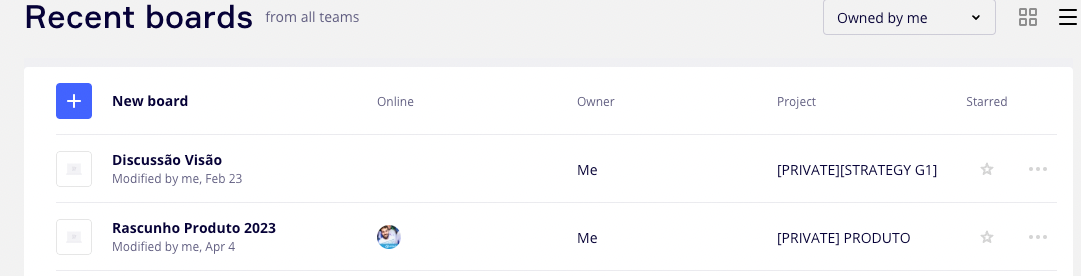
Enter your E-mail address. We'll send you an e-mail with instructions to reset your password.