I’m having problems when I try to reassign nodes using the click+Ctrl and drag method.
First, I have a tremendous difficulty in getting the migrating node to latch onto the specifically desired element, and then it doesn’t seem to terminate its migration when I let go of Ctrl and the mouse clicker; instead, it hovers indefinitely and continues to oscillate between attaching to other nearby elements for a significant period until it decides to eventually ground itself, which is many times in attachment to the undesired element. So, I’m back to square one. Even in the event it does latch onto the desired element, there is still considerable time wasting as it hovers at its own leisure before finally committing. Am I doing something wrong or is there something I can change? THanks!
Answered
Problems reassigning nodes
Best answer by Robert Johnson
Hi
- Chrome
- Edge Chromium
- Chromium
- Firefox
with no issues at all.
Here is my starting mind map:
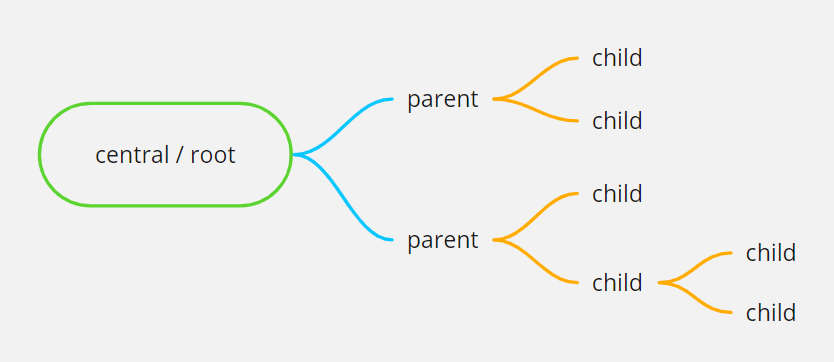
And a short video of my reassigning nodes - I simply press and hold the Ctrl key and left-click and drag:
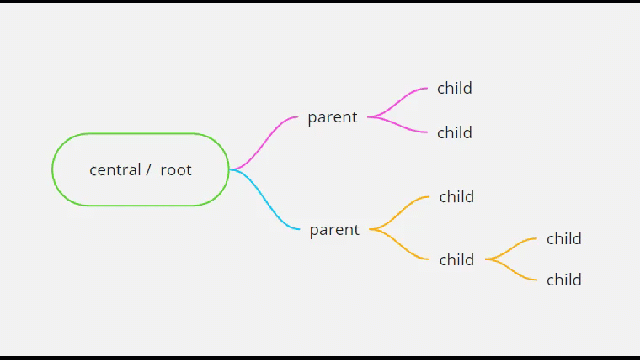
I also tried
- both letting go of the left mouse button before the Ctrl key and the other way around and it still worked;
- the same testing while in all three of Mouse, Trackpad, and Touchscreen Navigation Modes and it still worked for me;
- in the Miro 64-bit Windows app - again, still worked.
A few questions/things to try:
- Which platform are you trying this on? Windows/macOS/Android/iPhone/etc.
- Which board Navigation mode?
- Have you tried from a different device/computer/mouse?
- Can someone else test on the same board as you are testing on?
- What zoom level is your board at? Have you tried changing the zoom level?
- Have you tried changing the size oft he mind map to make it bigger or smaller and try again? Shift + drag around the whole mind map and then drag one of the bubbles from one of the corners to make it bigger/smaller:
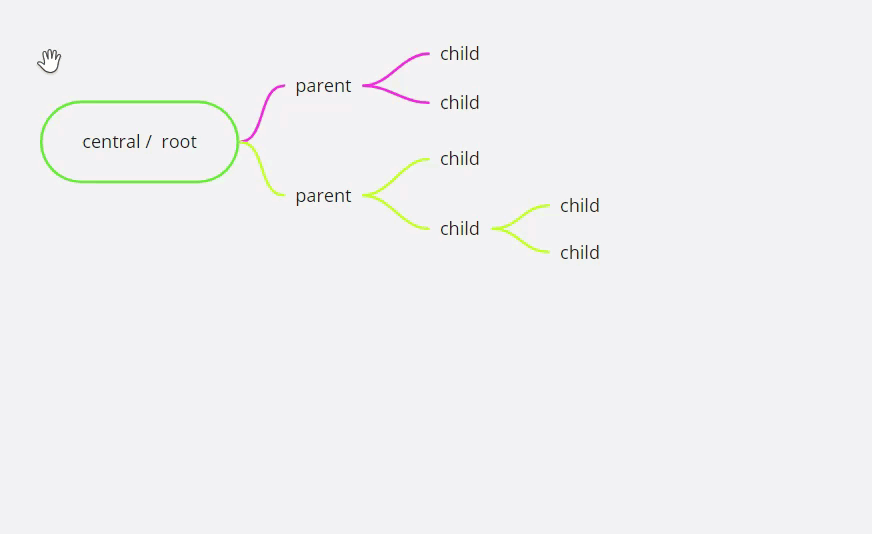
Enter your E-mail address. We'll send you an e-mail with instructions to reset your password.



