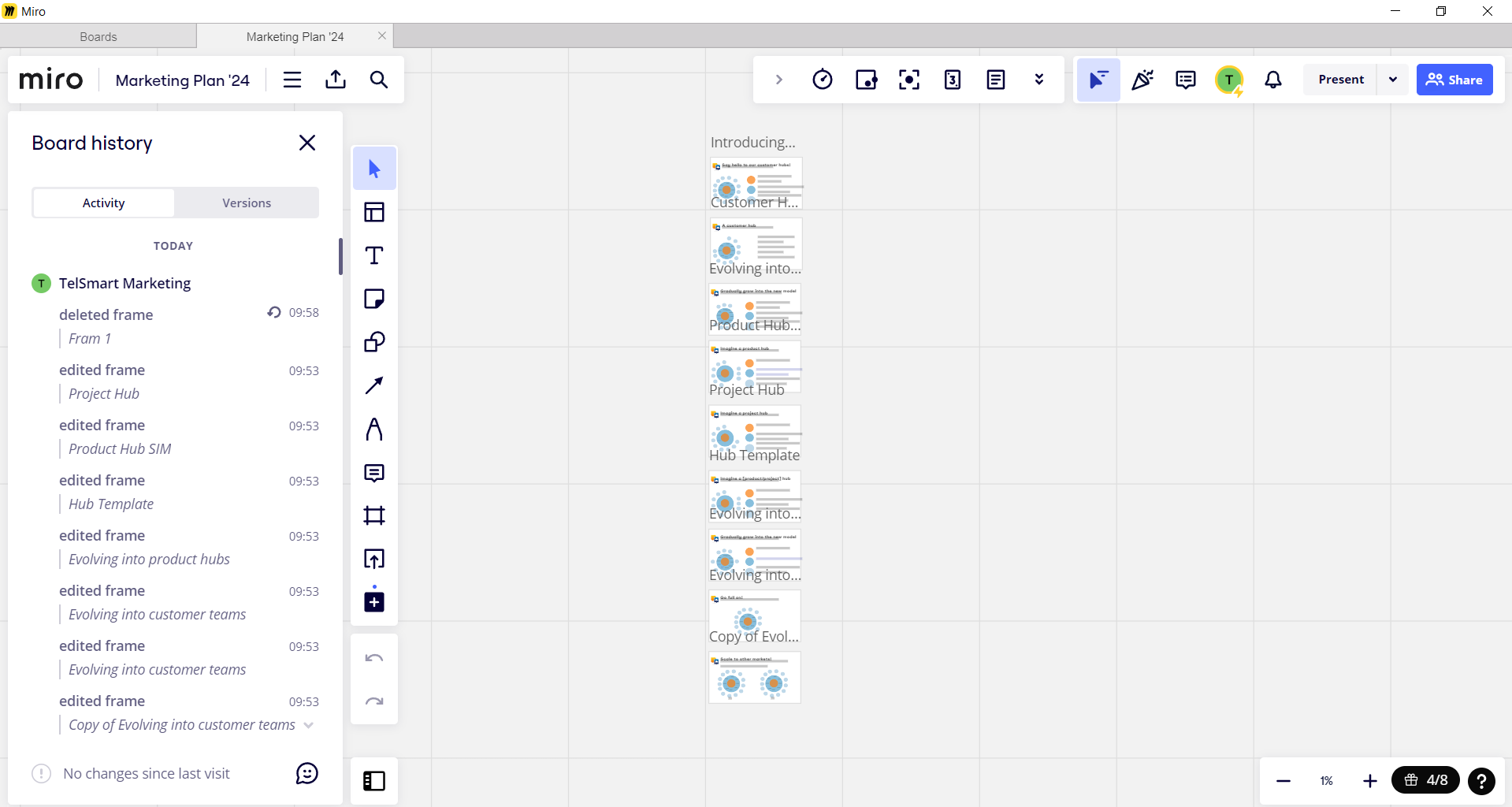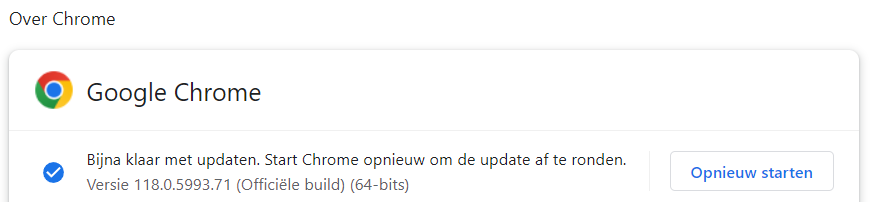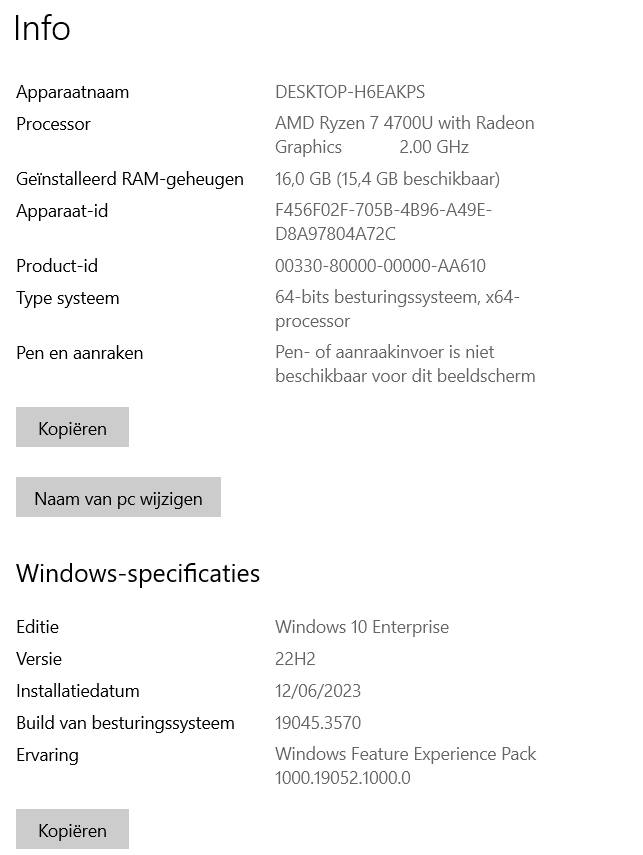How can I change the order of the frames if I can't see the “board overview” in the sidebar? It doesn't appear to me in the sidebar on my computer. I only can see the activities there.
Question
Problem with the tool sidebar "board overview"
Enter your E-mail address. We'll send you an e-mail with instructions to reset your password.