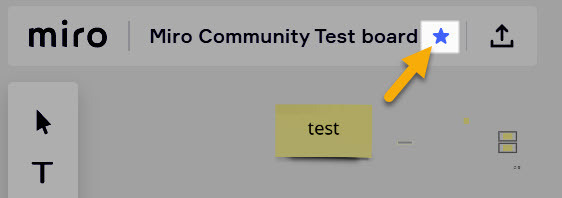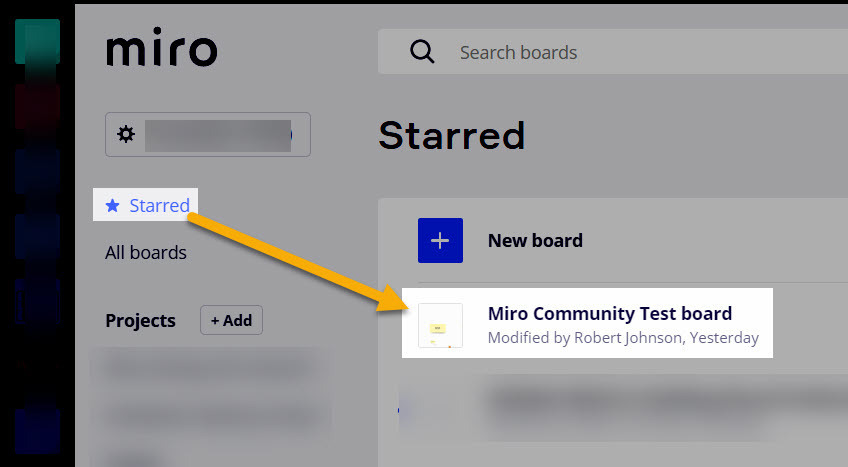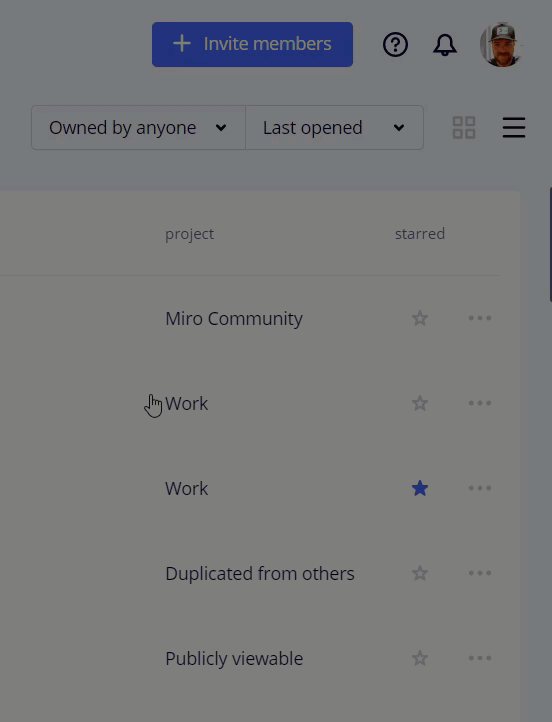Help,
since the Update yesterday, the participants of our Project can't open the Board per Desktop App anymore. If I share the Board Link again they only can use the Browser Version of Miro, but not the App. This is a major Problem.
If anyone has the same problem or has advice I would be very grateful ![]()
With kind regards
Nils