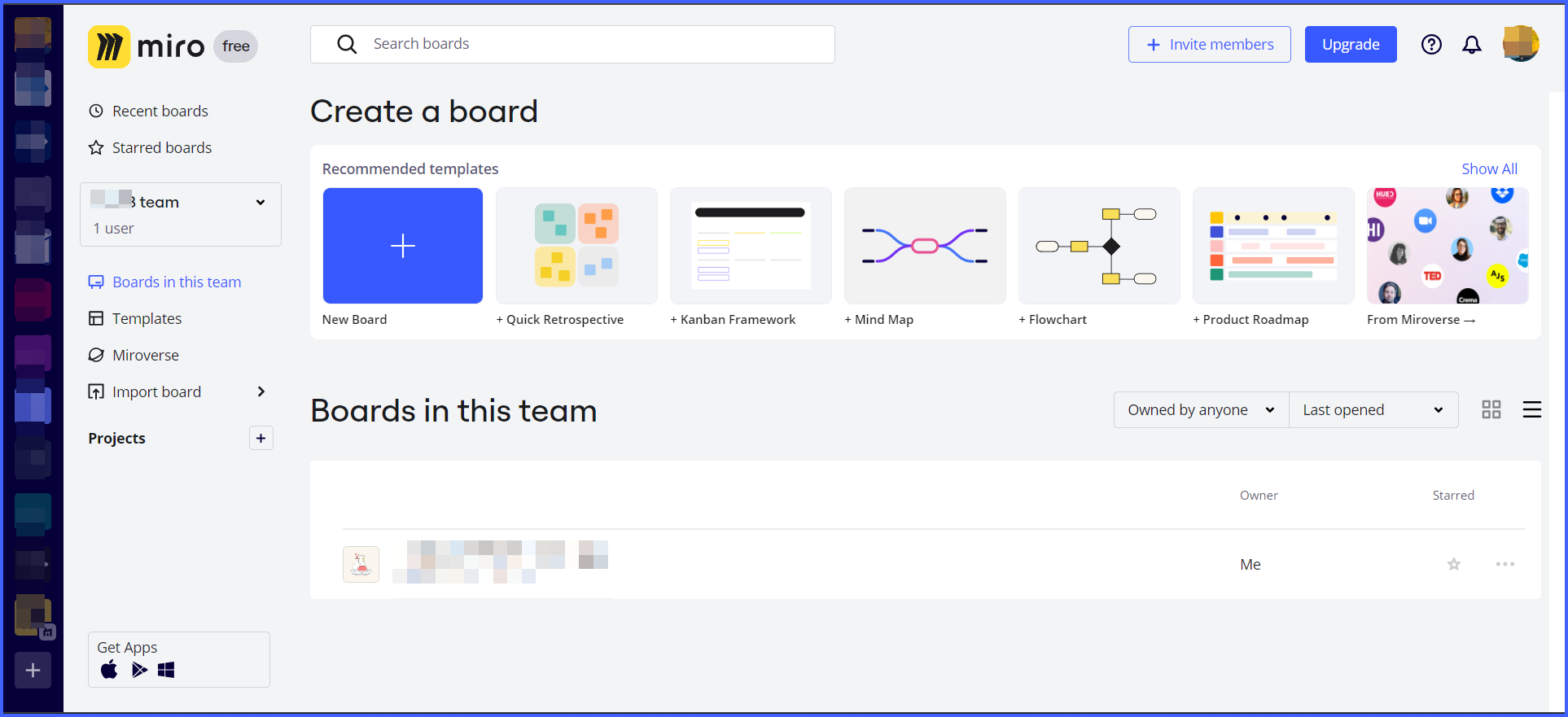Hi,
I have a problem with syncing and saving in Miro - I cannot copy templates created by anyone to my project because the application hangs every time during synchronization. Restarting the browser and computer, opening Miro in incognito mode, downloading the application to the computer and deleting cookies in the browser did not help. Nothing is saved in Miro.
When you try to synchronize, the following message appears:
"Sync. Please wait."
Receiving responses from the server. We recommend waiting to avoid data loss. "
Unfortunately, waiting does not help, because even if I wait an hour... the data will not be saved and everything will return to its previous state, i.e. everything will be deleted.
Second question: Every time I wait for the save option to be activated (until the synchronization message appears). Is it possible to save changes made to the project yourself?
I thought that everything would be automatically saved in Miro in real time, but apparently not... and I don't see the Ctrl + S (save) option anywhere either...