All of a sudden, in all my Miro boards, Fonts are cut off. Any text became unreadable for me. I tried adjusting font-type and font-size and alignment, but also reshaping rectangles and everything. No change whatsoever.
Here is an example. The Problem is on the Safari Browser (MacBook Air).
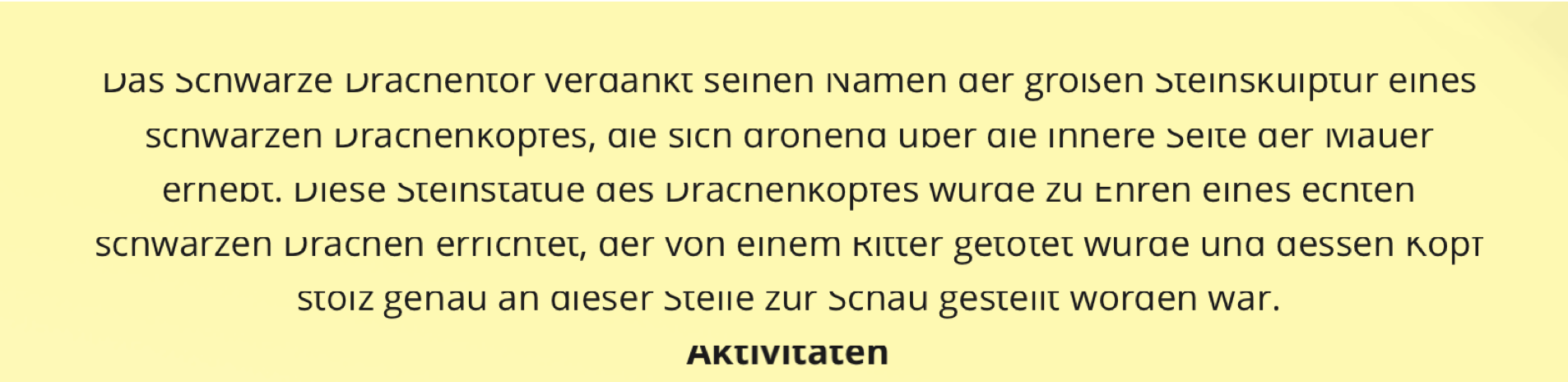
Also tried logging out and back in and restarting safari.
Any idea how to resolve this issue?




