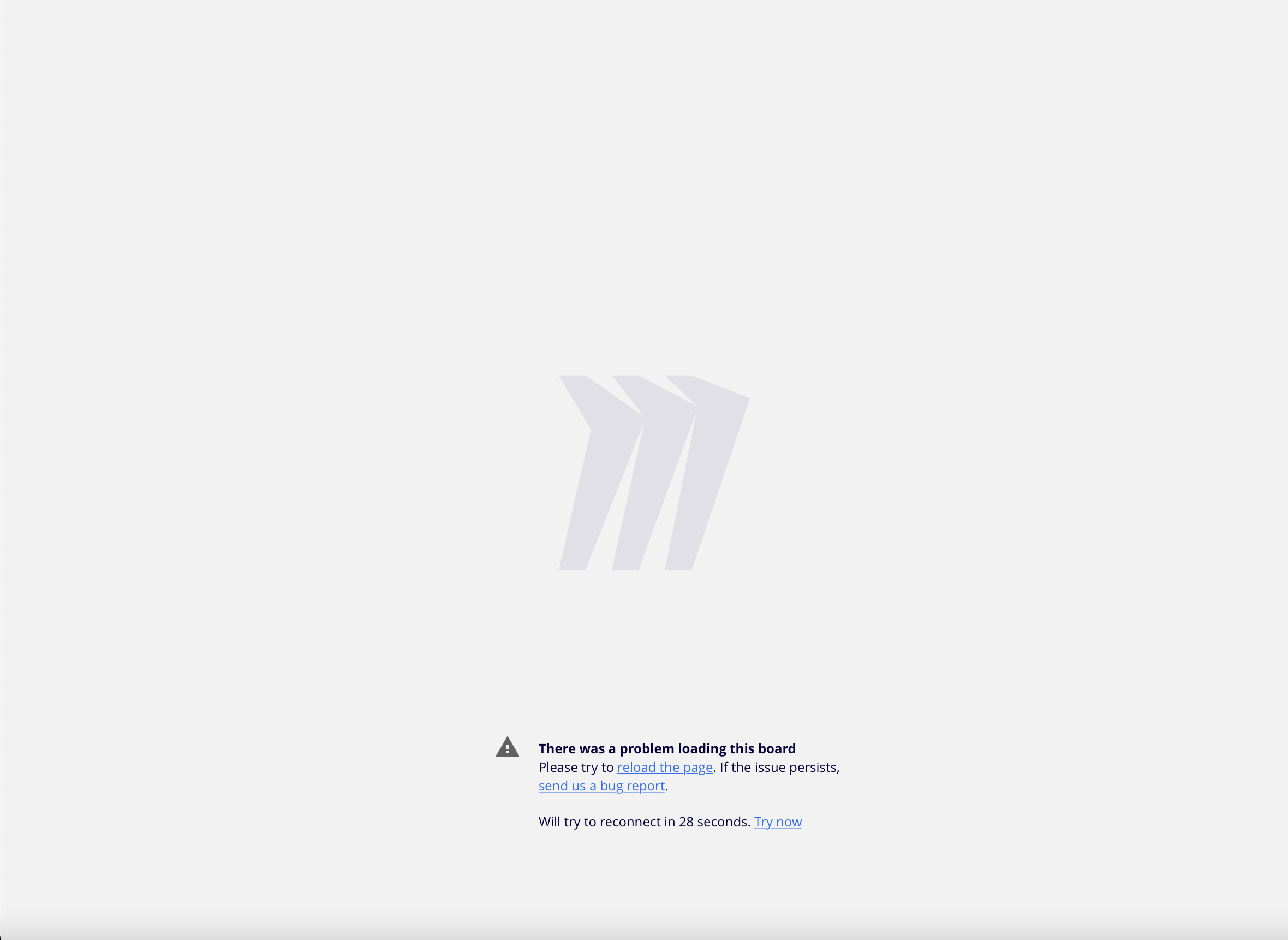
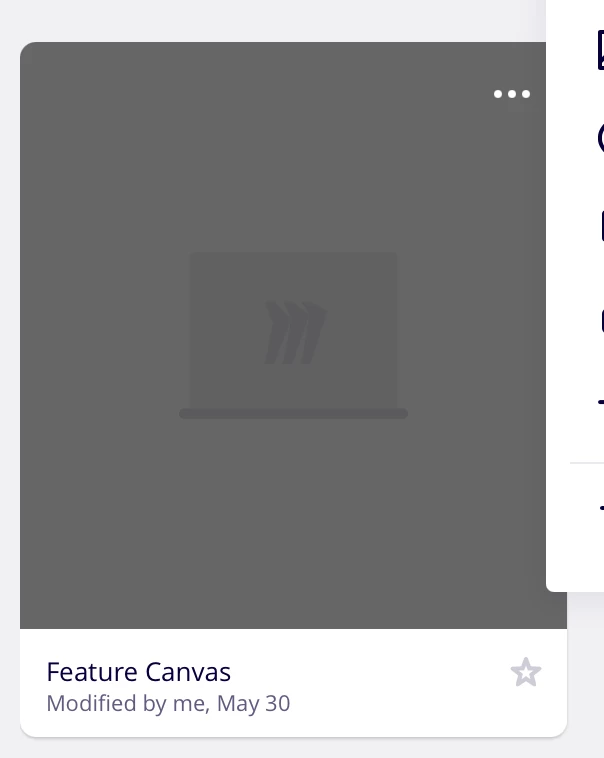
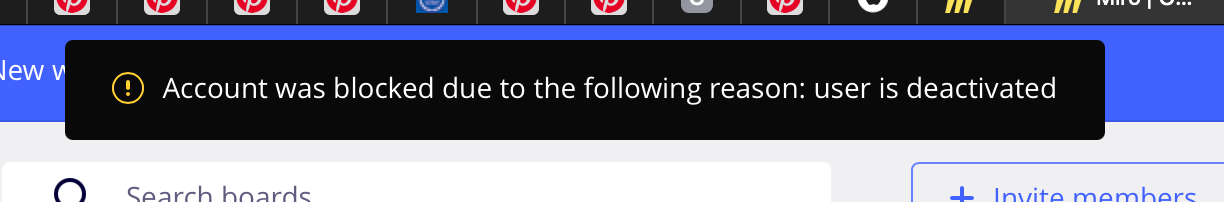
Hello Miro Team!
I’ve been introduced to Miro around a year ago when i started working in a startup.
They were using Miro boards.
I haven’t used it much since until this week
Last tuesday I opened a board for quick mindmapping but when i wanted to access today, its not loading at all.
I tried deleting cookies, clearing cache, incognito window, from phone browsers, phone app and everything possible.
I had some quick keywords and writings there.
I would be more than grateful than ever if i just have at least just screenshot of the board of the process or anything possible.
P.S: now it says I can’t access or do anything because this account was blocked due inactivity???
I just opened and used it last Tuesday.
Why would that even be the case?
Please please please advise and help!
Looking forward eagerly to hear back from you guys,
With best,
Anda


