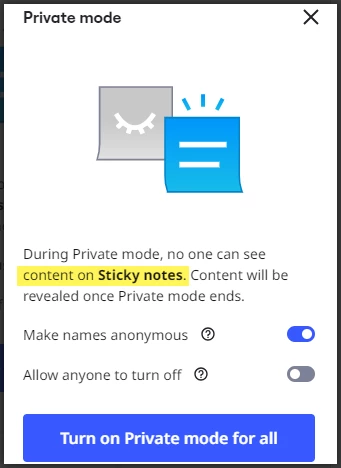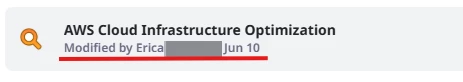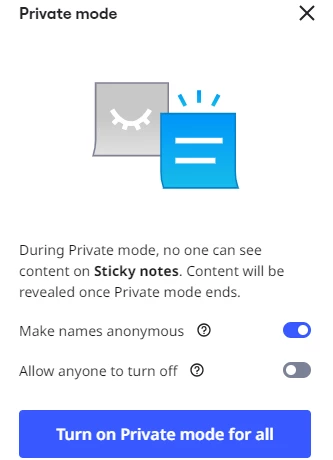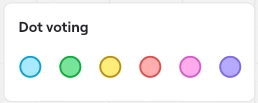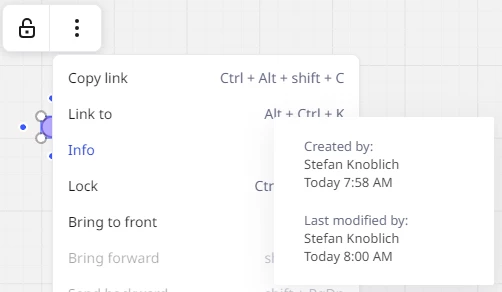I have a board with some questions that the Team should rate on a Likert scale from 1 to 5.
I want to use the Miro “Dot voting” tool. I will start in "private mode" so that no one can see who voted for what.
I noticed that the dots people drag and drop from the dot voting contain "created by" and "last modified by" information. This indicates that the "private mode" is not functioning as intended.
My question is: Am I doing something incorrectly? Is the private mode not meant to function with dot voting? Is this a bug
Thank you very much in advance for any assistance and responses.