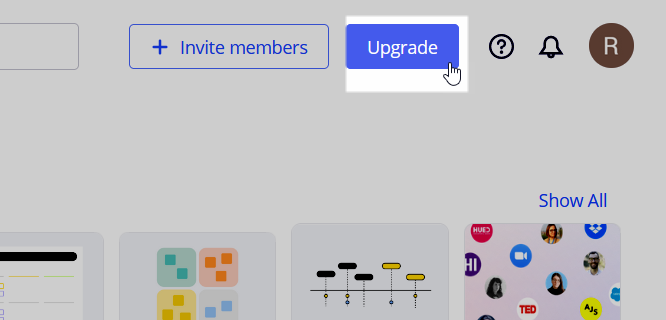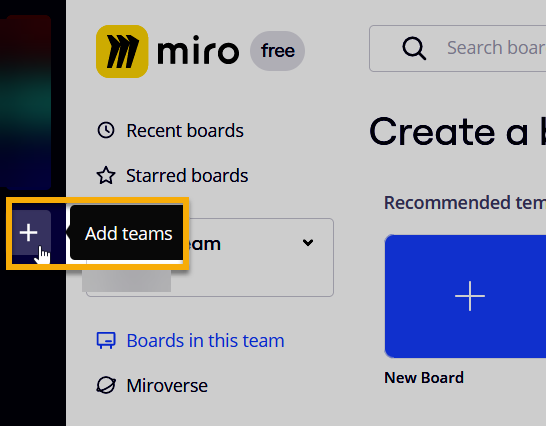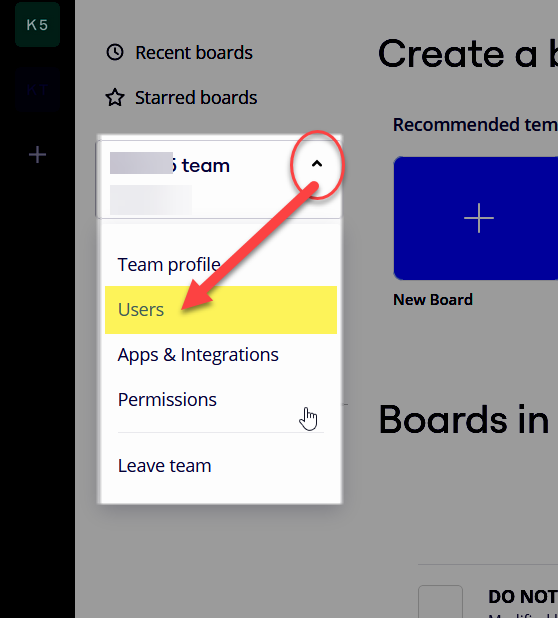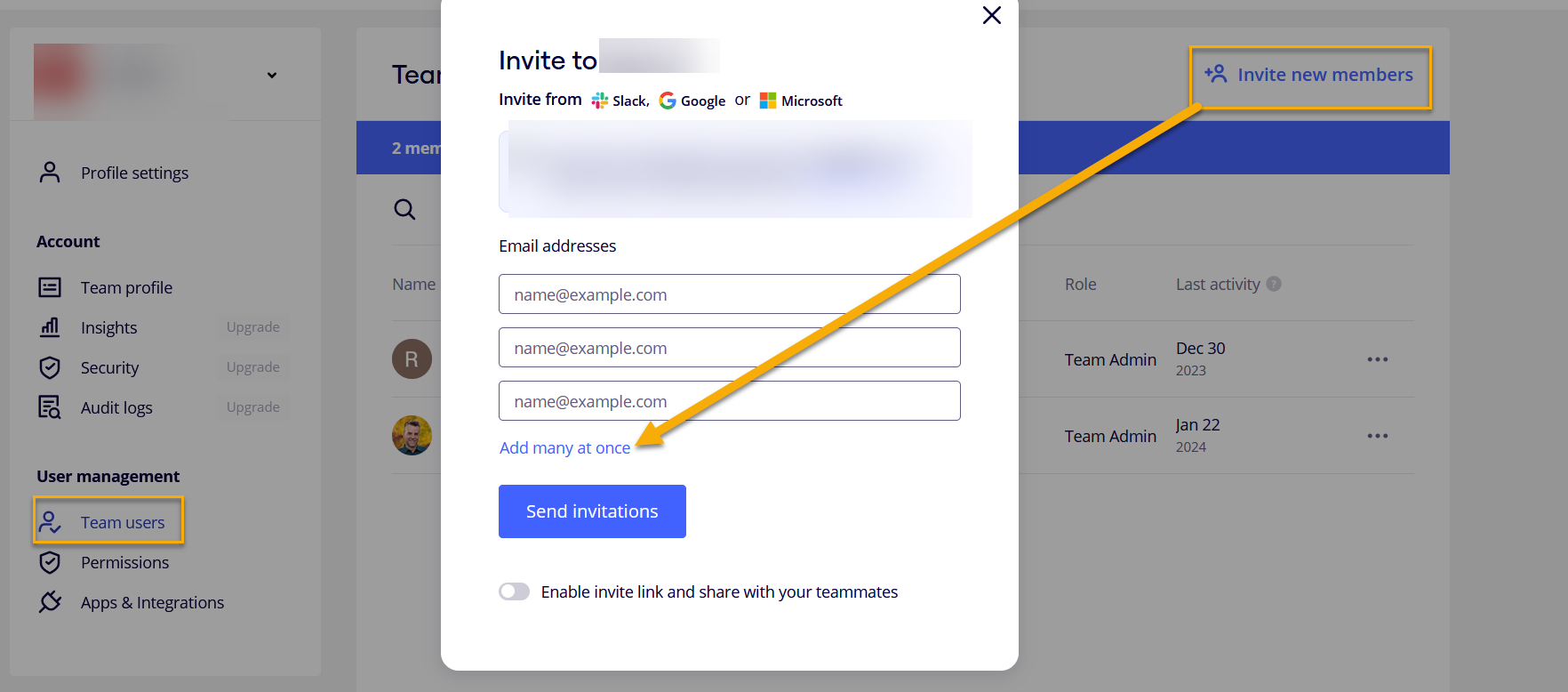Здравствуйте! Очень нужна помощь.
В нашей компании бесплатным тарифом миро пользуются 300 человек. Появилась позможность купить 50 лицензий на ТП Стартовый, но, чтоб сотрудники остались в действующующих командах с досками, которыми сейчас имеют доступ.
Как можно купить 50 лицензий и повысить профиль каждого сотрудника? Есть такая возможность?
Или нужно создать отдельную команду, купить на неё тариф с 50 лицензиями и завести туда всех нужных пользователей?