In miro board, I want to embed excel in a way that the snapshop preview is visible in board and on click of anywhere of that snapshot it should take to the original location of the excel file. The excel file is saved in sharepoint of my company.
I kind of tried it once with one test file and it looks something as attached. But now i cant remember what I did in first place to get it. On click of object this toolbar appears but I dont know what I did in first place. I can see nice preview of excel file.
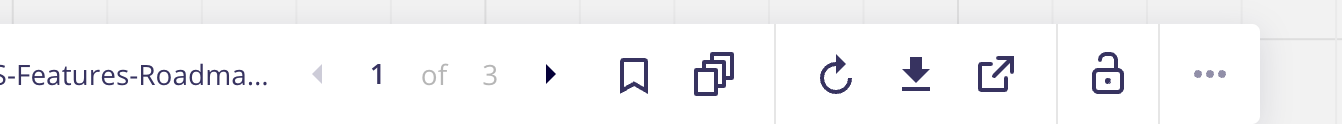
After retrying multiple options like embed url, or url the link is enabled on right corner (which is what I dont want). I want to click anywhere on the excel preview and then it should take to original file.



