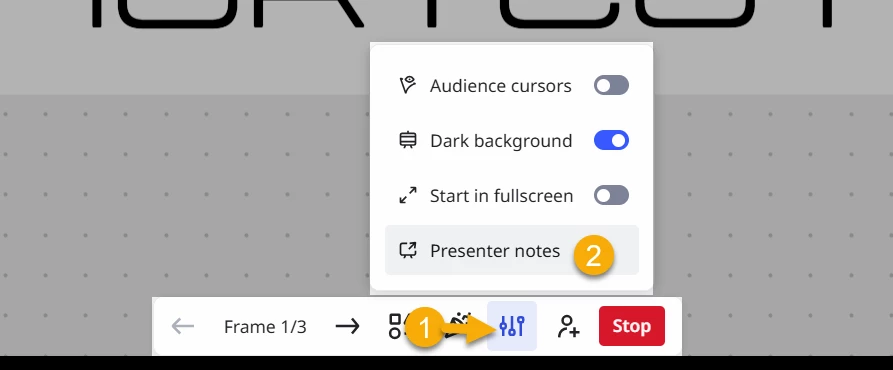I had planned to use Miro’s interactive presentation mode for my lectures this term. However, the Presentation Notes I set up in the Presenter Note section are still visible on the projected screen. Is there a way to make these notes only visible on my screen and not the frames being projected in Presentation Mode?
Presentation Notes visible while in Interactive Presentation Mode.
Best answer by Eca
Hi
thanks for reaching out!
Presenter Notes in Miro are designed to open in a separate window that’s only visible to you — they shouldn’t appear on the projected screen during Presentation Mode.
If they are still visible to your audience, that suggests something unexpected may be happening. Could you let us know:
-
Which device and operating system you’re using
-
Whether you’re presenting via the Miro desktop app, browser, or tablet
-
If this happens across different browsers or devices
This info will help us narrow down if it’s a technical issue. In the meantime, you can also try relaunching Presentation Mode in a different browser or the desktop app to see if the behavior persists.
Enter your E-mail address. We'll send you an e-mail with instructions to reset your password.