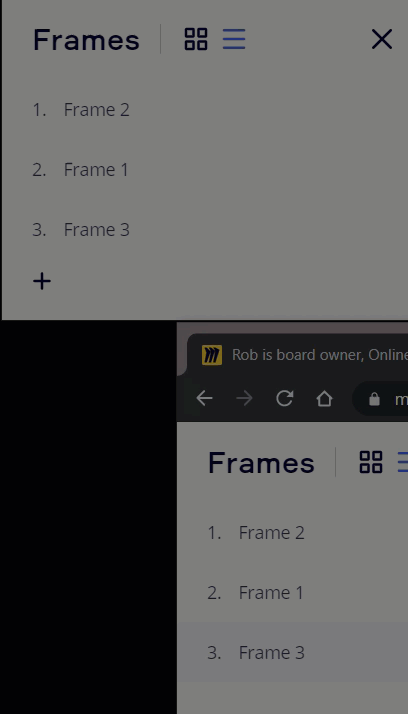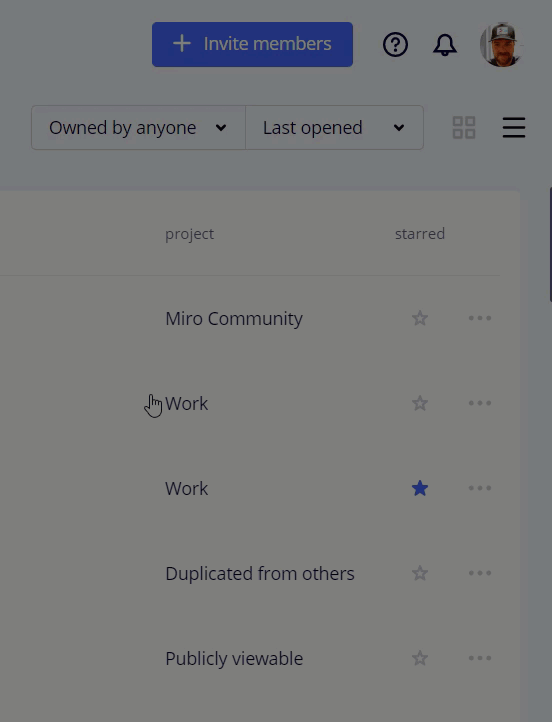My team and I always order frames into the right sequence for our presentations as required, this usually works great! However on a few occasions recently, the order that I can see is different from the order my colleagues can see (even after refreshing) when they look at the frames list in the same board.
Also, the frames are not remaining in the order I left them at times.
Has anyone else been experiencing this?
Presentation Mode frame order not syncing
Enter your E-mail address. We'll send you an e-mail with instructions to reset your password.