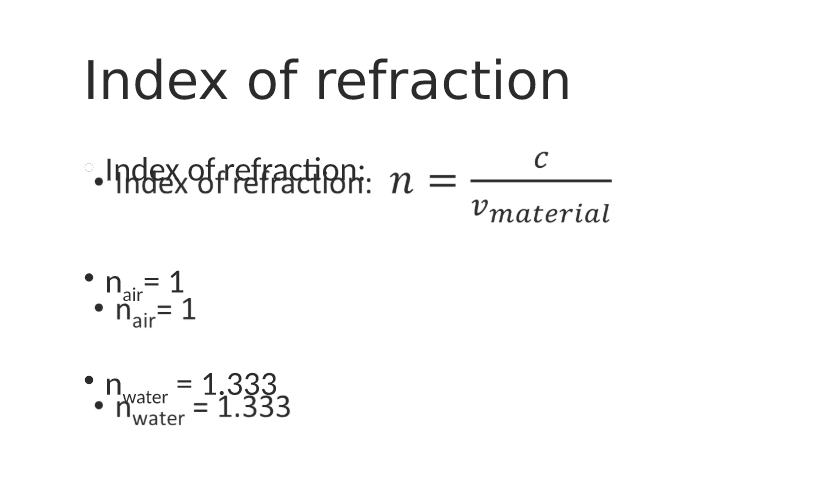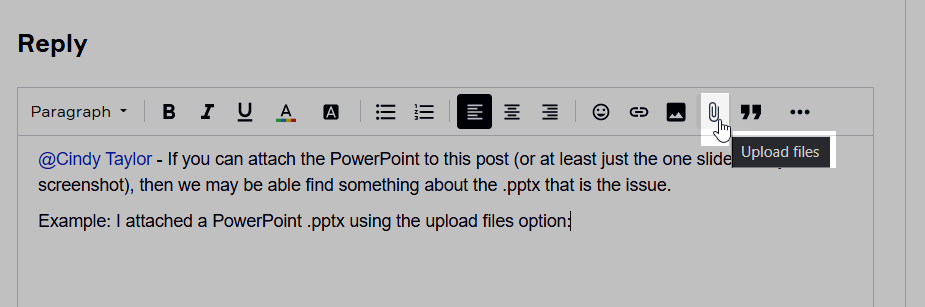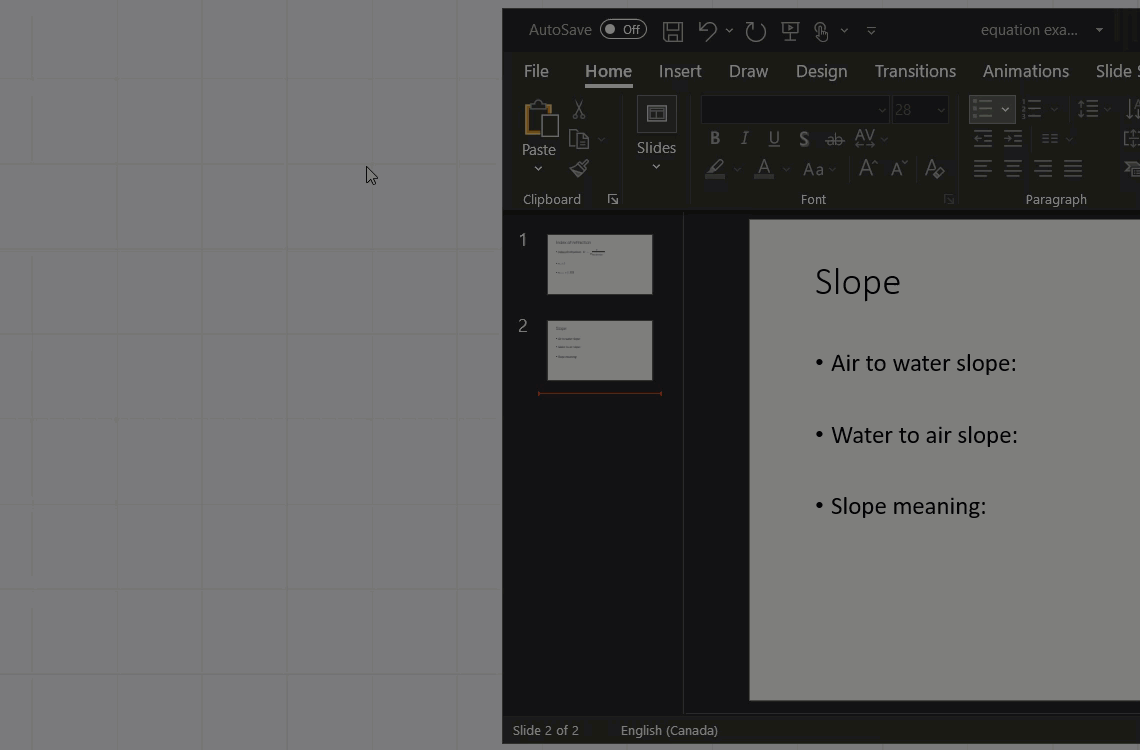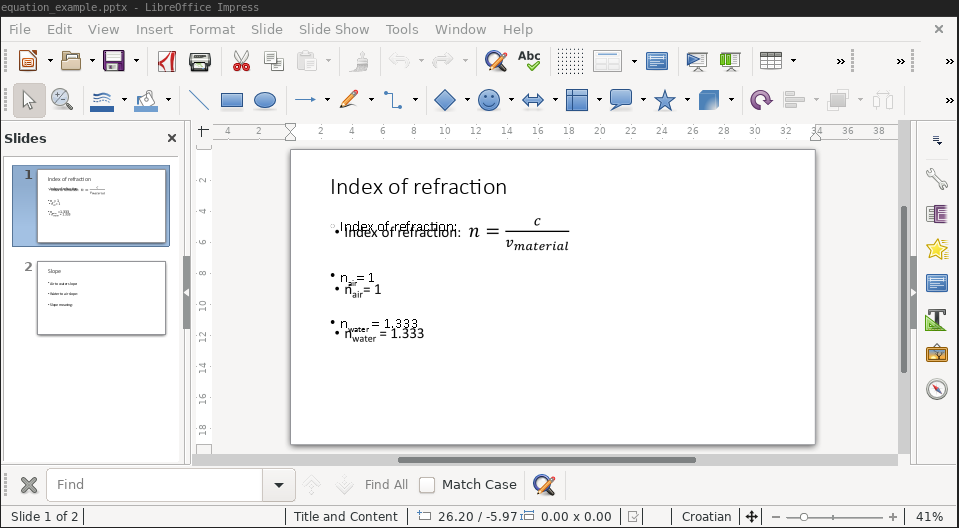All,
Whenever I import a PowerPoint slide that has an equation on it that I wrote using PowerPoint’s equation editor, I get doubling of text on each slide that has an equation on it (slides without equations are unaffected). I had this problem in AWWapp, too. I know the solution: convert the PowerPoint to PDF first and then upload.
You can see an example below. Why does this happen?