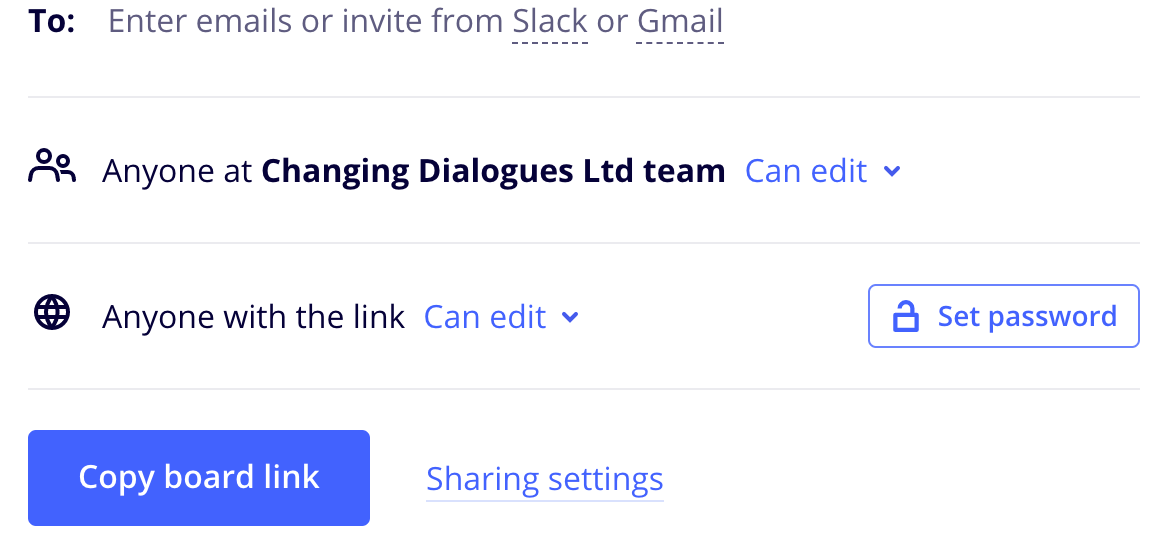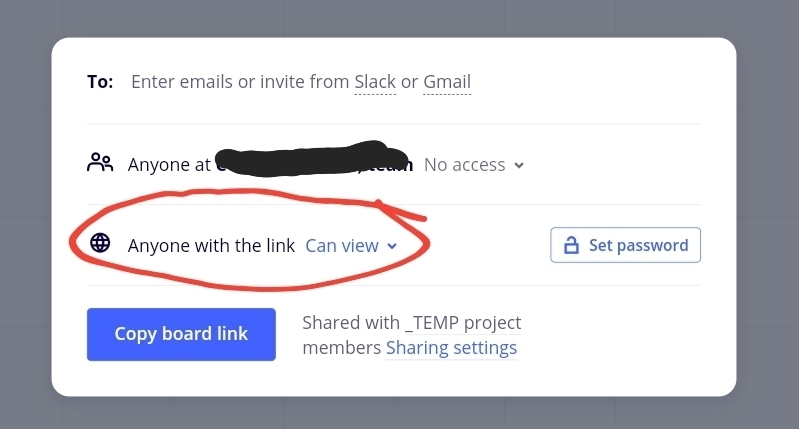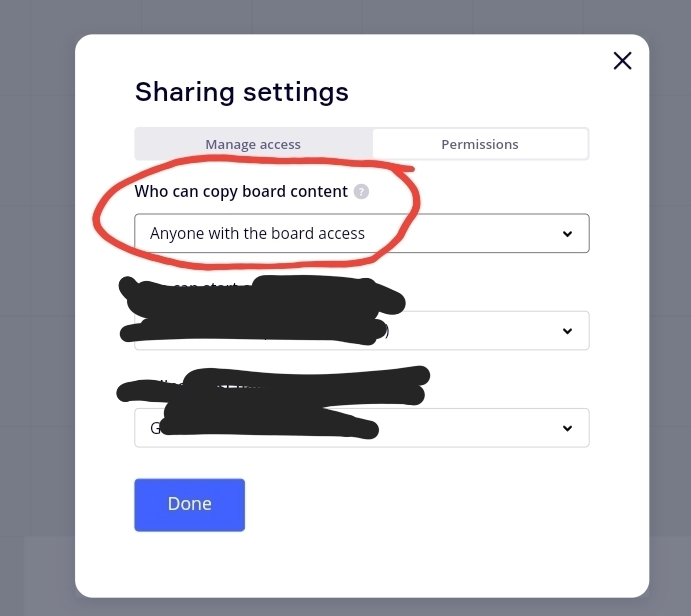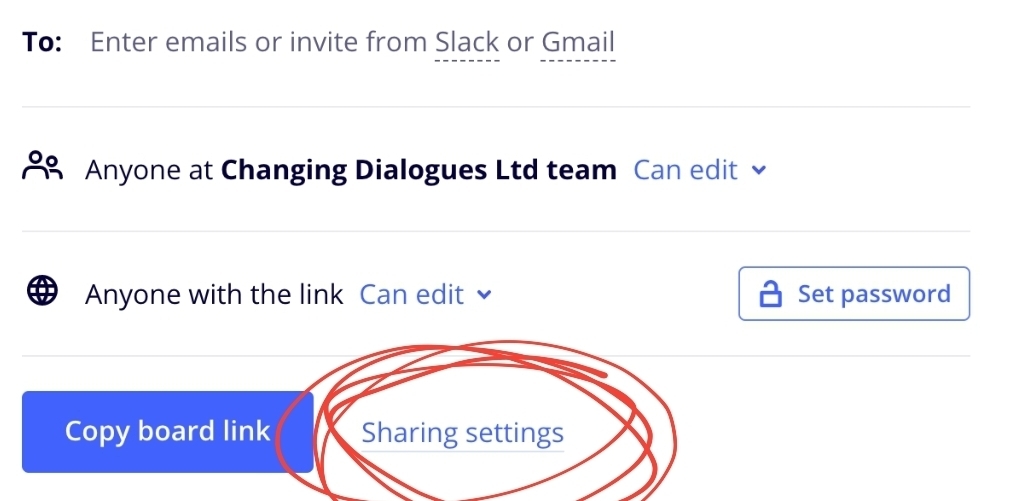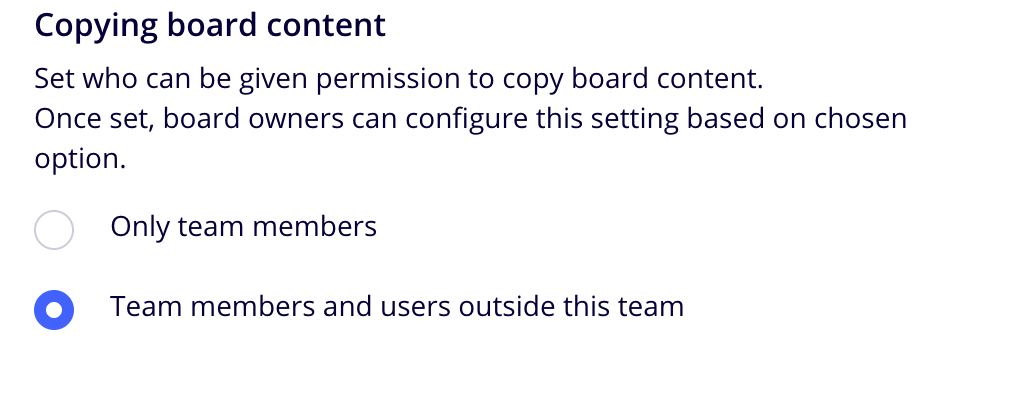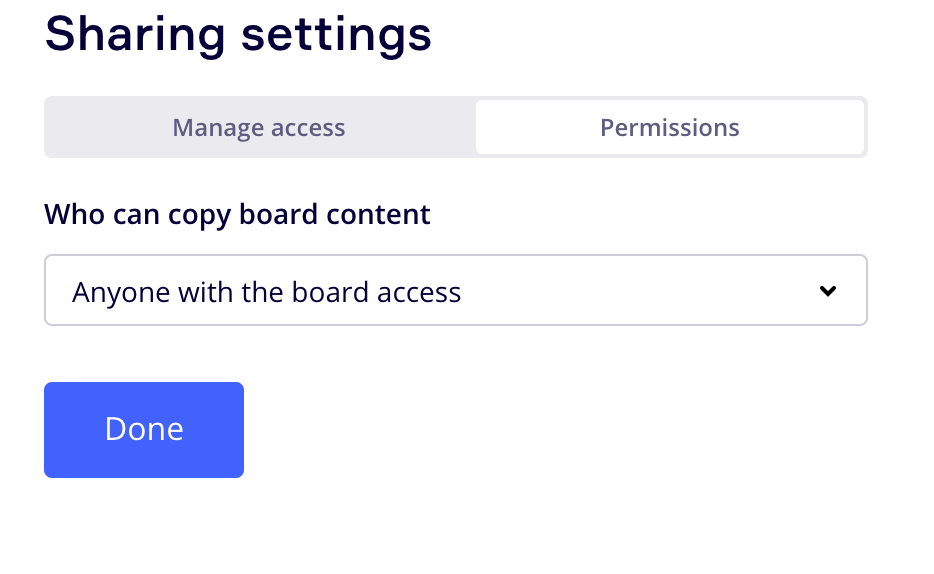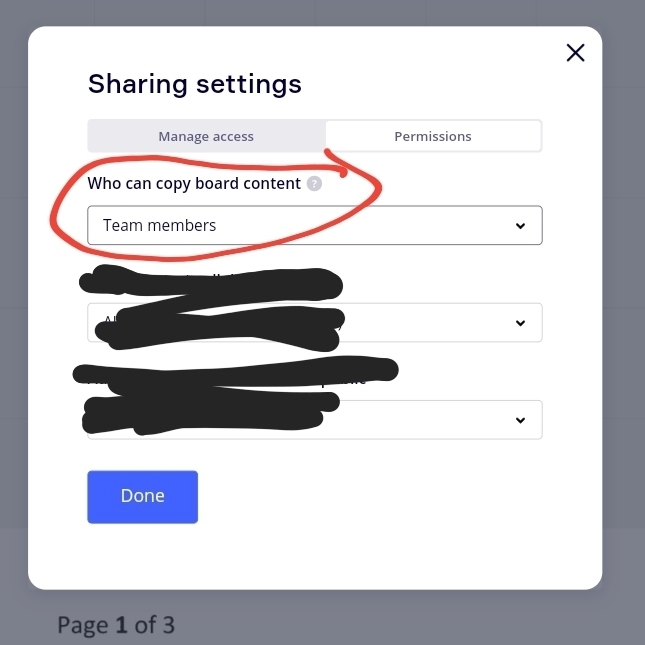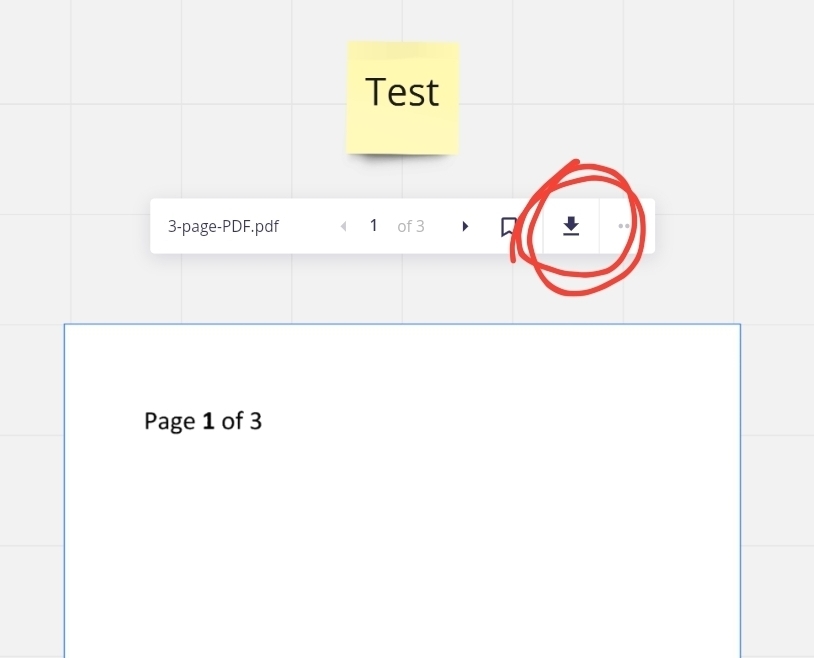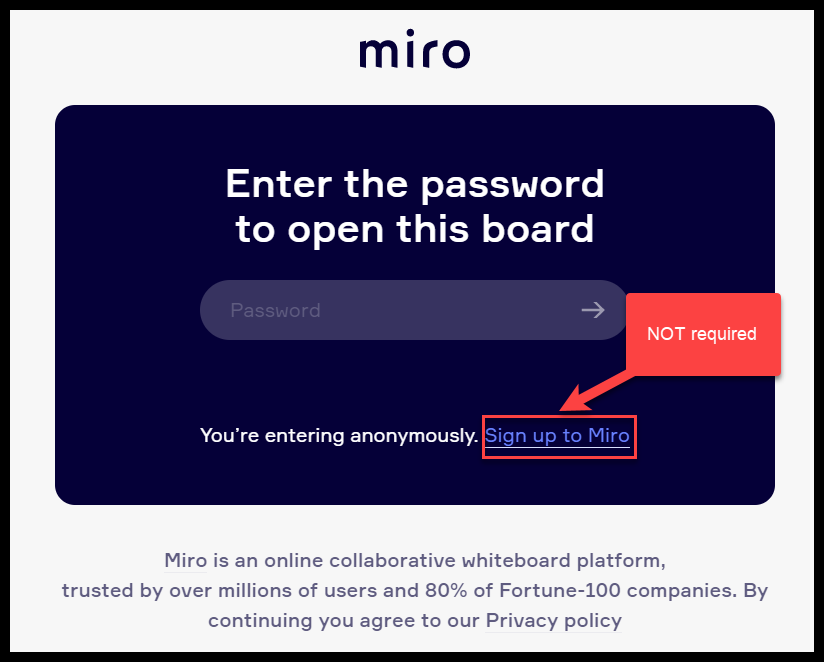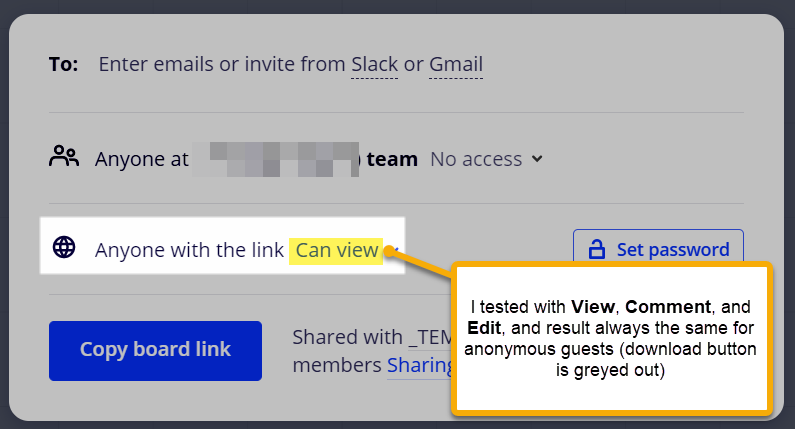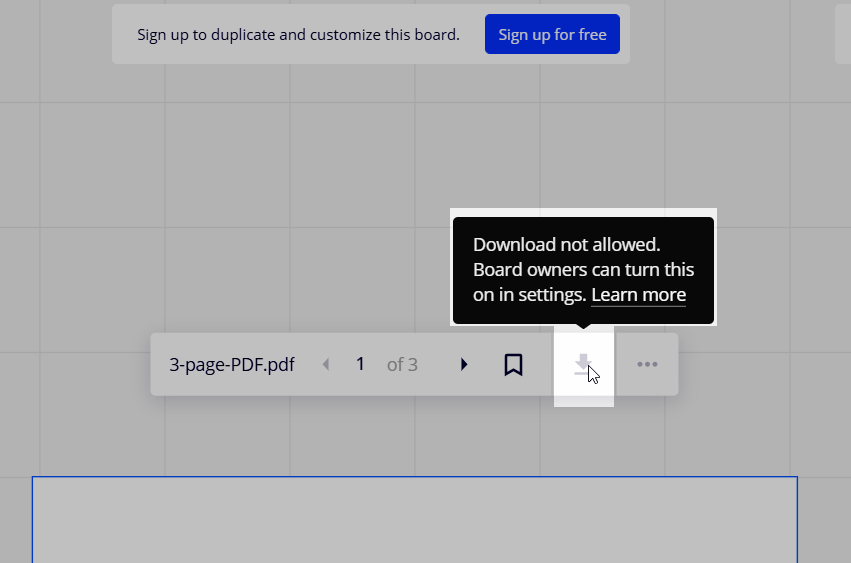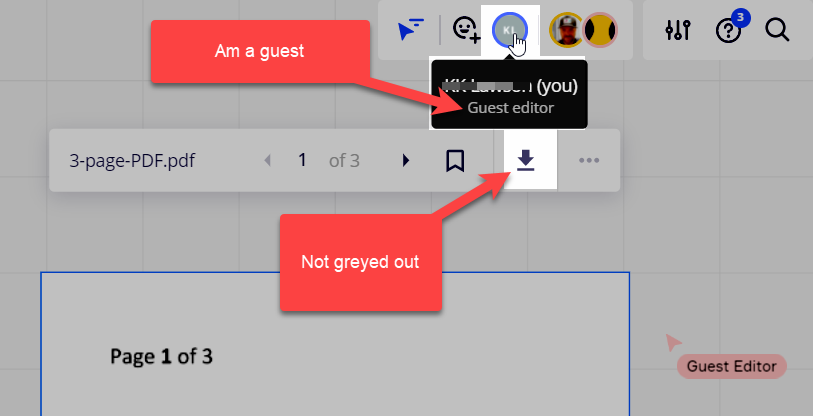I have completed all the recommended steps to share my board with guest users and that part works - but no matter what I do the download option on embedded PDF documents remains greyed out - they can view the document but can’t download it.
Can anyone help?