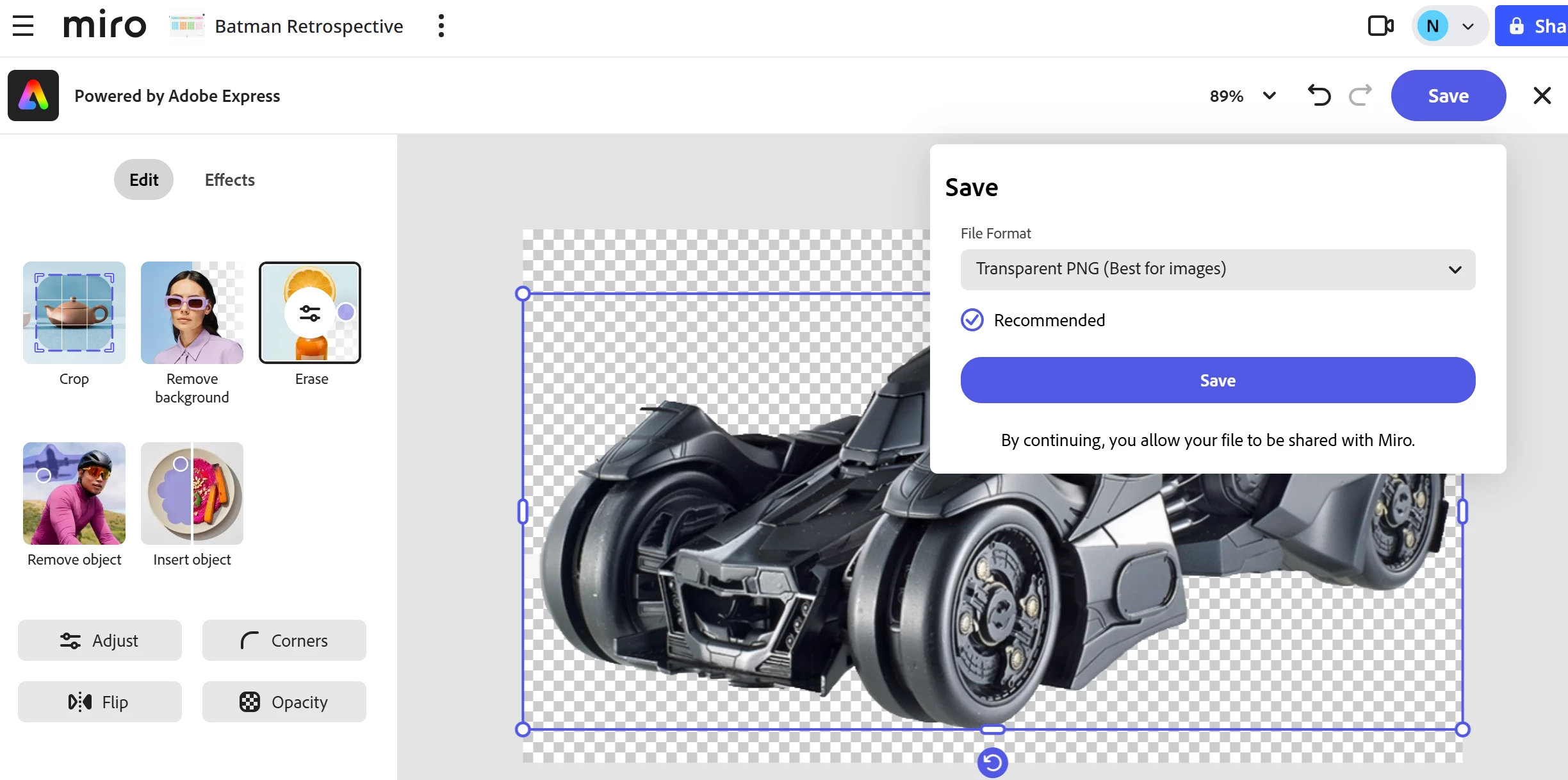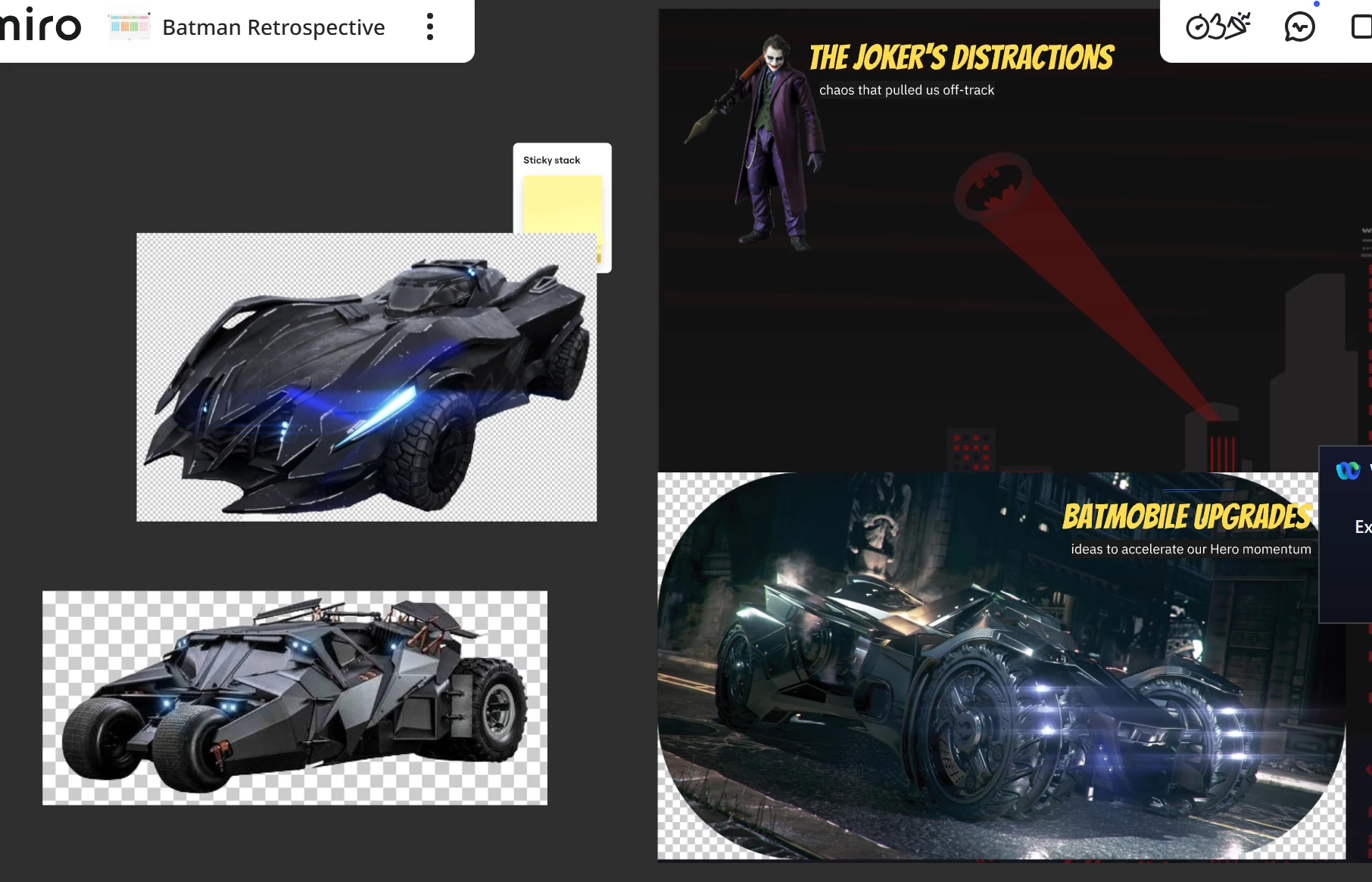Hi @Nicole Clover
This is probably Adobe Express and not Miro itself - please have a look here, might be positive news for you!
https://community.adobe.com/t5/adobe-express-bugs/background-remover-for-images-not-working/idc-p/15530732
Personally I find it faster to have a copy of PowerPoint running in parallel to Miro. I CTRL C an image from wherever, CTRL-V it into PPT, with one button I configured I remove the background, then CTRL-X and CTRL-V into Miro. I can do it in about 3.1415 seconds (because I have perfectly round fingers) - but it’s not everybody’s cup of tea.
Cheers, Ken