Hi, why my board’s user can not modify this specific planning roadmap. But can modify everything else. All user have the editing acces
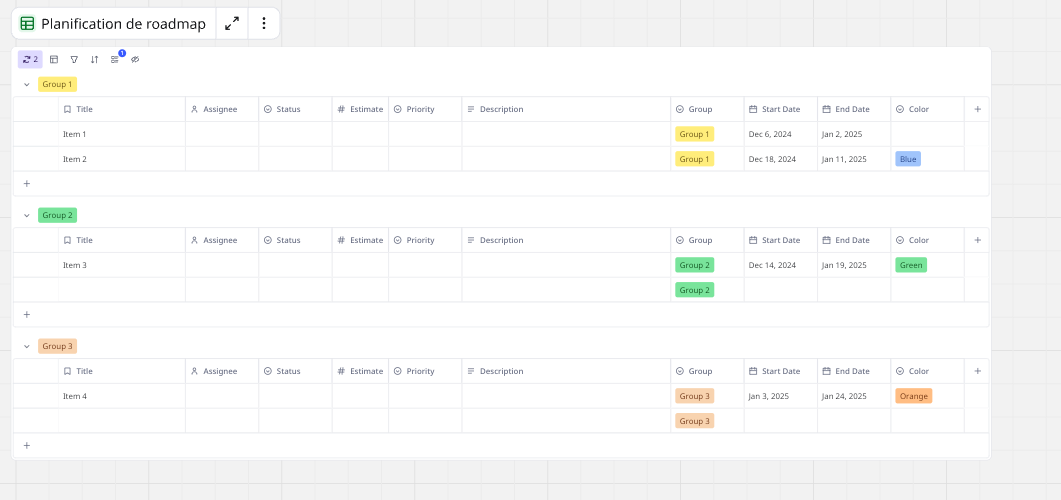
Hi, why my board’s user can not modify this specific planning roadmap. But can modify everything else. All user have the editing acces
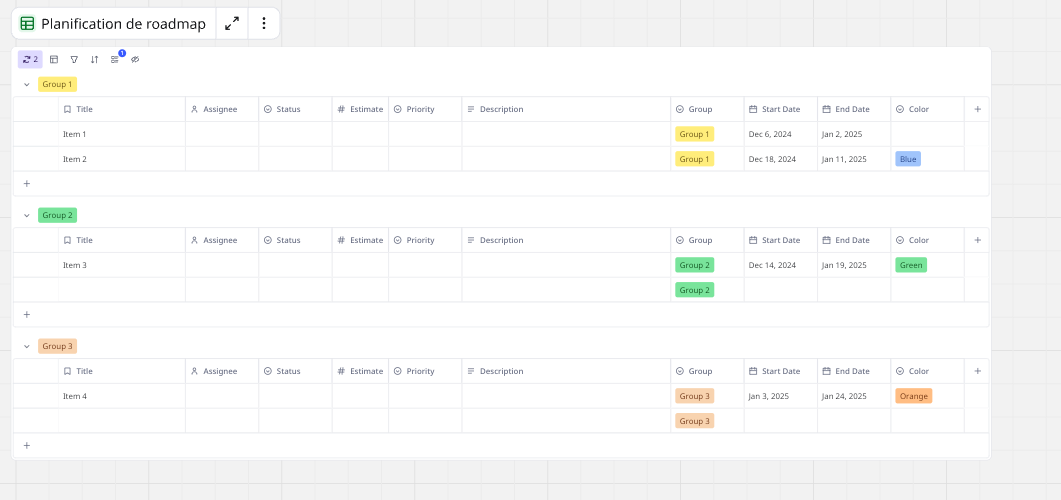
Enter your E-mail address. We'll send you an e-mail with instructions to reset your password.