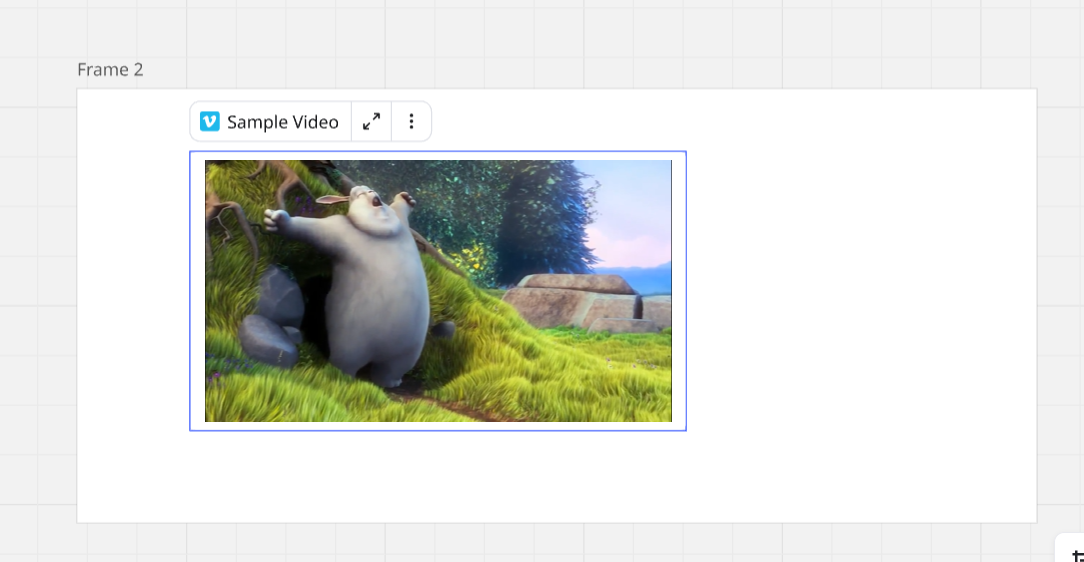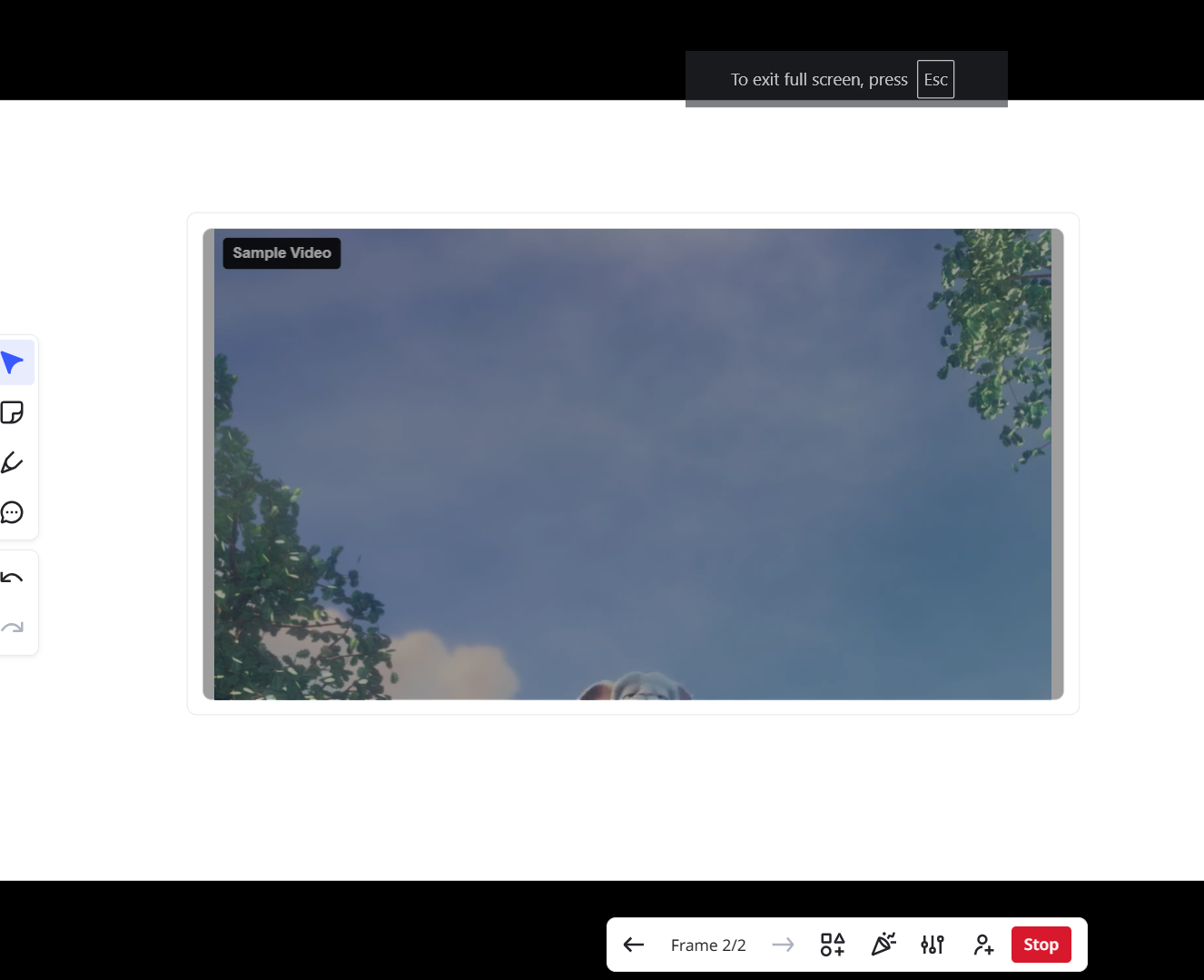Hello,
I’ve embedded a Vimeo video onto my Miro board, however Miro will not allow me to place the video within a frame. Whenever I try, the action is immediately undone automatically. This is an issue because we will use Present Mode to facilitate a interview with a potential client – and if the video cannot live on a frame, then we’ll have to exit and then re-enter Present Mode, which is cumbersome.
For some reason, Miro *does* let me place a YouTube embedded video onto a frame, but my company does not yet have a YouTube account and that is a whole other thing.
For both Vimeo and YouTube embeds, Miro does not allow me to “resize” the video on the board, which is another problem.
Is there a solution to placing a Vimeo embedded video within a frame, and resizing an embedded video to better fit in the context of the board?
Thank you!