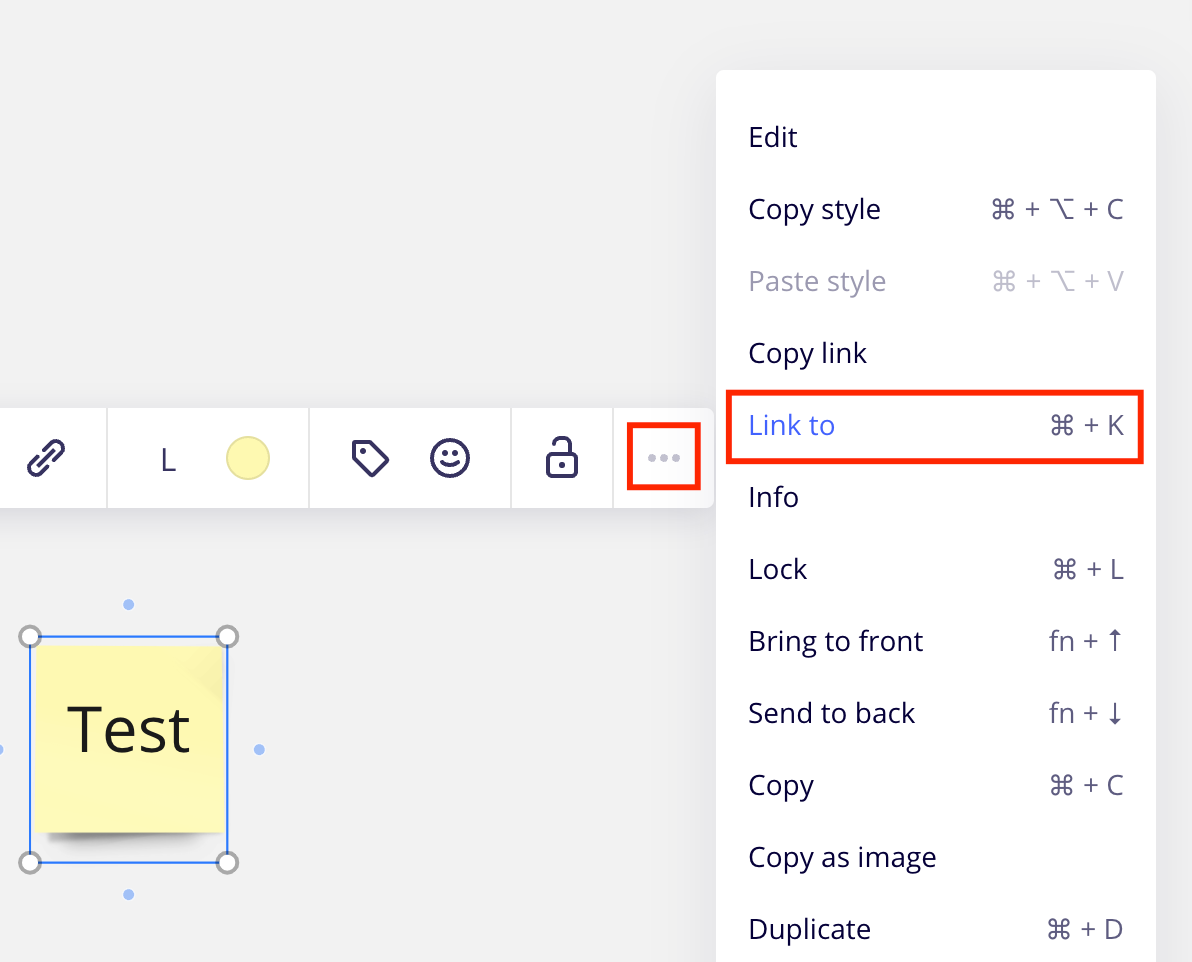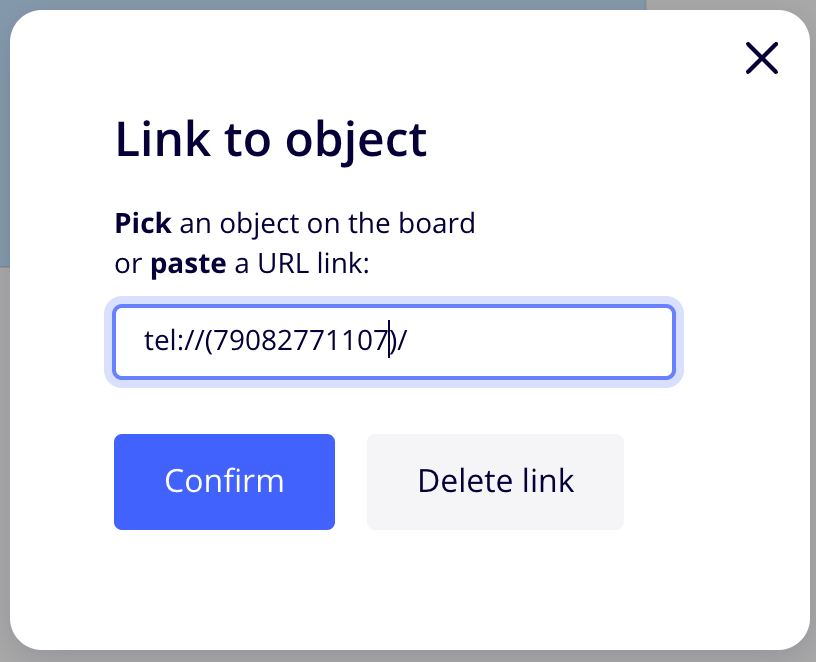Hello
I try to create small company relations diagram for internal use in Miro with brief personals official duties and contacts.
Its a sample how its looks like in draw.io
But the phone numbers are still not active
When I try to add <a href="tel:+XXX">Call me at XXX</a> functional into Miro, I have this message:
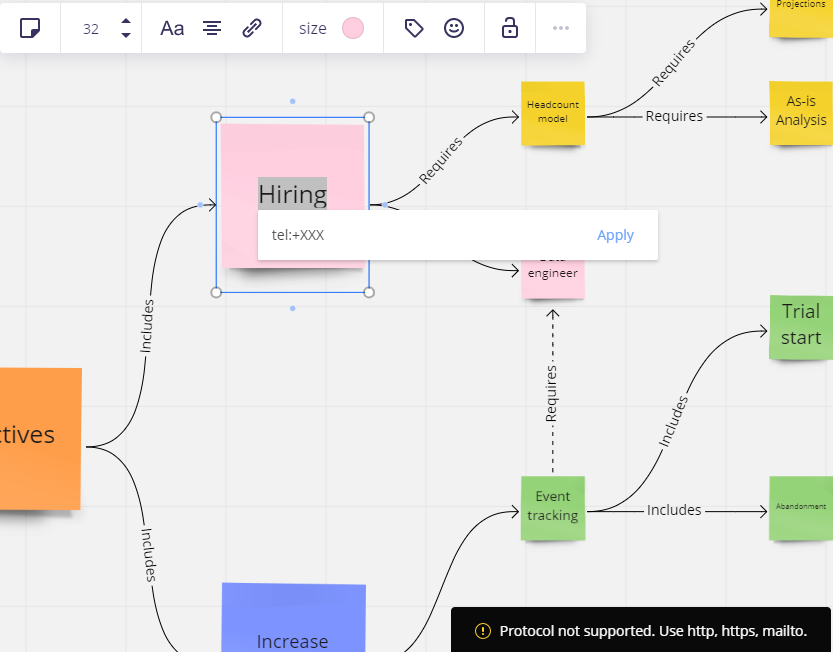
Is this forever? Thank you