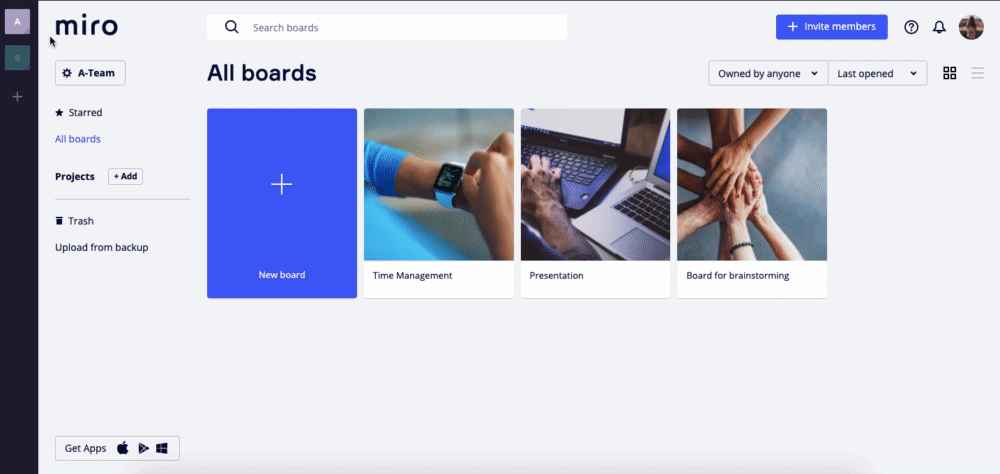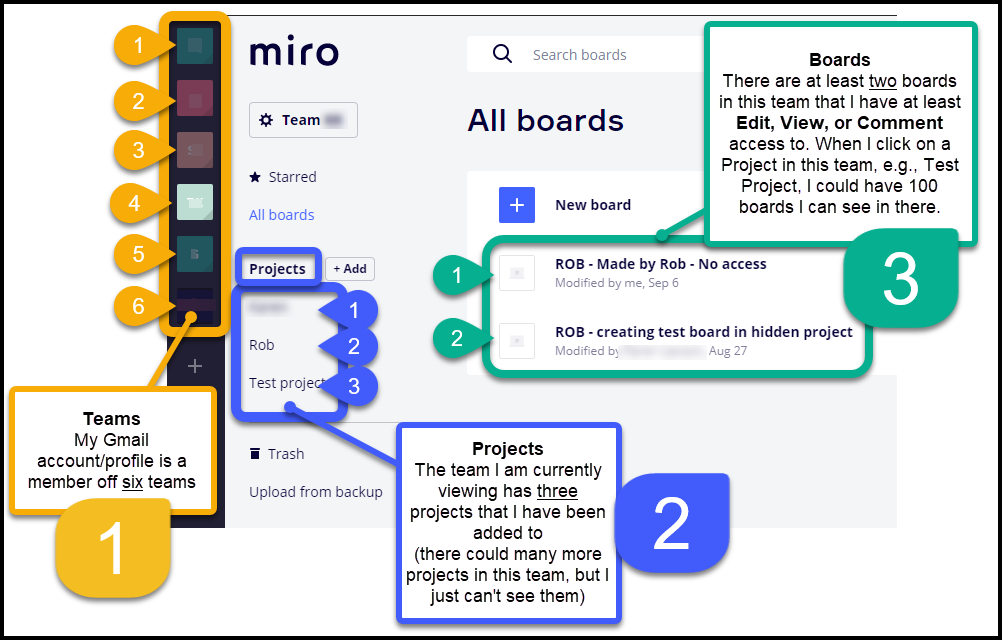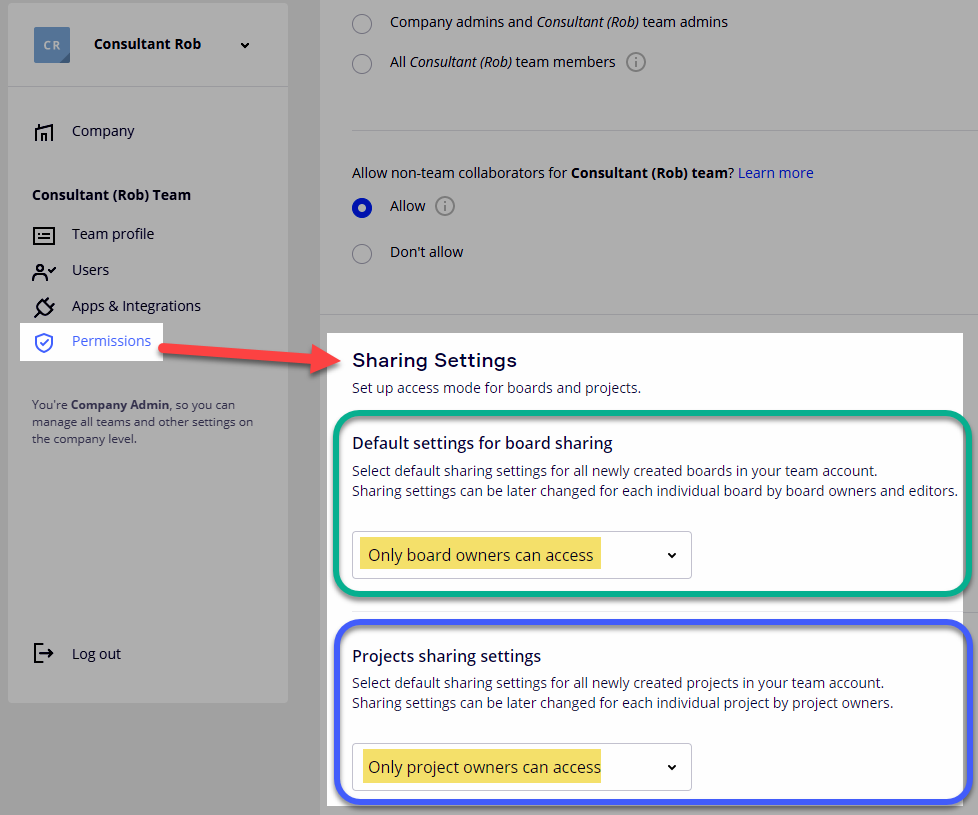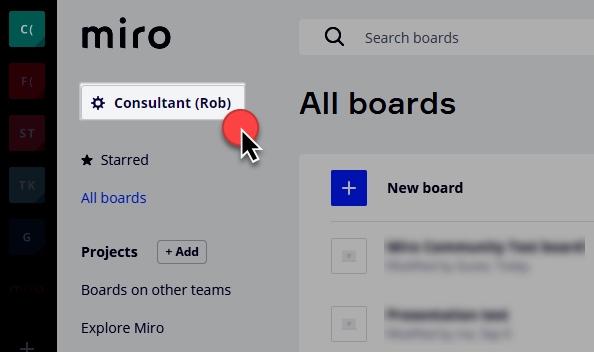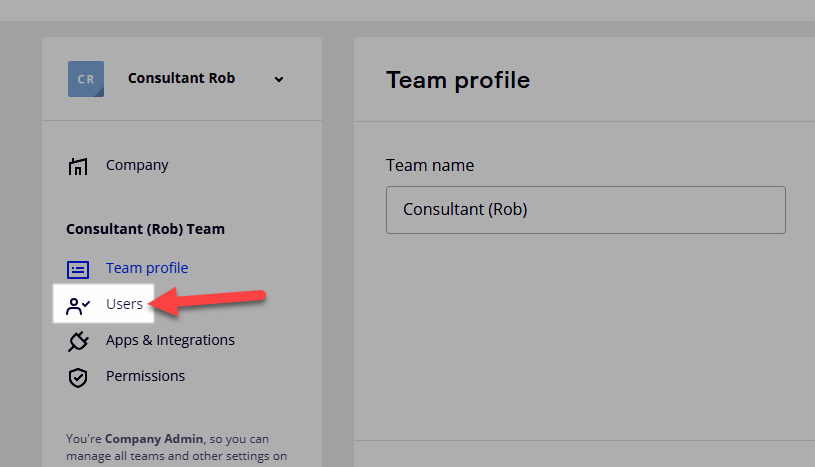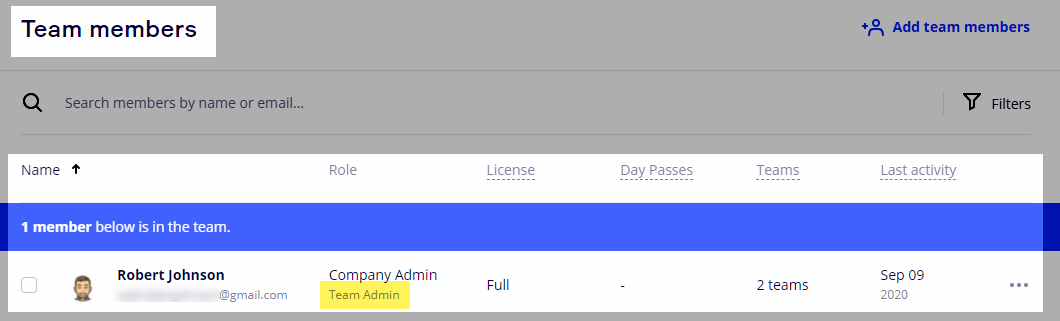It doesn’t matter which browser or laptop I sign in on or which account I use, I only see my personal projects (in a free miro account). I should be able to see my work projects and teams when I SSO for work - but I only see my personal projects.
Ideas?