Hi,
The pen thickness control slider is not appearing. I'm not in presentation mode.
Thanks,
Alex
Hi,
The pen thickness control slider is not appearing. I'm not in presentation mode.
Thanks,
Alex
Best answer by Robert Johnson

I tested in Windows 11, Chrome, Edge, Firefox, and desktop app — it was present in all scenarios.
How are you access Miro when it happens?
BTW, if you are using a paid subscription of Miro, you can open a Miro support ticket by following these instructions:
Sidenote as I just saw it for the first time, Precision Eraser is now a thing:
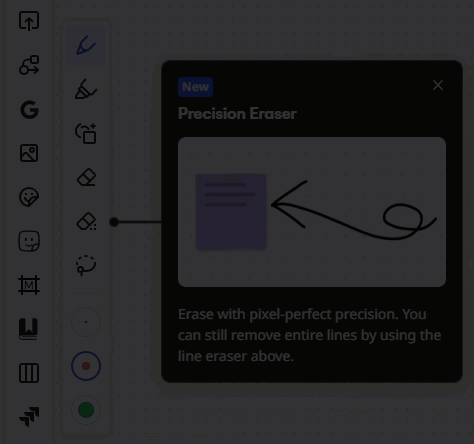
Enter your E-mail address. We'll send you an e-mail with instructions to reset your password.