Hello,
When I try to import a PDF file on my board I get the message that it is too large. However when I resize it, same problem. What could i do?
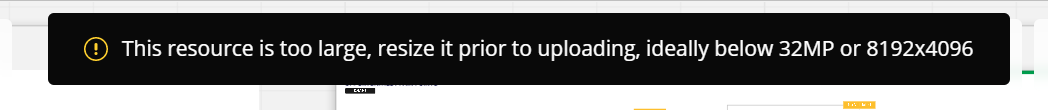
Hello,
When I try to import a PDF file on my board I get the message that it is too large. However when I resize it, same problem. What could i do?
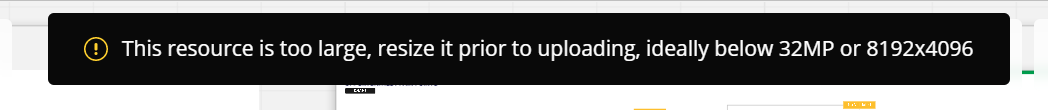
Enter your E-mail address. We'll send you an e-mail with instructions to reset your password.